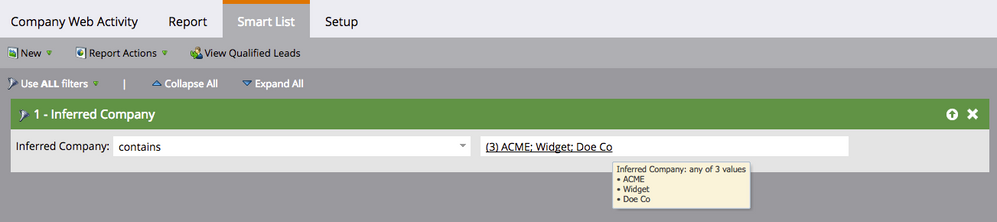- Marketing Nation
- :
- Products
- :
- Blogs
- :
- Product Blogs
- :
Company Web Activity Reports: A Sales Team's Dream Data
- Subscribe to RSS Feed
- Mark as New
- Mark as Read
- Bookmark
- Subscribe
- Printer Friendly Page
- Report Inappropriate Content
- Mark as New
- Bookmark
- Subscribe
- Mute
- Subscribe to RSS Feed
- Permalink
- Report Inappropriate Content
One of the unsung heroes of the Analytics tab is, in my opinion, the Company Web Activity report. If your organization is B2B, this report offers some powerful utility for your sales and sales development teams by letting them know which companies have people visiting your website - companies that, perhaps, are researching for buying purposes.
Out of the box, the default Company Web Activity report will look at the last 7 days of activity with Known people (leads). This one is automatically great for sales people - particularly if you continue to sell to customers (you aren't offering a one-and-done product or service). You can see, of all the people you know in your database, how
many from your accounts are visiting your website - how many people, how many page views, and when the first and last activity was.
But I also like to offer sales teams an Anonymous Company Web Activity - Past 7 Days report. This specifically tells them which companies with people we DON'T know - i.e., not cookied leads in the database - are on our website, with the same data above. The only thing you change in this report is going from Known leads to Anonymous leads in the setup tab. Depending on your industry, you may or may not want to filter out ISPs for those anonymous leads. Regardless, when you're looking to Anonymous leads, they are more likely to be, though certainly not exclusively, from accounts you AREN'T at. This report is often a particular favorite of sales teams.
I also like to further customize this one to offer an Anonymous Company Web Activity - Past 7 Days - Target Customers report. In this one, the same setup, but in the smart list, I add an "inferred company" as a filter. Here's where you can add the names of companies/accounts your sales team is particularly interested in securing for your business - it could be your "unicorn" accounts (those magical ones you desperately want to lock down!) or accounts where you know a competitor currently has their business - that's a particularly fun one, as if they're your competitor's customer, but looking around on your website? That's behavior I would want to know about as a sales person!
I've also further customized each of these reports for some of my clients, leveraging the "inferred state region" or "inferred country" for sales teams organized by region. You just clone and customize for each region.
Remember, each of these reports can have subscriptions. Weekly is a pretty typical frequency, but depending on the volume of your web traffic, the length of your sales cycle and even the processes and preferences of your sales people, you might do daily instead.
How many of you are using the Company Web Activity report functionality - and in what other ways are you using it?
You must be a registered user to add a comment. If you've already registered, sign in. Otherwise, register and sign in.
- Copyright © 2025 Adobe. All rights reserved.
- Privacy
- Community Guidelines
- Terms of use
- Do not sell my personal information
Adchoices