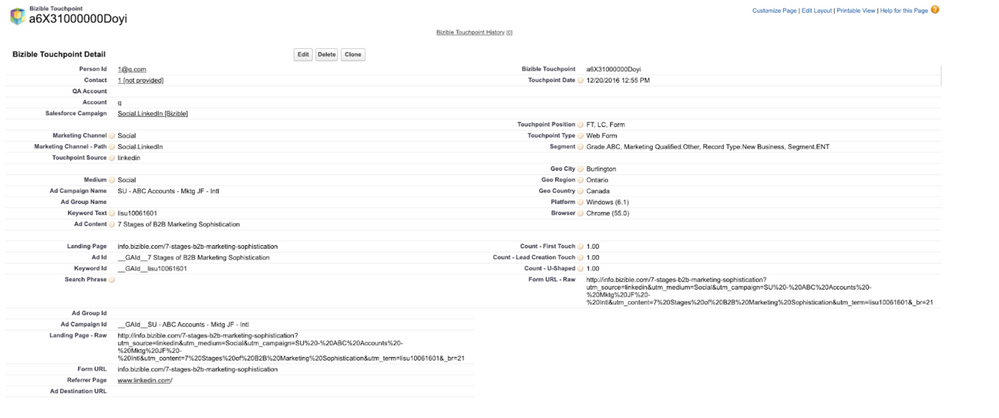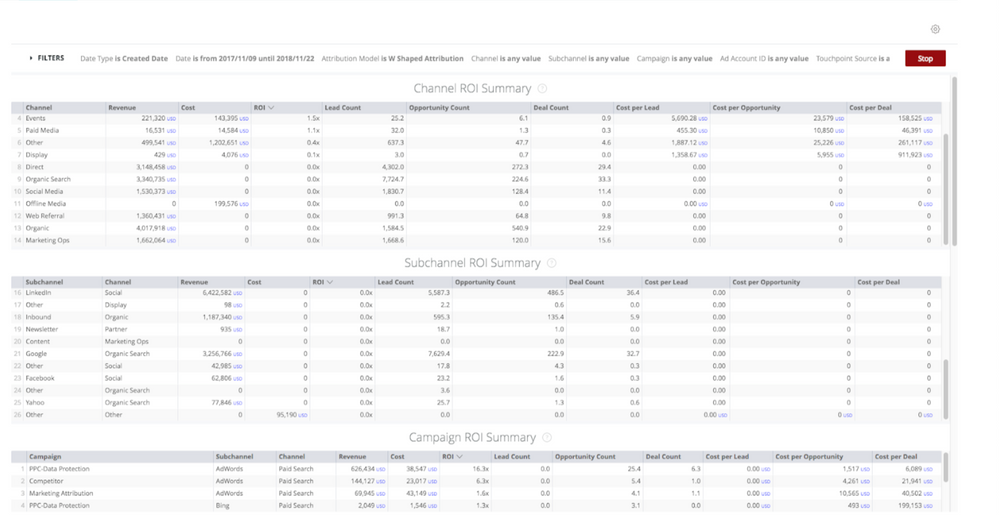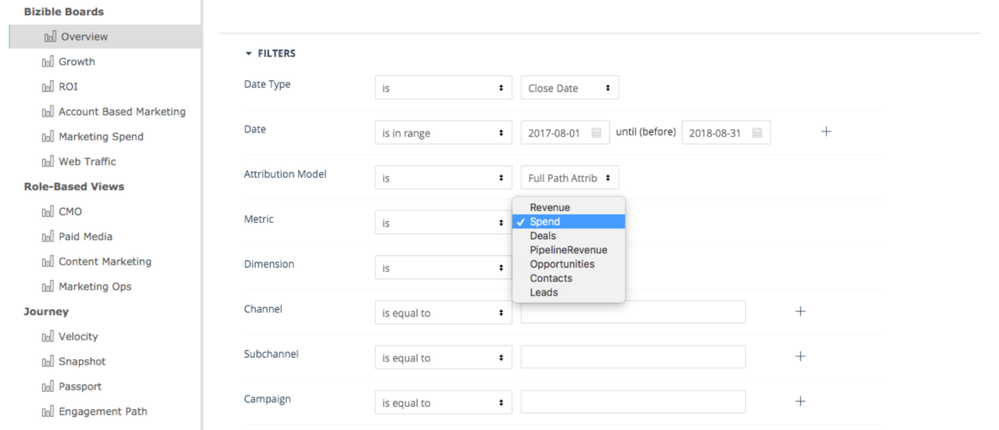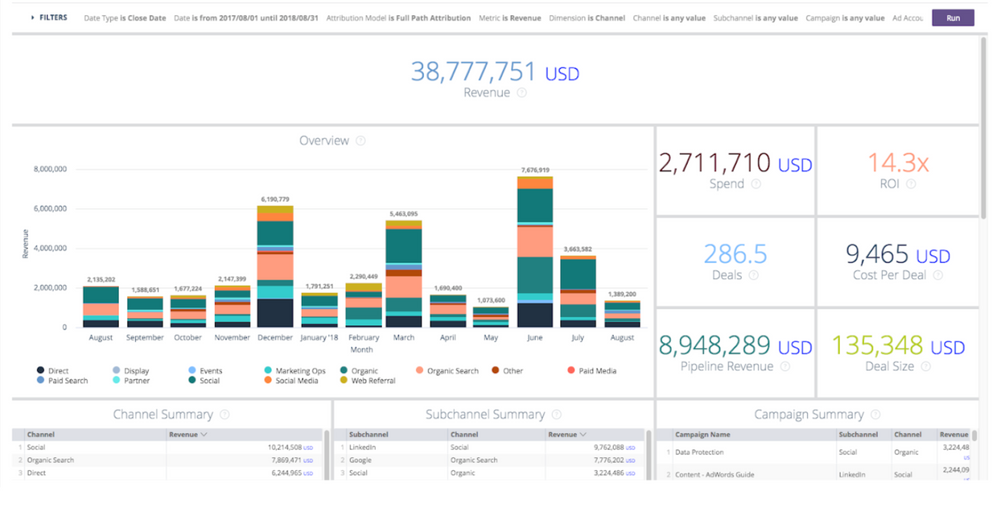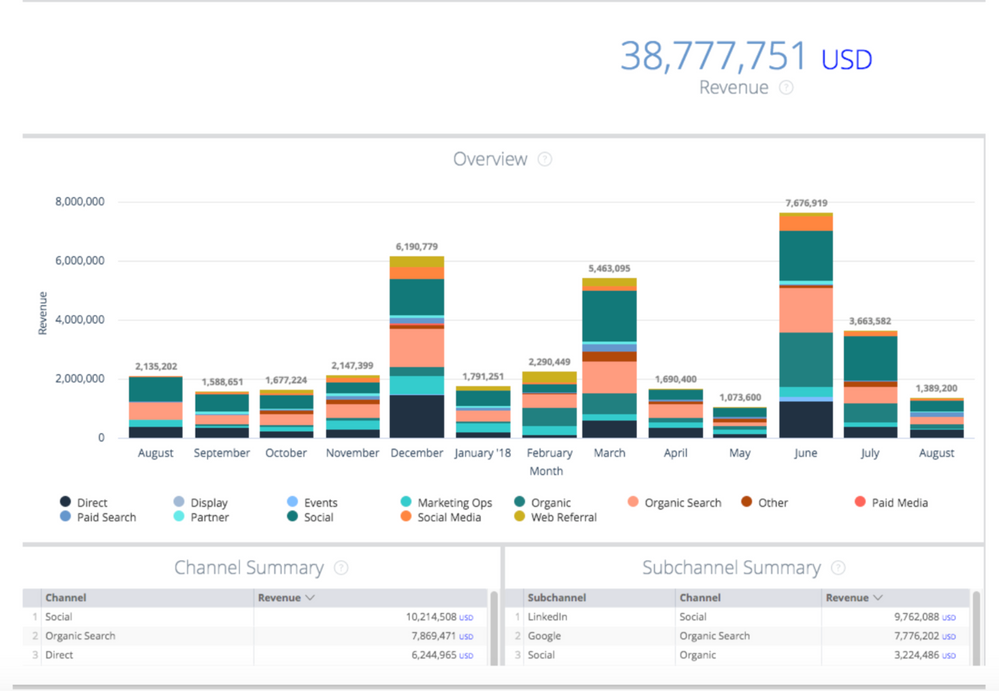- Marketing Nation
- :
- Products
- :
- Blogs
- :
- Product Blogs
- :
Bizible Reporting: Benefits of Reporting in Discover and Salesforce
- Subscribe to RSS Feed
- Mark as New
- Mark as Read
- Bookmark
- Subscribe
- Printer Friendly Page
- Report Inappropriate Content
- Mark as New
- Bookmark
- Subscribe
- Mute
- Subscribe to RSS Feed
- Permalink
- Report Inappropriate Content
*Posted on behalf of internal Bizible expert, Elizabeth Lundberg*
When reporting with Bizible data the most important first step is to meet with key stakeholders across your organization to define your goals and specify key terms so that everyone is on the same page. Clearly define your organizations answers to questions like: What is a lead? What is an opportunity? How do you track renewals? What stages are important to your funnel? How do you define those stages? This will help ensure that you are putting accurate and consistent data into Bizible that will be understood across your organization. The data that you get out of Bizible is only as good as the data you put in.
Once you have this alignment across your key stakeholders, you are ready to begin reporting with Bizible data! Bizible surfaces its data to two places, Bizible Discover UI and your Salesforce instance. Each platform provides unique benefits that will help you accomplish you reporting goals.
Benefits of Reporting in SalesForce CRM (SFDC)
- The strongest benefit of reporting in SFDC is that you are reporting in your native environment. The result of that is the ability to do a lot of filtering, and slicing and dicing of the data with Bizible fields and native filters to your SFDC instance. Since it is a native environment, this also serves as a great entry point to become more familiar with Bizible’s data because you can see how that data is being populated in SFDC.
- Salesforce reporting allows you to look at your Bizible data from a variety of very granular levels. You can view every person’s individual journey and the related touchpoints, every opportunities journey and the related touchpoints, and every account and the related touchpoints. From each of these levels you can also drill into touchpoint details which can provide you granular data on that interaction.
3. Historically Salesforce reporting has been very siloed when it comes to Leads and Contact. With Bizible’s leads and contacts reporting, you can see individual touchpoints whether they were a lead or contact - those are the Bizible Person Reports.
Advanced Tip: While Bizible 101 reports offer you the capability to incorporate you Salesforce fields, there may be a limitation to what fields you have access to. If you experience this limitation you can create new Bizible Custom Report types which allow you to select which of your Salesforce fields you would like to be amiable in you Bizible reports.
Benefits of Reporting in Bizible Discover
The Bizible Discover dashboards provide a high-level view of your Marketing Performance using Bizible attribution data. These aggregated dashboards provide key marketing spend and ROI data which is not available in your CRM reporting. This pre-built environment allows you to view your marketing performance in alignment with your ROI data allowing you to make actionable decisions in regards to your marketing.
- A key benefit of reporting in Discover is the ability to analyze Spend, Cost, or ROI. Bizible’s API connections pull spend from your Ads accounts to align with Marketing Spend that is uploaded for your other Marketing efforts to give you a holistic view of your spend at the Channel, Subchannel, Campaign, Creative, and Keyword level.
Another key benefit when using Discover is the ability to see how your channels are performing at a high level using your Overview Board. This gives you the ability to see your marketing performance for a variety of metrics including revenue, spend, deals, pipeline revenue, opportunities, contacts, and leads.
3. The discover boards provide you pre-built dashboards that surfaces all your Bizible data in a way that require minimal filtering and no manual creation.
Using SFDC and Discover Together
Reporting Question: How are my channels performing relative to closed/won revenue?
SFDC
In SFDC, you would open your pre-built Bizible Report titled Bizible 101: Opportunities by Channel and filter the report by Closed/Won Opportunities. Once you run this report, you will see the amount of Closed Won or Closed Lost Revenue associated with each channel.
Discover
In Discover, there are multiple ways to see how your channels are performing. One way is to use the Overview Board and use the following logic: Metric is Revenue, Date Type is Close Date, and Dimension is Channel. This gives you a look at channel breakout by month.
This is a case where it is beneficial to use SFDC and Discover together to answer the same reporting question. In SFDC, you are able to dive into all the touchpoint details, and look at the contributions of the opportunities under the channels. In Discover, the value is much more high level. You can see the same numbers being attributed to channels, but you see them side by side with high level metrics such as revenue, deals, spend, pipeline, and deal size.
You must be a registered user to add a comment. If you've already registered, sign in. Otherwise, register and sign in.
- Copyright © 2025 Adobe. All rights reserved.
- Privacy
- Community Guidelines
- Terms of use
- Do not sell my personal information
Adchoices