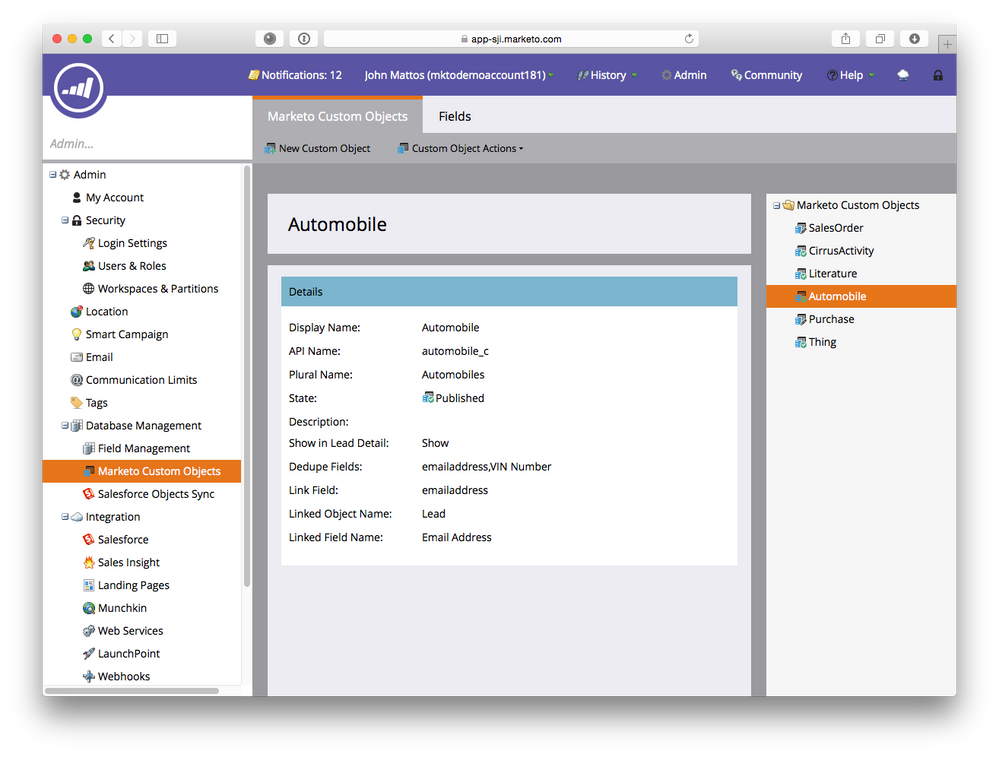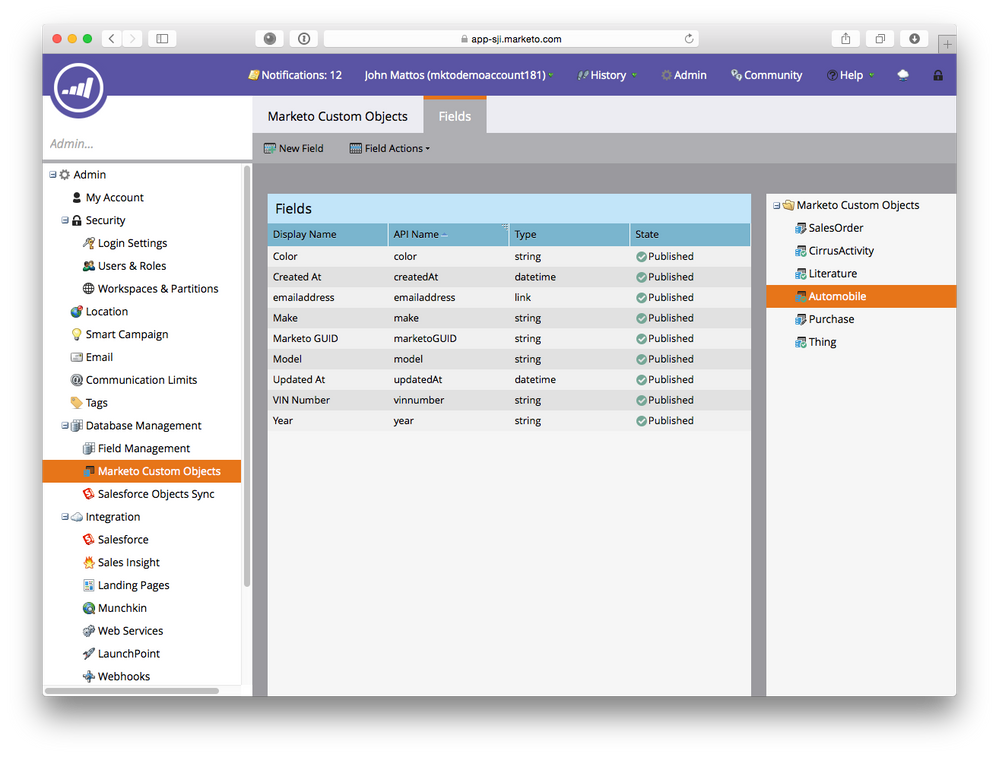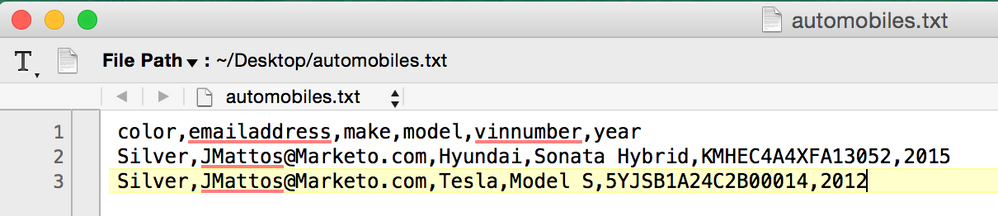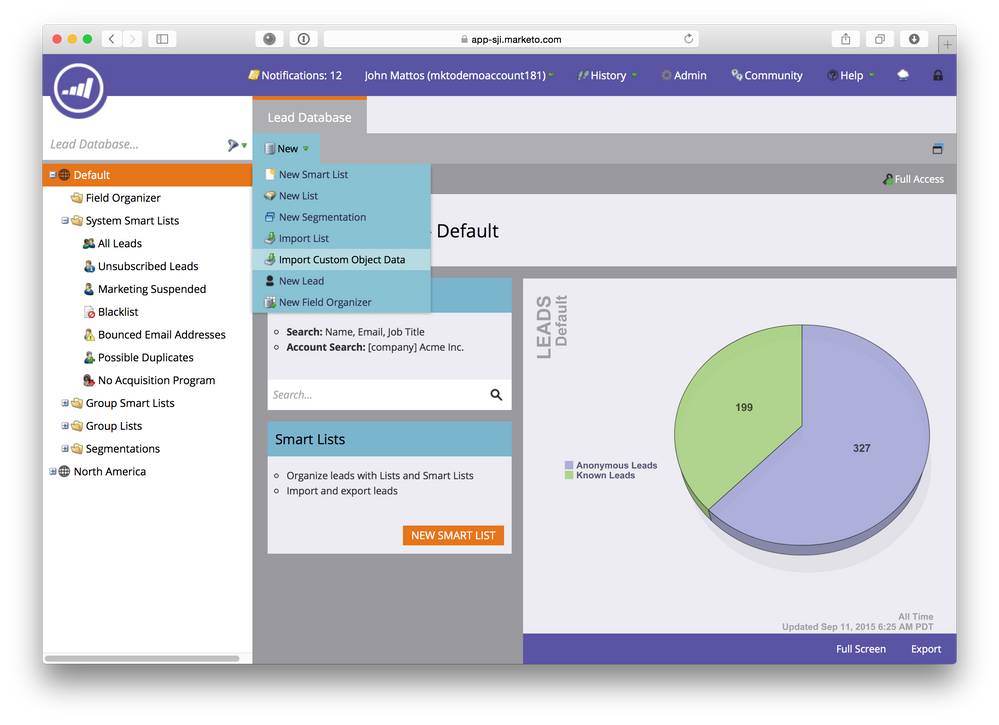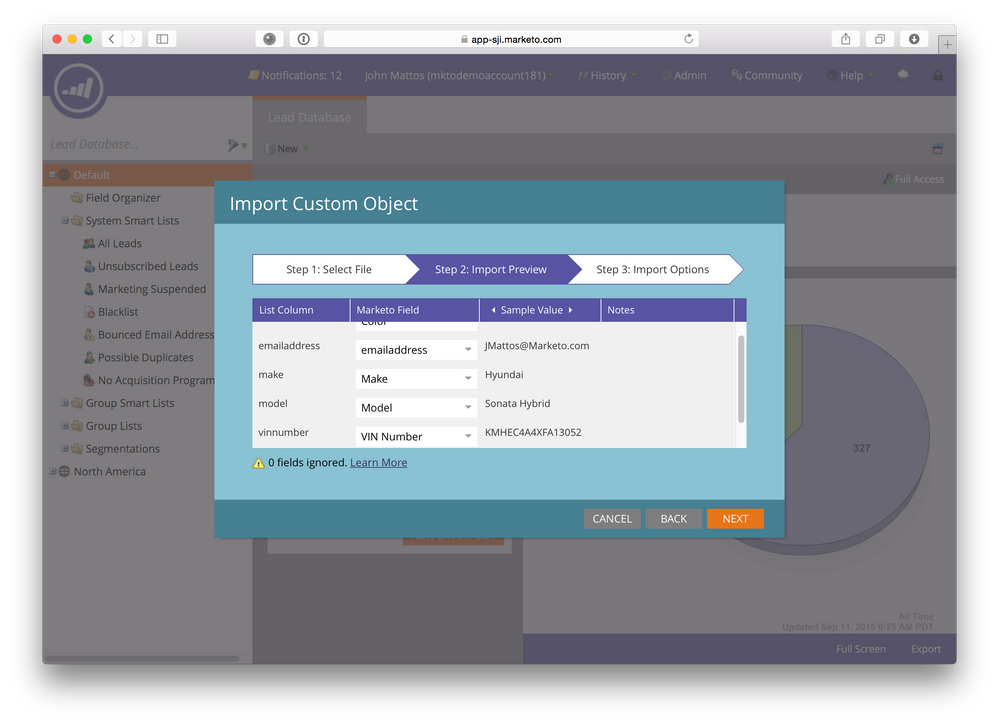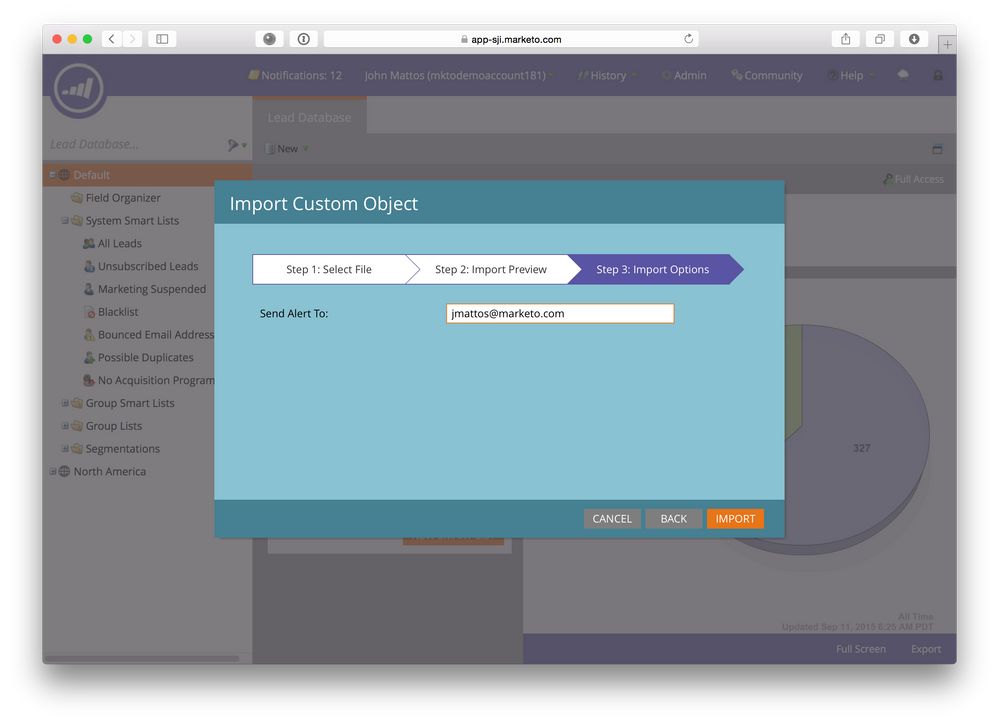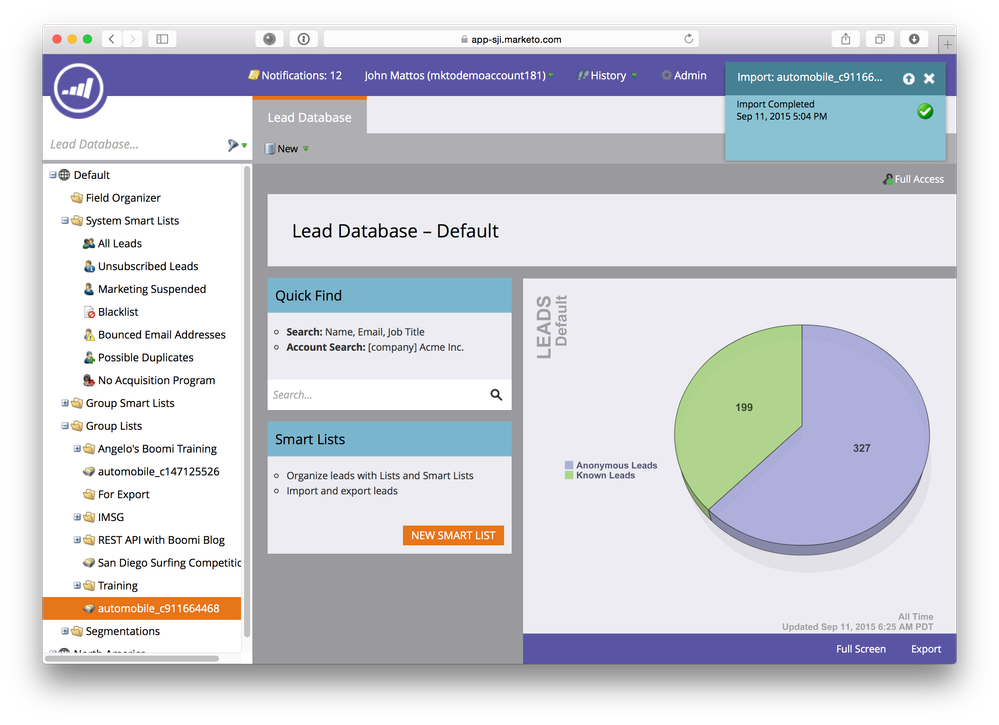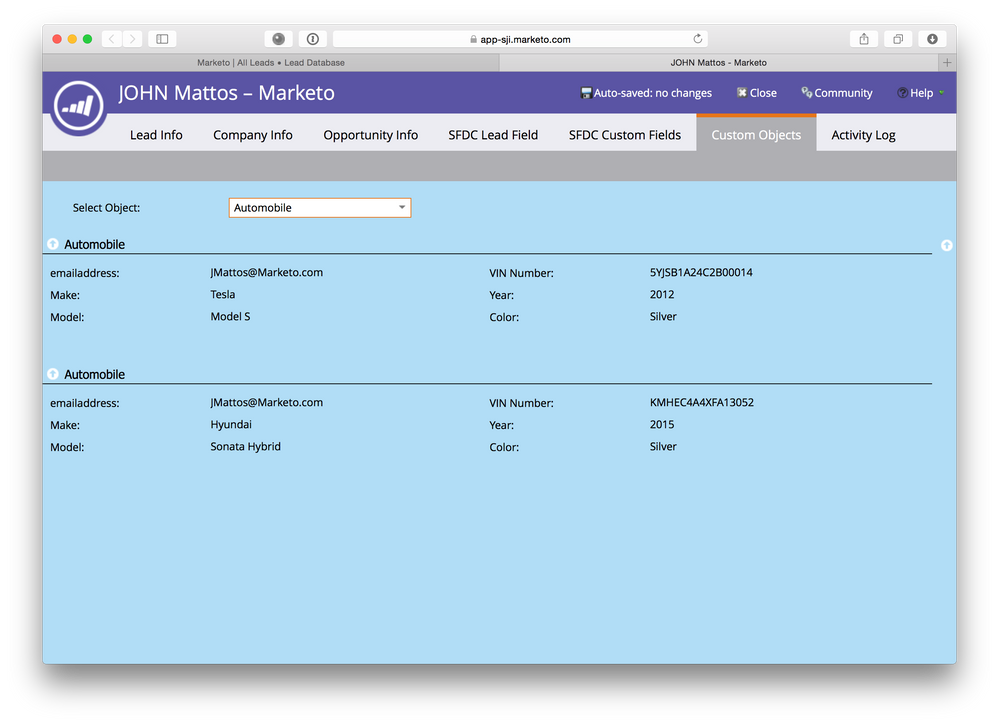Custom Objects in Marketo - Part 4 - Bulk Upload
- Subscribe to RSS Feed
- Mark as New
- Mark as Read
- Bookmark
- Subscribe
- Printer Friendly Page
- Report Inappropriate Content
- Mark as New
- Bookmark
- Subscribe
- Mute
- Subscribe to RSS Feed
- Permalink
- Report Inappropriate Content
In previous entries in this blog series, I've demonstrated how to upload custom object data into marketo using REST and SOAP.. but did you know its also possible to upload data in bulk.. from the Marketo UI, just like you'd upload Lead Data? It's true, and its really cool. The addition of this feature truly brings custom objects within reach for even non technical Marketo users.
If you recall, when we last left our hero (that's me) We'd created an Automobile object using the new Custom Objects Interface. Since then the Interface has stealthily shifted around a bit, while maintaining the same functionality.
Fig 1: The Automobile's Definition
Fig 2: The Automobile's Attributes
Next up is creating an input file, and here's our sample.
Great! The process is a LOT like uploading bulk leads actually, but here's how it looks. Start out in the lead database under New-->Import Custom Object Data
Select your input file, and choose your options. My file was text, autodetected, and Ive chosen to tell Marketo to use my dedupe field and a link field of email address, which is great for inserts and updates. You can also choose the MArketo GUID as the dedupe mode.
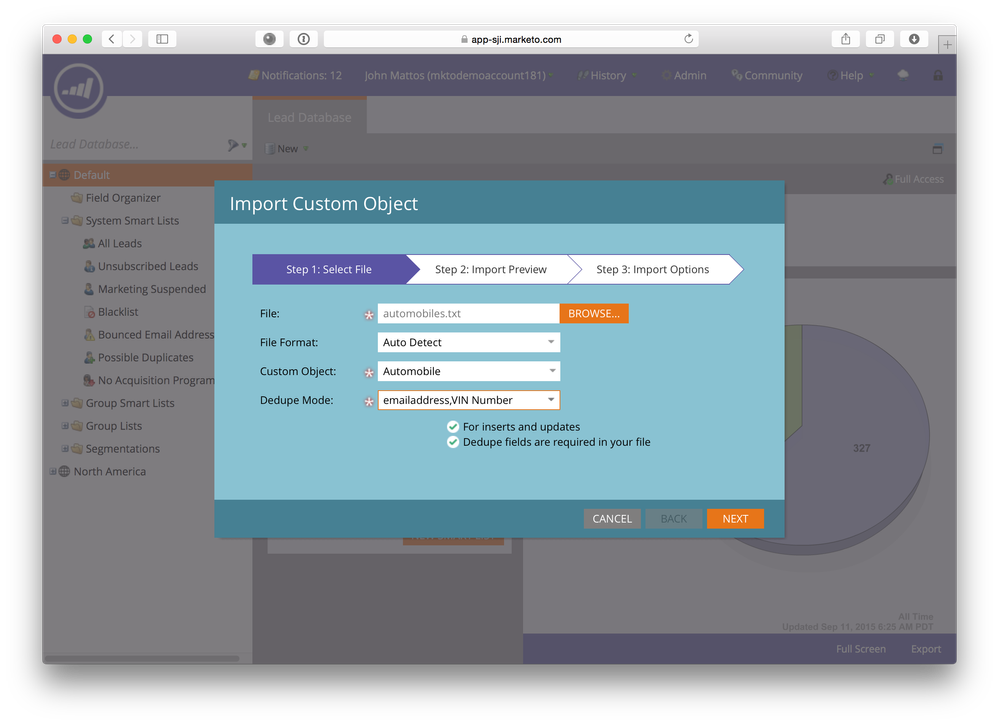
Now you can see the objects in the lead details.
Cool, right?
You must be a registered user to add a comment. If you've already registered, sign in. Otherwise, register and sign in.
- Copyright © 2025 Adobe. All rights reserved.
- Privacy
- Community Guidelines
- Terms of use
- Do not sell my personal information
Adchoices