What to expect when you're changing your Account String
- Subscribe to RSS Feed
- Mark as New
- Mark as Read
- Bookmark
- Subscribe
- Printer Friendly Page
- Report Inappropriate Content
- Mark as New
- Bookmark
- Subscribe
- Mute
- Subscribe to RSS Feed
- Permalink
- Report Inappropriate Content
As you may know, two things uiniquely identify your instance of Marketo. They are...
- Your Munchkin ID - A string in the format ABC-123-DEF which you never typically have to be concerned with, but you'll notice that it appears in your Munchkin Javascript code and allows Marketo to associate anonymous activity with your instance properly.
- Your Account String - Typically a variation on your company name and either sandbox or production. Examples are
- MarketoProduction
- MarketoSandbox
When you talk to support or consulting a typical question is "what is the account string". Knowing this, we can access your instance and diagnose any issues you're having or work on your instance, which comes in handy!
There are times, however when you might need to change your account string. Your company might purchase another company that also has a marketo instance, or you might spin off a division that is using a Marketo instance.. and there are times that you might simply need to change the name for branding purposes.
It's important to note that your customers dont really see your account string, although that wasnt always true. At this moment, an account string is purely available to address revised company internal branding (spinoffs, etc).
Even links to assets within Marketo no longer use the Accounts String. Instead.. they use the Munchkin ID (which, as a side note, CANNOT be changed) and more important,y, they use your Landing Page CNAME.
So, assuming you have set a CNAME, which is very strongly recommended, when your account string changes, NO FURTHER action is required on your part.. links remain the same.
Example for Account String "mktodemoaccount181"
Native Landing Page URL: mktodemoaccount181.mktoweb.com
Landing Page URL with CNAME: info.gladiatorapps.com
Example Asset URL: info.gladiatorapps.com/rs/491-EWC-299/images/skitch-4.png
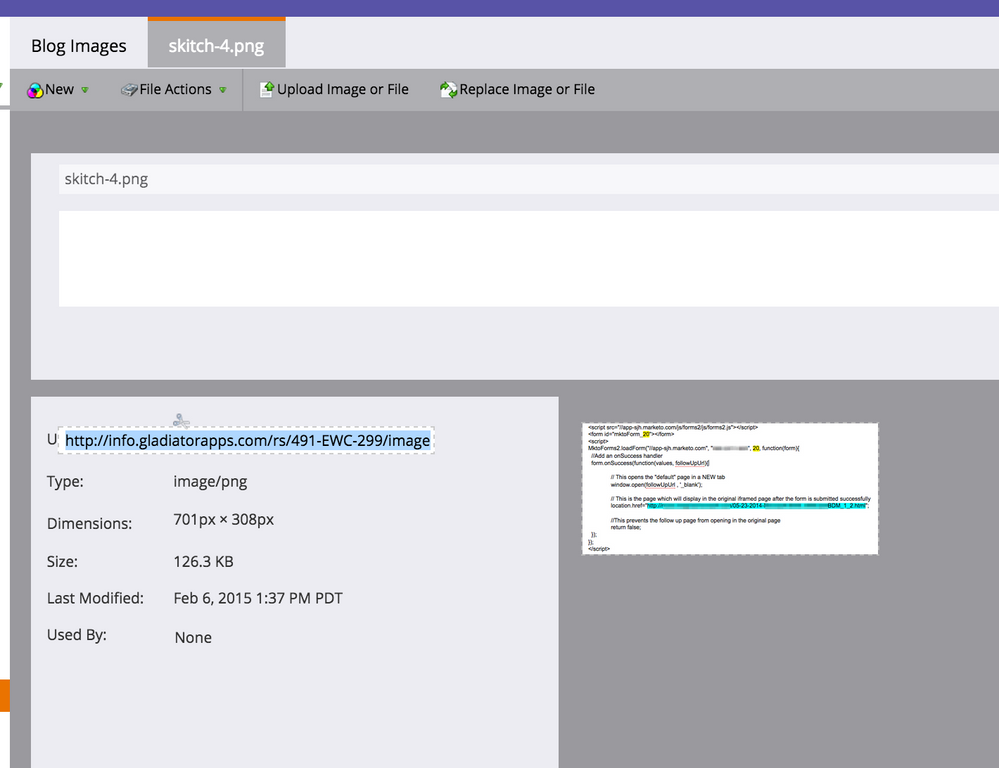
You must be a registered user to add a comment. If you've already registered, sign in. Otherwise, register and sign in.
- Copyright © 2025 Adobe. All rights reserved.
- Privacy
- Community Guidelines
- Terms of use
- Do not sell my personal information
Adchoices