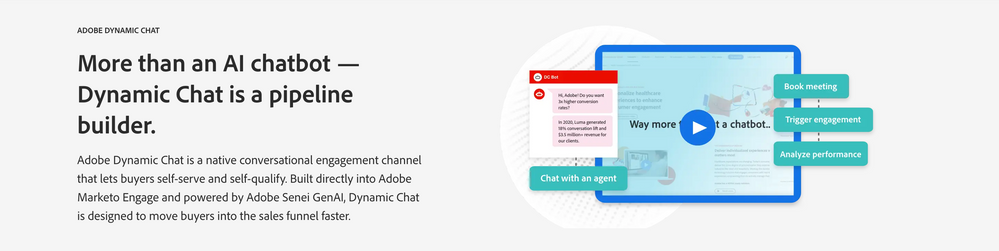Key highlights of the new Adobe Dynamic Chat
- Subscribe to RSS Feed
- Mark as New
- Mark as Read
- Bookmark
- Subscribe
- Printer Friendly Page
- Report Inappropriate Content
- Mark as New
- Bookmark
- Subscribe
- Mute
- Subscribe to RSS Feed
- Permalink
- Report Inappropriate Content
Adobe Dynamic Chat is the new conversational channel for Marketo Engage that enables businesses to design and deliver personalized contextual conversations to every web visitor. Since its first launch in Feb 2022, we have received tremendous traction and a lot of feedback on how businesses would like to leverage this more and make it an integral part of their overall marketing strategy.
We are super excited to announce many exciting capabilities that will help you drive even more engagement and pipeline! Following are some highlights that have been introduced:
Live Chat Conversations
Offer your qualified web visitors to connect with your sales representatives through chat.
Conversational Flows
Probably not every action has to lead to a conversation but every action has to lead to more engagement. With Conversational Flows you achieve exactly that. Design a conversation flow and trigger the flow to any visitor on a specific action (for example: Click on a CTA button, on page load, spent more than X second on the page etc)
Targeting based on Marketo Engage Smart List
Bringing the power of segmentation and targeting from Marketo Engage into Dynamic Chat, now you can target your website visitor using the Smart List that you already created in your Marketo Engage instance.
Best part all this happens in near realtime!
Conversational Forms
A typical engagement with a form ends after a formfill but what if we can engage with visitor right then when they have the highest intent to engage. With conversational forms now you can drive personalized engagement flows based on what a visitor has filled in the form.
An exciting part is this feature will be natively available on all your Marketo Engage forms and configured directly from Marketo Engage.
Global Reporting Dashboards
While we have reporting available at each dialogue level, to get the overall engagement you might want a better way. We introduced 3 new reporting dashboards into Adobe Dynamic Chat:
Global Performance Report

Meetings Performance Report
Live Chat Performance Report
All these reporting dashboard comes with some advanced filters like visitor type (known, annonymous), engagement source (dialogues or conversational flows), date range etc. You also have option to export the data into an Excel and do further analysis
Create roles and permissions
Create product profiles (roles), set view / manage / publish permissions to each features and add users to respective product profiles
Define routing rules
With this new version now you can define 5 types of routing logics:
Assign directly to an agent:
Depending on the flow, you can directly assign a engagement always route a specific agent. You can use this option directly on the Meeting booking card and Live chat card.
Assign directly to a Team
Create teams and agents to a team. Depending on the flow, you can directly assign an engagement and always route a specific team
Round Robin
Route visitors for meeting booking or live chat across all agents through a simple round-robin
Custom Rule
Define segments/targeting leveraging lead, company attributes and assign them to agents or teams or both. This enable you to route a visitor based on their persona to an agent or team
Account Routing
Identify and upload your target account and respective sales owners and route visitors coming from those targeting accounts always to the respective account owner.
Manage Agents and set availability
Marketing or Sales admins can add agents and set respective permissions to access Adobe Dynamic Chat. Each agent can login set their own availability for Live Chat, connect their calendar, set availability for meetings bookings, buffer time etc
Also, admins can manage availability for all agents from one place!
New triggers, filters and trigger tokens
To ensure we capture all engagement of your visitors we introduced 9 native activity types in Marketo Engage. So, every visitor engagement is captured as a lead activity and pushed into your Marketo instance in near real-time.
These native activities are available as filters and triggers in your Smart List that will help you retarget, score etc your leads based on their engagement.
Attributes from these native activities can be used as trigger tokens which will enable you to create interesting moments, sales tasks/ alerts.
Chat Engagement in MSI
All this conversational engagement from these activities natively will be pushed into Marketo Sales Insights panel providing the visibility of a lead engagement to sales representative in CRM
New Cards in Stream Designer
To enable more robust personalized conversations following features have been added:
Live Chat Card
Enable visitor to connect with an agent and have a conversation through Live Chat cart.
Action Card
Similar to hidden fields in a form, with action card you can populate any lead or company attribute with implicit values that you would like to capture against a lead record. You can add action card at any point in the conversation and update respective attribute with a value or with native tokens that would automatically populate the respective value
Interested to know more? Here are some important links for you:
- Adobe Dynamic Chat
- Next generation Adobe Dynamic Chat
- Introduction Video
- GenAI features Introduction Video
- Pricing and packaging
- Conversational Forms in Marketo Engage
- New Activities and Triggers
You must be a registered user to add a comment. If you've already registered, sign in. Otherwise, register and sign in.
- Copyright © 2025 Adobe. All rights reserved.
- Privacy
- Community Guidelines
- Terms of use
- Do not sell my personal information
Adchoices