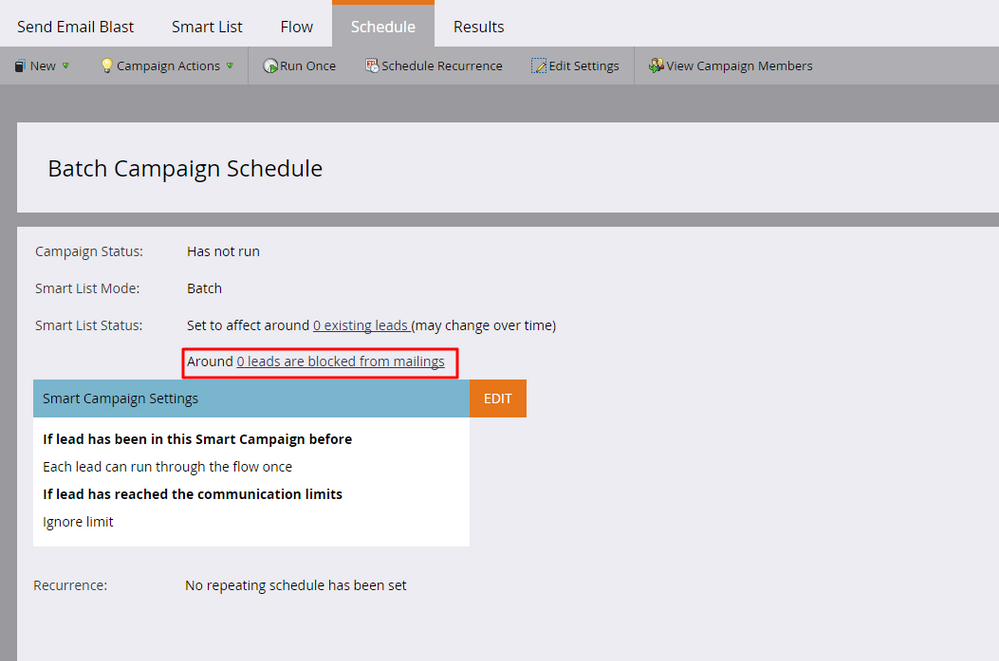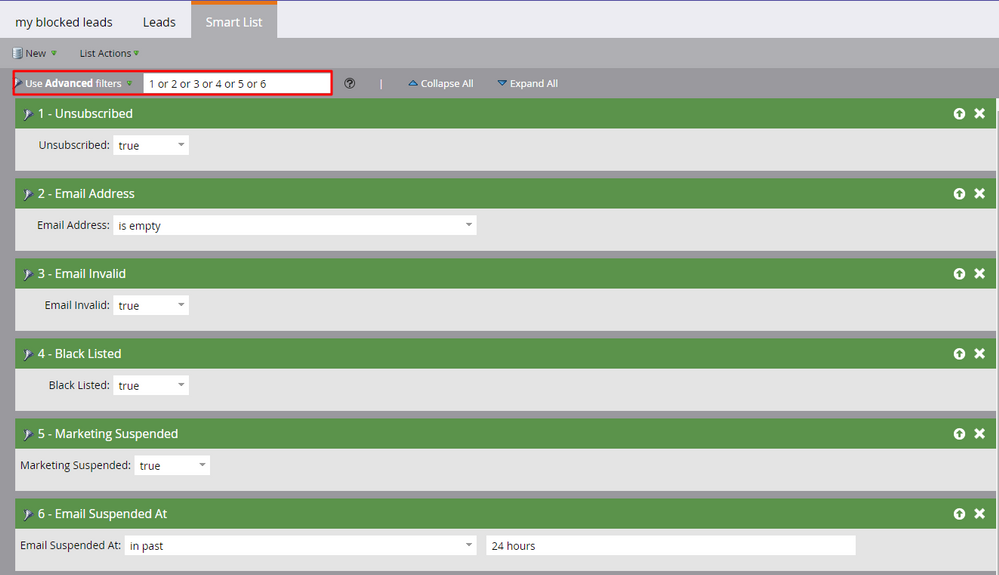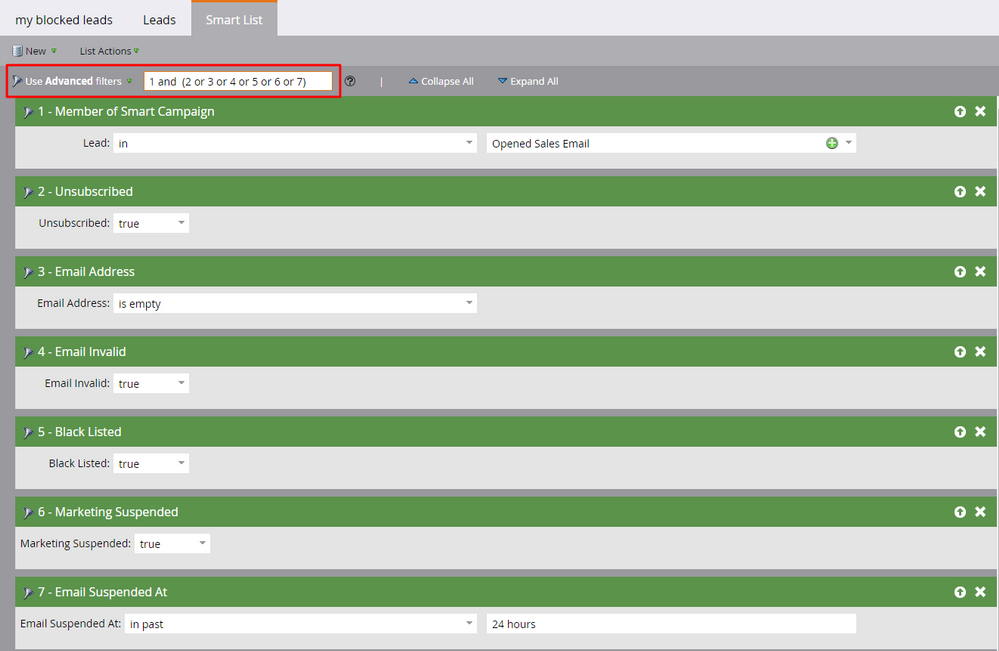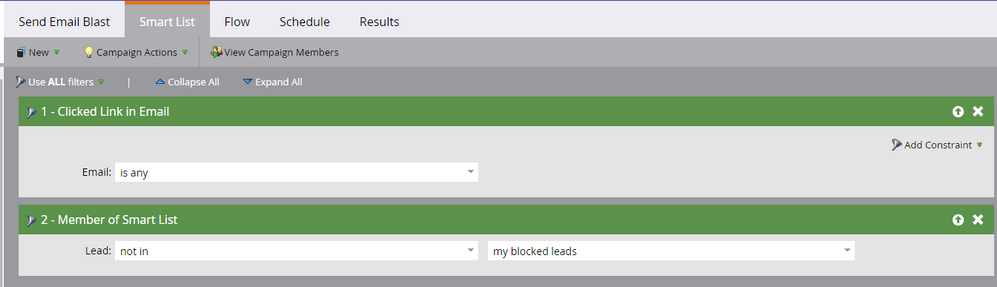Why are these leads blocked from mailings?
- Mark as New
- Bookmark
- Subscribe
- Mute
- Subscribe to RSS Feed
- Permalink
- Report Inappropriate Content
On the Schedule tab of a Smart Campaign, you'll see a count of the number of leads who are blocked from receiving emails:
Here are the reasons why your lead might be blocked from a mailing:
- Unsubscribed = True
- Email Invalid = True
- Marketing Suspended = True
- Blacklisted = True
- Email Address is empty
- Email suspended at in past 24 hours
Leads that are blocked from mailings will run through the campaign's flow. However, these leads will be ignored any Send Email flow steps. They will execute all the other flow steps of the campaign.
Note: If your Email is flagged as an Operational Email, Marketo will ignore the Unsubscribe and Marketing Suspended flags when running the Send Email step - but these leads will still count in the number blocked from mailings.
Getting a list of all blocked leads
First, set up a Smart List in your Lead Database to find all leads blocked from mailings as shown below. Make sure to set the list for ANY filter as highlighted below:
To find leads were blocked in a campaign you already ran, filter for leads in the Leads Blocked From Mailings list you just built and members of that campaign:
To find leads will be blocked in a campaign you are going to run, filter for leads in the Leads Blocked From Mailings and re-create the Smart List for your campaign:
- Copyright © 2025 Adobe. All rights reserved.
- Privacy
- Community Guidelines
- Terms of use
- Do not sell my personal information
Adchoices