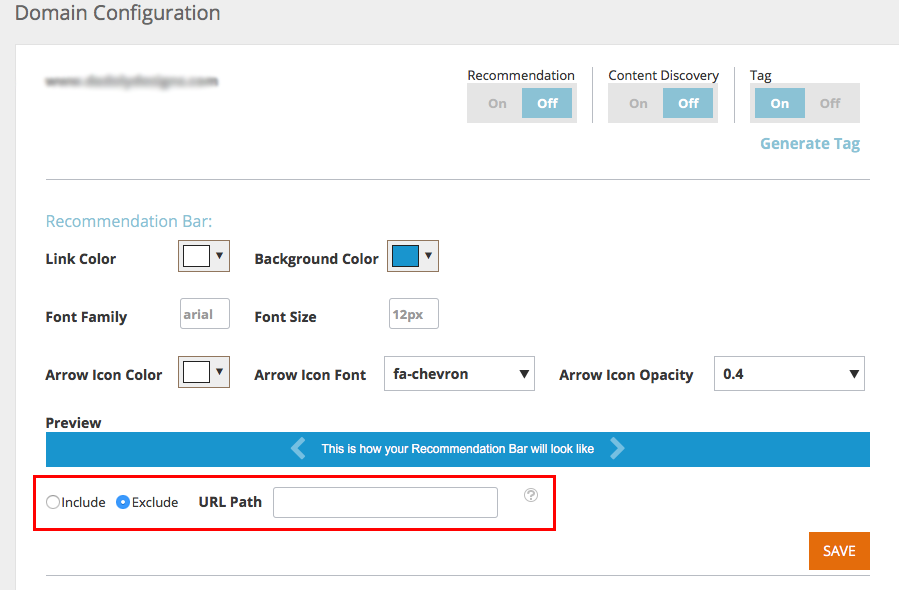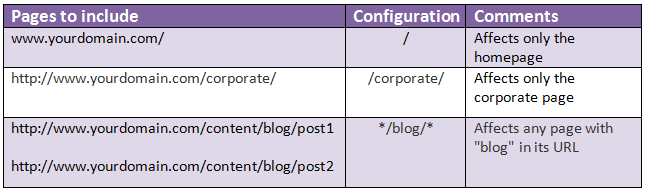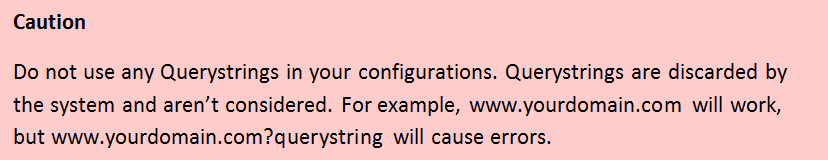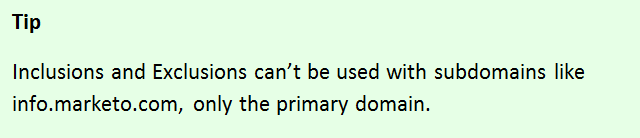Web Personalization (RTP) - How To Exclude or Include the CRE on Specific Pages
- Mark as New
- Bookmark
- Subscribe
- Mute
- Subscribe to RSS Feed
- Permalink
- Report Inappropriate Content
Included in this article
Overview
The Content Recommendation Engine (CRE) allows you to recommend specific content you'd like to promote. However, sometimes you may not want to include it on certain pages. You can exclude these pages from having the CRE on them by specifying those URLs in Account Settings as pages to be excluded.
Including and Excluding pages
You can select pages to exclude/include for the CRE display:
- In RTP, go to 'Account Settings'
- Under the 'Domain Configuration', locate the 'Recommendation Engine' section
- Choose to 'Include' or 'Exclude'
- Paste the URLs you want to include/exclude (e.g. /contact_us*; *action=logout*, (use * for wildcards) Use semicolon as separator)
Examples of exclude/include configuration entries
Maximum number of Inclusions / Exclusions
The maximum character limit for the Inclusion / Exclusion field is 1,000 characters.
Alternate way of hiding CRE
You can place the following HTML code on pages where you want to hide the recommendation engine:
<style>
.insightera-tab-container-bottom{
visibility: hidden !important;
}
.insightera-bar{
visibility: hidden !important;
}
</style>
Troubleshooting
If you have trouble with your Content Recommendation Engine Bar showing up in places it shouldn't, check out Troubleshooting Web Personalization (RTP) - Content Recommendation Engine Bar shows up on all or exc...
- Copyright © 2025 Adobe. All rights reserved.
- Privacy
- Community Guidelines
- Terms of use
- Do not sell my personal information
Adchoices