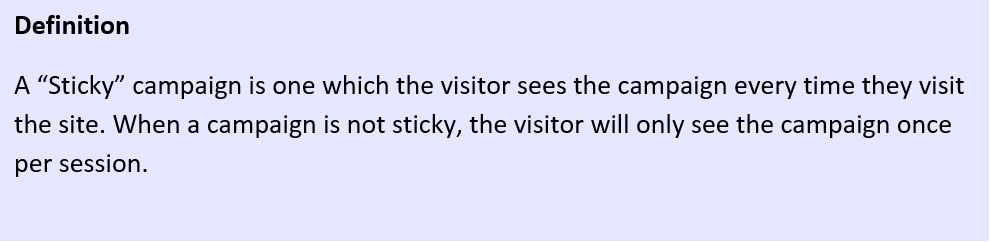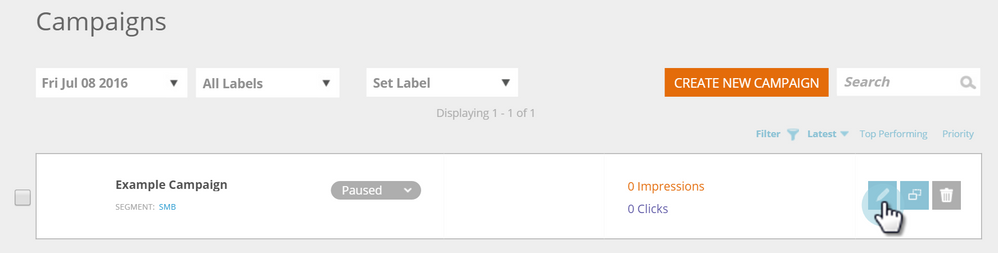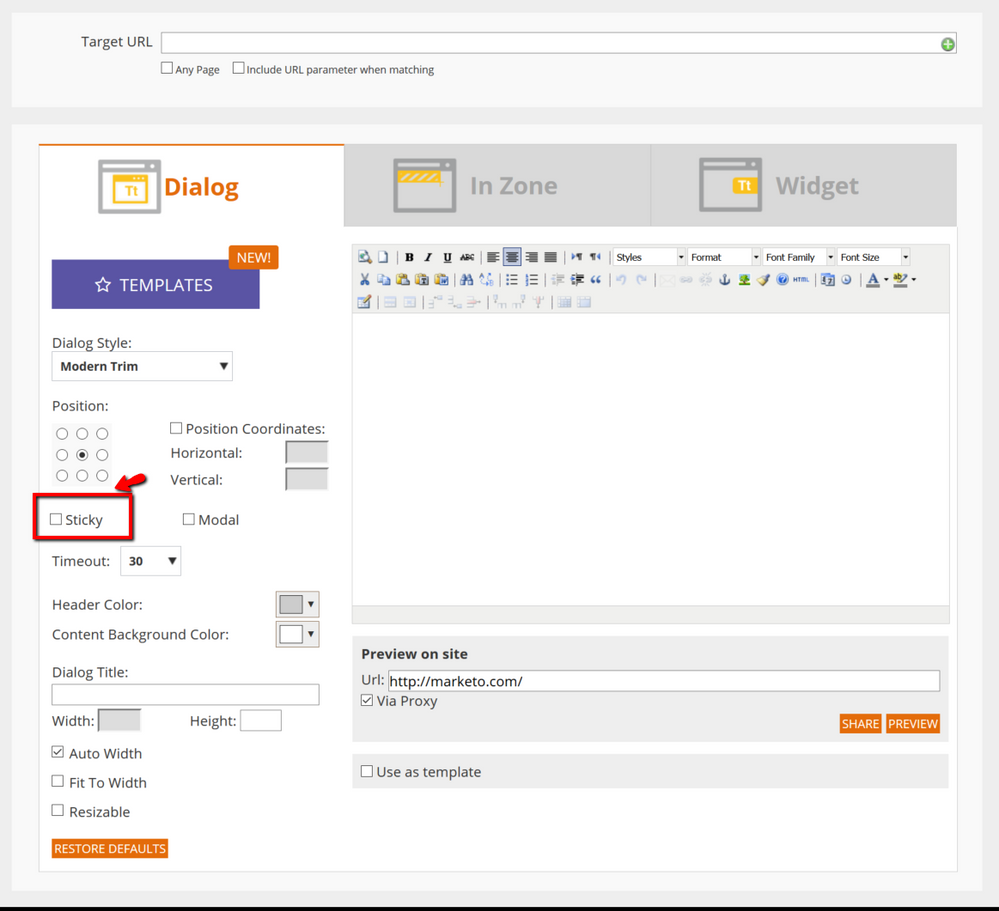Troubleshooting Web Personalization (RTP) – Campaigns Appearing on the Wrong Pages
- Mark as New
- Bookmark
- Subscribe
- Mute
- Subscribe to RSS Feed
- Permalink
- Report Inappropriate Content
Included in this Article:
Overview
In the Web Personalization platform, you defined a campaign that included certain pages, but you are seeing the campaign appear on pages that you didn't intend them to appear on. Below, we will describe what might be the issue and how to solve it.
Why This Happens
When defining a segment using the "Specific Pages" parameter, every visitor that views this page will be matched to that segment. Once this happens, the "sticky" campaign will be triggered and will be displayed on every page that includes this Zone id parameter. After the visitor is matched to the segment and the campaign is triggered, the segment is not taken into consideration anymore, so this visitor will keep seeing the campaign every time the Zone id exists on the page.
Two Ways to Fix this Problem
Set the campaign as "Not Sticky"
This will make the campaign show up only once per session, and only when visitors are viewing the specific pages defined in the segment.
Go to the Campaigns page
Edit the existing campaign
Uncheck the box for "Sticky"
Use a dedicated Zone id that exists only on the page(s) to include in the campaign
In Zone campaigns are displayed in a particular zone in a website, designated by the Zone id.
Find "Zone id" in the campaign editor
Then, give the campaign a Zone id corresponding to a unique div ID tag on the desired site(s). This will ensure that once a visitor matches the segment and visited this page once, they will keep seeing the Call To Action (CTA) on this page.
- Copyright © 2025 Adobe. All rights reserved.
- Privacy
- Community Guidelines
- Terms of use
- Do not sell my personal information
Adchoices