TROUBLESHOOTING List Import Failure Reasons
- Mark as New
- Bookmark
- Subscribe
- Mute
- Subscribe to RSS Feed
- Permalink
- Report Inappropriate Content
List imports can fail for a number of different reasons, so finding what that reason was is the first step to fixing what went wrong.
When a list import fails to import leads, the Import Status dialog box will give you an error to tell you that some of the leads failed to import. The “Failed: X Leads” showing in the Import Status dialog box is a hyperlink.
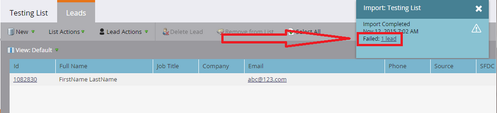
When you click on the hyperlink, it will download an Excel file that carries the details of what caused the failure. The details for the import failure will change depending on the different types of issues, so watch for the explanations in the far right column for each lead on the list.
Invalid data for the field type:
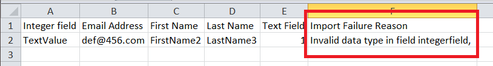
Invalid Email Address Warning:
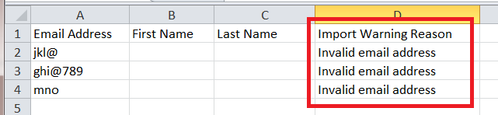
Lead belongs to a different Lead Partition:
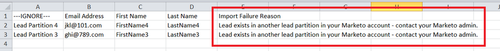
- Copyright © 2025 Adobe. All rights reserved.
- Privacy
- Community Guidelines
- Terms of use
- Do not sell my personal information
Adchoices