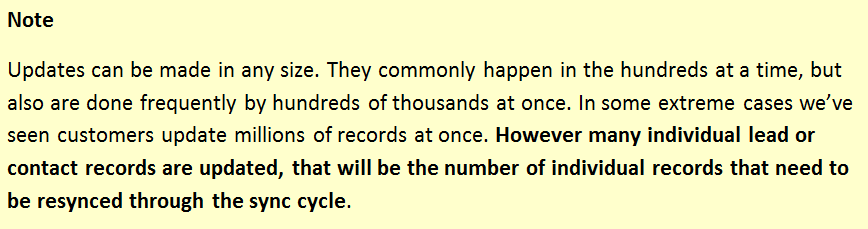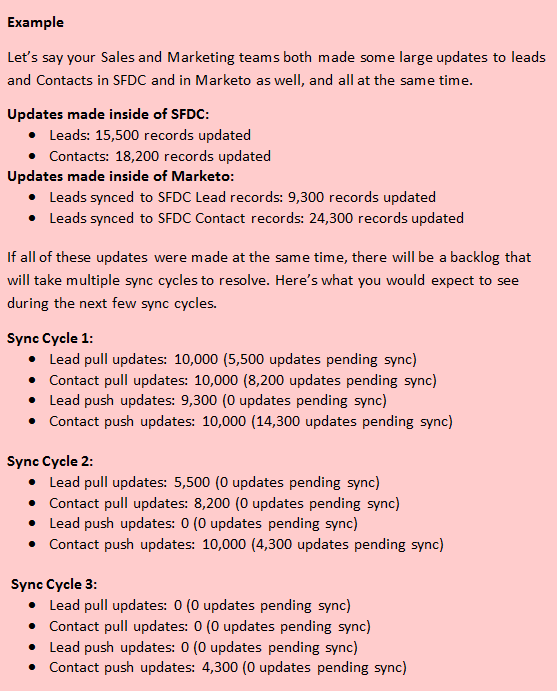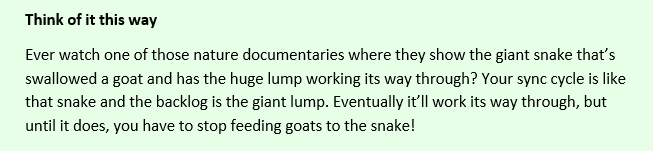Troubleshooting: Data in CRM doesn't match what is in Marketo
- Mark as New
- Bookmark
- Subscribe
- Mute
- Subscribe to RSS Feed
- Permalink
- Report Inappropriate Content
Included in this article
Overview
Sometimes the data you see in your CRM system doesn't match what you see inside of Marketo. This document will show you the common reasons to help troubleshoot where the problem could be coming from.
What Causes Data Mismatch
The vast majority of data mismatches result from sync backlogs, so much of this doc will go over sync backlogs. However, since there are a number of other ways this can happen, here are the most common ones to watch out for:
Sync delays from backlog
Incorrect set up of campaigns to add leads to SFDC Campaigns
Sync user permissions
Field Value Validation
Field Type Validation
Sync Delays from Backlog
Whenever an update is made to a record, it generates a System Modification Time Stamp, referred to as a SysModStamp. The creation of a SysModStamp on a field that is visible to the sync user will queue the record to be resynced. Whether the update is made on the Marketo side or on the CRM side, it will trigger the record to be resynced to update the information on the other end through the regular Marketo to CRM sync cycle.
When large numbers of updates are made like from a field value changing, then large numbers of records are altered, causing new SysModStamps on those records. This in turn results in large numbers of lead record updates that need to be resynced between Marketo and your CRM.
The sync of leads flows at the rate of approximately 10,000 records per hour. If you've updated 10,000 records at once, you can expect the sync of that data to take roughly an hour to complete. If you've updated 20,000 records at once, you can expect the sync of that data to take roughly two hours to complete, and so on.
Thousands of updates are synced over in just one API call as opposed to making a single API call for each individual update. Updates synced between Marketo and your CRM through the sync cycle occur in batches—large groups of updates made all at once to allow the data to be transferred more efficiently. That means 10,000 updates to the Lead Object, 10,000 updates to the Contact Object, then 10,000 updates to the Account Object, all within one sync cycle.
The sync cycle won’t let one Object dominate an entire sync cycle with large numbers of updates. Any updates over 10,000 will wait until the next sync cycle.
Checking for the backlog
Long sync cycles are an indication that there are a lot of updates being made.
To check when did the last sync happened
1. Go to Admin
2. Go to integration for your CRM (e.g. Salesforce) in the tree on left
3. Go to the top right corner to see the information of Last Synced. Compare the time shown there to the current time. If it's a long time difference, you've probably got a significant backlog of updates waiting to sync.
How do you fix it?
Stop making more updates.
Once the records are queued up to sync between Marketo and your CRM, there's no way to cut it off and stop it from going through the sync. The data will sync through, but essentially you'll have to just wait for it. If you can stop making continued updates until after the backlog has cleared, you'll be helping it to clear faster.
Campaign to add leads to SFDC Campaign set up incorrectly
There can also be cases when you are pushing leads to SFDC Campaigns via Marketo Programs or Smart Campaigns. If you have a flow action where you enter an incorrect campaign name or the corresponding status, the leads flowing through this campaign will have issues while syncing.
If you've synced the lead from Marketo to the SFDC Campaign but accidentally synced it to the wrong one, you'll have a data mismatch there.
Ensure that you have the campaigns with correct names and statuses
Sync user permissions
Sometimes a lead won’t sync to CRM because the SFDC sync user doesn’t has permissions enabled to allow the Marketo sync user access to it. Ask your CRM Admin to update the permissions so as to allow Marketo sync user access to the record.
Field Value Validation
If there’s a validation in your CRM on certain fields, and the field value in Marketo doesn’t qualify for the validation, the lead would not sync.You'll see "FIELD_CUSTOM_VALIDATION_EXCEPTION" error messages, which are your indication that this is where the problems are coming from.
For example:
Let’s say there’s a validation in Salesforce to accept on “CA” as a value for the field “Country”, and Marketo field has it’s value as “Canada”. The lead would not sync to SFDC. To resolve this, ensure that field value aligns with the validation in SFDC.
Field Type Validation
Field types must be compatible between Marketo and Salesforce. If the field types are different in Marketo vs CRM, it won't be able to sync properly.
For example:
If the field in SFDC has the type of “Float” and field in Marketo is “Score”, then they aren't compatible and won’t sync. To resolve, ensure that the fields have similar or compatible types in Marketo and CRM
- Copyright © 2025 Adobe. All rights reserved.
- Privacy
- Community Guidelines
- Terms of use
- Do not sell my personal information
Adchoices