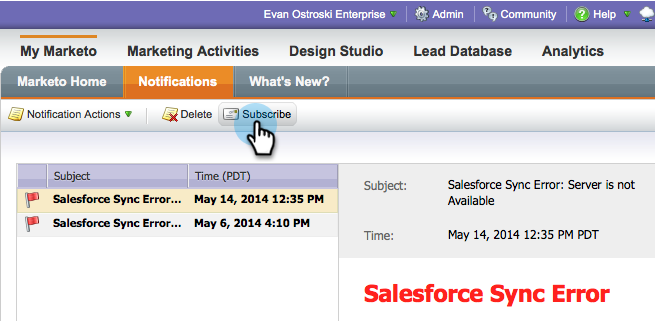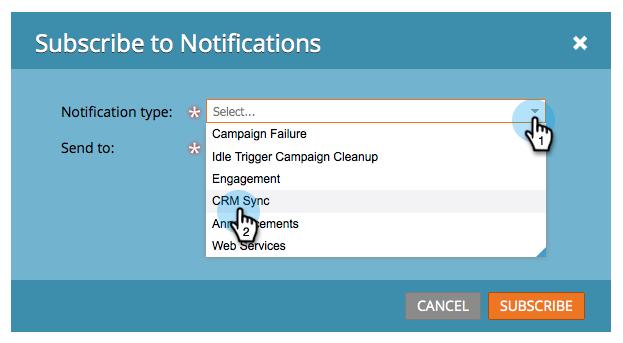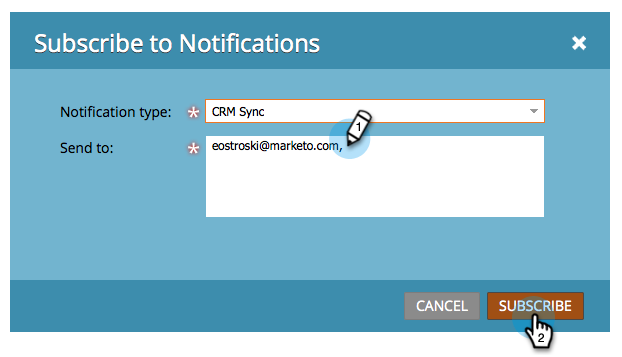Your Achievements
Next /
Sign inSign in to Community to gain points, level up, and earn exciting badges like the new Applaud 5 BadgeLearn more!
View All BadgesSign in to view all badges
Subscribe to Salesforce Notifications
- Mark as New
- Bookmark
- Subscribe
- Mute
- Subscribe to RSS Feed
- Permalink
- Report Inappropriate Content
Marketo can send key employees notifications of any errors that occur during the Salesforce sync. Follow the steps below to get started.
1. Click Notifications.
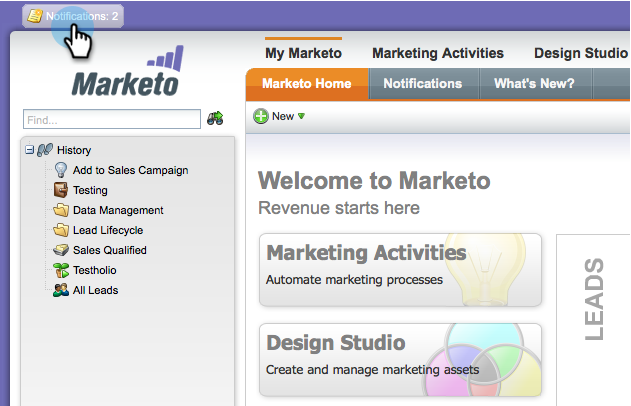
2. Click Subscribe.
3. Open the Notification type drop-down, and select CRM Sync.
4. Enter the email addresses to subscribe, separated by commas, then click SUBSCRIBE.
That's it! Those emails will now receive important notifications about any problems with the Salesforce Sync.
Contributors
-
 Anonymous
Anonymous
No ratings
- Copyright © 2025 Adobe. All rights reserved.
- Privacy
- Community Guidelines
- Terms of use
- Do not sell my personal information
Adchoices