Your Achievements
Next /
Sign inSign in to Community to gain points, level up, and earn exciting badges like the new Applaud 5 BadgeLearn more!
View All BadgesSign in to view all badges
Remove Unsubscribe Text From the"Admin -> Email" Section
- Mark as New
- Bookmark
- Subscribe
- Mute
- Subscribe to RSS Feed
- Permalink
- Report Inappropriate Content
The only reason why you should ever completely remove the unsubscribe content from the “Admin -> Email” area is because you are choosing to build the unsubscribe link into the Email Templates themselves.
The text box has validation which does not allow you to save with no content, you can get around it by adding a small HTML comment, the HTML comment will not show up in the Email Client as it is rendering the Email in HTML and the comments are omitted. Here is how to do it:
Go to Admin and click on Email.
Select all the text and hit the delete key on your keyboard.
Before deleting, copy/paste into notepad as a backup.Type in <!--This is a comment -->.
Click Save Changes.
For the Unsubscribe Text you have to add a single character, use a dash or a period.
- Copyright © 2025 Adobe. All rights reserved.
- Privacy
- Community Guidelines
- Terms of use
- Do not sell my personal information
Adchoices
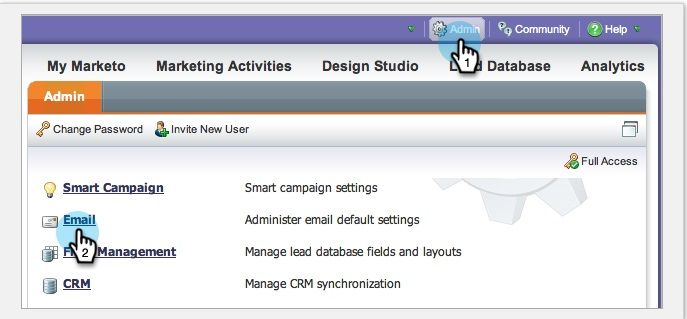
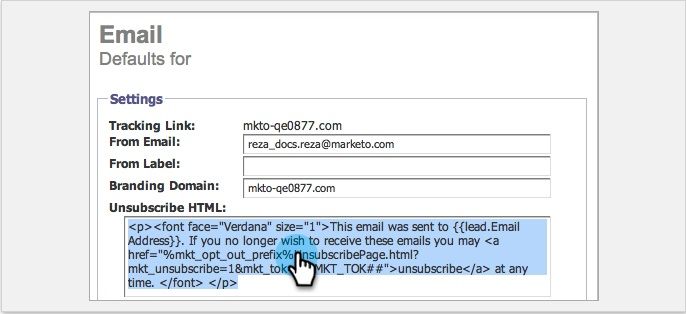


.png)