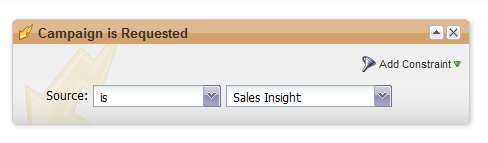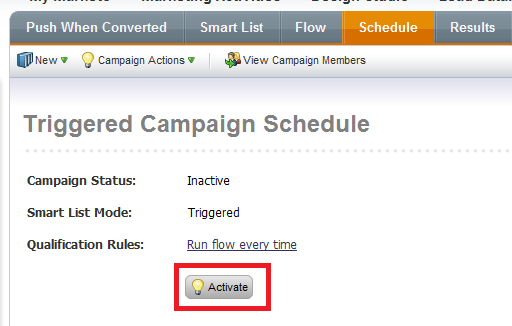Your Achievements
Next /
Sign inSign in to Community to gain points, level up, and earn exciting badges like the new Applaud 5 BadgeLearn more!
View All BadgesSign in to view all badges
My Marketo campaigns are not showing up in Sales Insight
- Mark as New
- Bookmark
- Subscribe
- Mute
- Subscribe to RSS Feed
- Permalink
- Report Inappropriate Content
Issue:
You create Marketo campaigns but they are not showing up in Sales Insight in Salesforce. The steps below illustrates all the steps that are required to make these campaigns show in Sales Insight.
Resolution:
1. Setup up a trigger campaign in Marketo using the "Campaign is Requested" trigger using a source of "Sales Insight"
2. Activate the campaign you created in Step 1 above from the "Schedule" tab of your campaign. This is very important. If the campaign not activated, it will never show up in Sales Insight.
No ratings
- Copyright © 2025 Adobe. All rights reserved.
- Privacy
- Community Guidelines
- Terms of use
- Do not sell my personal information
Adchoices