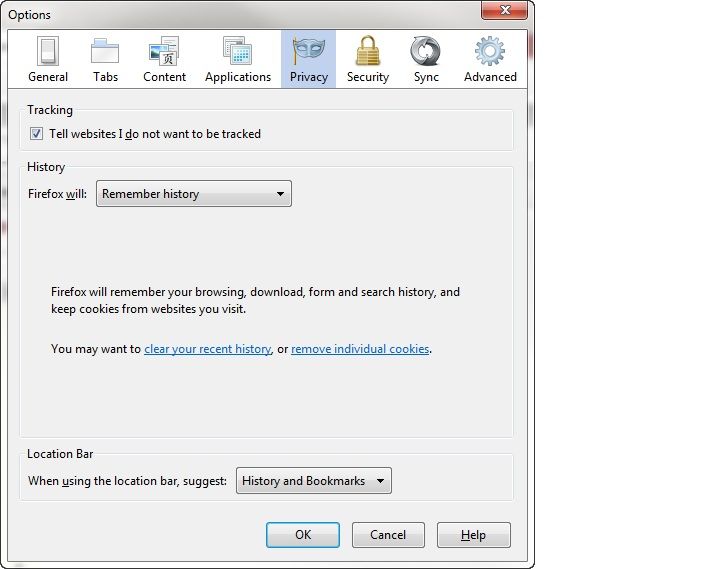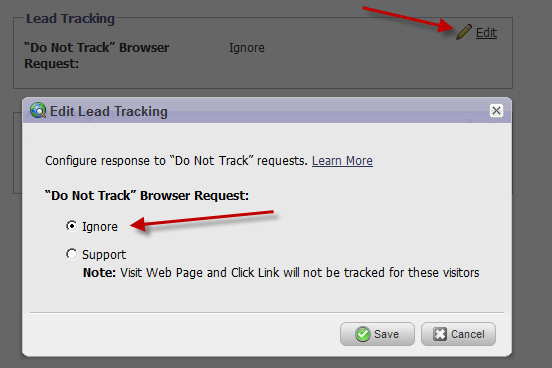Your Achievements
Next /
Sign inSign in to Community to gain points, level up, and earn exciting badges like the new Applaud 5 BadgeLearn more!
View All BadgesSign in to view all badges
Marketo isn't Tracking Leads
- Mark as New
- Bookmark
- Subscribe
- Mute
- Subscribe to RSS Feed
- Permalink
- Report Inappropriate Content
Issue:
You've notice that visit webpage and click link activity is not being logged for certain leads
Solution:
There are a few reasons for this. First of all, have an Admin make sure you have tracking enabled. If you are certain that you have your tracking enabled and it’s working for others, it could be that your lead has tracking turned off in their browser. You can do this in FireFox by going into Tools/Options/Privacy, and checking the box which says Tell Websites I do not want to be tracked:
To circumvent this, go into Marketo Admin/Munchkin, and go to where it says Lead Tracking, and select Ignore to the ‘Do Not Track’ Browser request.
Is this article helpful ?
- Copyright © 2025 Adobe. All rights reserved.
- Privacy
- Community Guidelines
- Terms of use
- Do not sell my personal information
Adchoices