Your Achievements
Next /
Sign inSign in to Community to gain points, level up, and earn exciting badges like the new Applaud 5 BadgeLearn more!
View All BadgesSign in to view all badges
How to Change the Display Name of Your Marketo Instance
- Mark as New
- Bookmark
- Subscribe
- Mute
- Subscribe to RSS Feed
- Permalink
- Report Inappropriate Content
Issue
How to change the displayed name for your Marketo instance.
Solution
Admin users for the Marketo instance can navigate to Admin > My Account > Edit Subscription Information and give the instance a friendly name of their choice. Once that is done, the name on the top left corner will change to what was input in Edit Subscription Information.
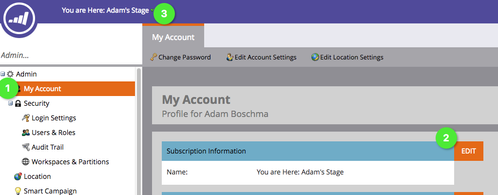
No ratings
- Copyright © 2025 Adobe. All rights reserved.
- Privacy
- Community Guidelines
- Terms of use
- Do not sell my personal information
Adchoices