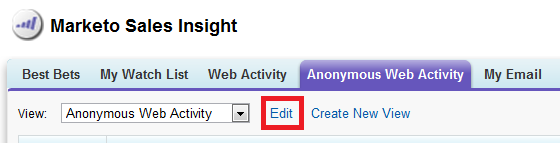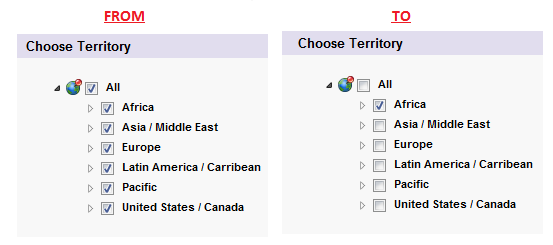Your Achievements
Next /
Sign inSign in to Community to gain points, level up, and earn exciting badges like the new Applaud 5 BadgeLearn more!
View All BadgesSign in to view all badges
How do I remove or reduce anonymous leads from the "Anonymous Web Activity" tab in Sales Insight?
- Mark as New
- Bookmark
- Subscribe
- Mute
- Subscribe to RSS Feed
- Permalink
- Report Inappropriate Content
Issue:
You are using the "Anonymous Web Activity" tab under the Marketo tab in Sales Insight and the tab is either takes too long to load or want to reduce the number of leads being displayed.
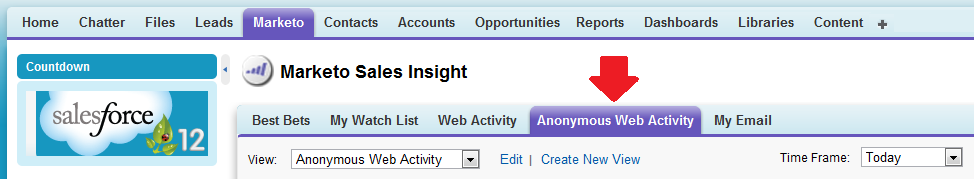
Solution:
The first and easiest way to reduce the number of leads displayed by the "Anonymous Web Activity" tab in Sales Insight is to choose a targeted Terrority that this tab displays. To do this, press the "Edit" button and then choose a targeted Territory from the "Choose Territory" section:
If this solution does not suffice, the only other option is to delete anonymous leads in your Lead Database in the Marketo Lead Management application.
Deleting leads in Marketo is a permanent action i.e. you will not be able to retrieve these deleted leads so you should exercise caution when following this suggestion.
No ratings
- Copyright © 2025 Adobe. All rights reserved.
- Privacy
- Community Guidelines
- Terms of use
- Do not sell my personal information
Adchoices