Your Achievements
Next /
Sign inSign in to Community to gain points, level up, and earn exciting badges like the new Applaud 5 BadgeLearn more!
View All BadgesSign in to view all badges
FORMS 1.0 - Social Form Fill
- Mark as New
- Bookmark
- Subscribe
- Mute
- Subscribe to RSS Feed
- Permalink
- Report Inappropriate Content
Enable people to fill in forms using their social network profile. Social form fill also captures social profile data about your leads.
Not all customers have purchased this functionality. Contact your sales rep for details.
1. In Marketing Activities, select the form, and click Edit Form.
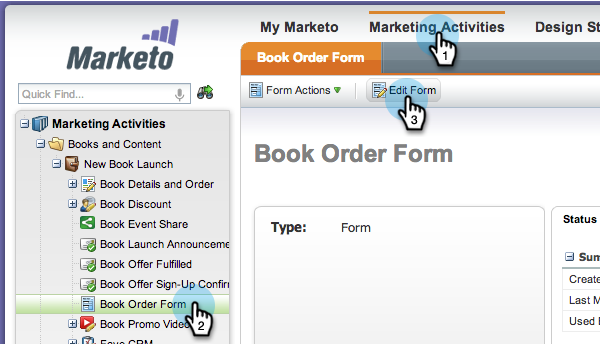
2. Under Form properties, click the Social Form Fill link to enable it.
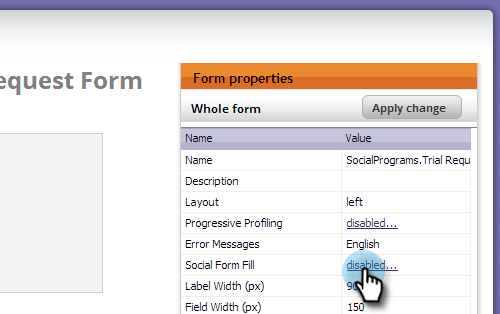
3. Select the social networks leads can use to prefill the form.
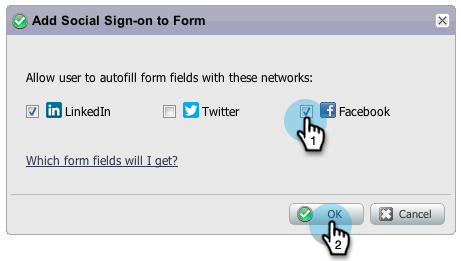
4. Buttons for the selected networks appear at the top of your form.

Enabling social form fill might affect the layout of the landing page that contains your form.What's Next:
See Manage Social Profile Data for the fields that are available from each social network.
No ratings
- Copyright © 2025 Adobe. All rights reserved.
- Privacy
- Community Guidelines
- Terms of use
- Do not sell my personal information
Adchoices