- Marketing Nation
- :
- Support
- :
- Knowledgebase
- :
- FORMS 1.0 - Change Language of Form Validation Mes...
Your Achievements
Next /
Sign inSign in to Community to gain points, level up, and earn exciting badges like the new Applaud 5 BadgeLearn more!
View All BadgesSign in to view all badges
FORMS 1.0 - Change Language of Form Validation Messages
Subscribe
- Mark as New
- Bookmark
- Subscribe
- Mute
- Subscribe to RSS Feed
- Permalink
- Report Inappropriate Content
When a lead fills out a Marketo form, some validation messages are automatically built in.
You may wish to customize these messages either because you are creating a form in a different language or simply because you wish to change the wording. 1. Open up your form for editing.2. Select the language you wish to use for error messages on your form.If you don't see your language you can Customize the Text of Form Validation Messages.That's it. Leads will now see error messages in the language of your choice. |
- Copyright © 2025 Adobe. All rights reserved.
- Privacy
- Terms of use
- Cookie preferences
- Do not sell my personal information
Adchoices

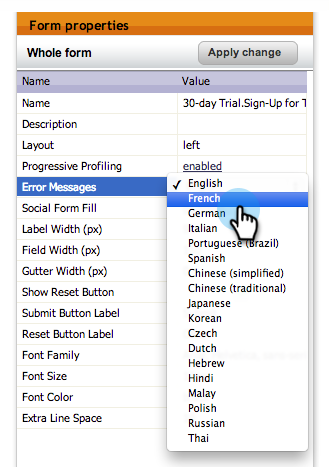
.png)