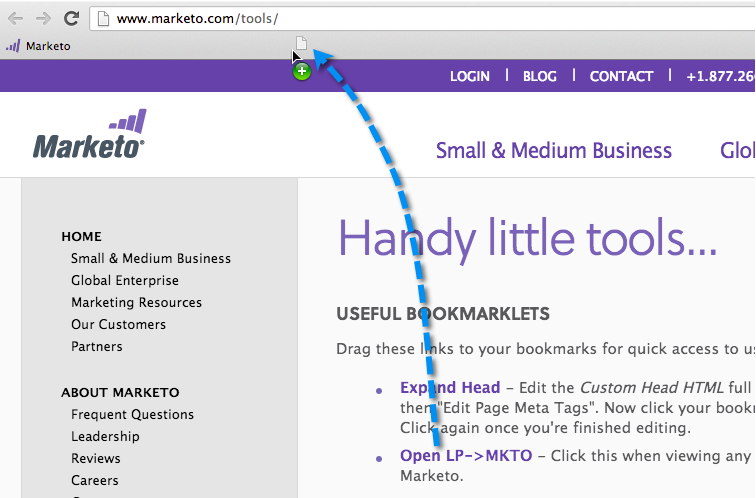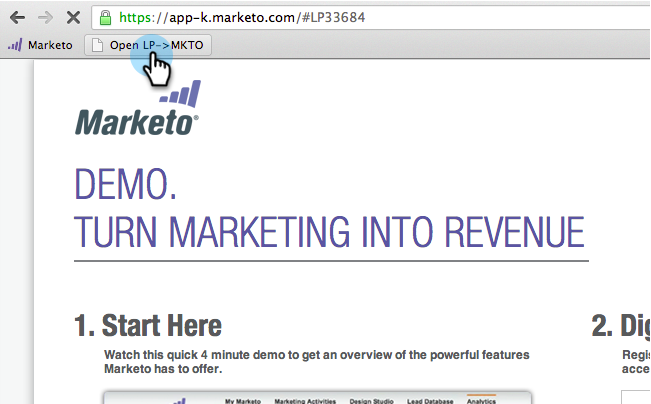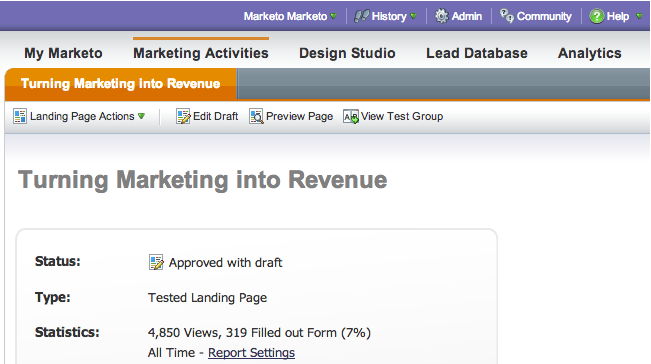Your Achievements
Next /
Sign inSign in to Community to gain points, level up, and earn exciting badges like the new Applaud 5 BadgeLearn more!
View All BadgesSign in to view all badges
Find a Marketo Landing Page by URL
- Mark as New
- Bookmark
- Subscribe
- Mute
- Subscribe to RSS Feed
- Permalink
- Report Inappropriate Content
While viewing a published landing page with a form, you can open it up directly in Marketo with this little tool.
Note: This tool is not officially supported.
1. To install, go to marketo.com/tools/.
2. Drag Open LP -> MKTO onto your browser bookmarks bar.
Tip: To show the browser bookmarks bar:
- Chrome: View > Always Show Bookmarks Bar
- Firefox: View > Toolbars > Bookmarks Toolbar
3. That's it. Just click the Open LP -> MKTO bookmark when viewing a published landing page with a form.
4. And you'll be taken to the landing page in Marketo.
0% helpful
(0/1)
- Copyright © 2025 Adobe. All rights reserved.
- Privacy
- Community Guidelines
- Terms of use
- Do not sell my personal information
Adchoices