Your Achievements
Next /
Sign inSign in to Community to gain points, level up, and earn exciting badges like the new Applaud 5 BadgeLearn more!
View All BadgesSign in to view all badges
Distribute Your Leads Round Robin or Randomly
- Mark as New
- Bookmark
- Subscribe
- Mute
- Subscribe to RSS Feed
- Permalink
- Report Inappropriate Content
Distributing leads to sales reps is easy. Marketo, however, only supports random distribution. This gives a pretty good approximation of the round robin technique.
Prerequisites:
- Create A New Program
- Create A Child Campaign
1. Go to the Smart List tab of the campaign you created, find and drag in the Lead is Created trigger.
Tip: Use the trigger that logically would come right before you want to assign the lead to a rep.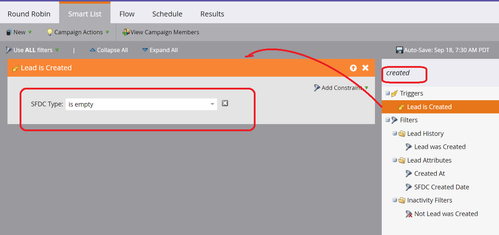
2. I've added the constraint "SFDC Type is empty" so that records that already exist in Salesforce do not get re-assigned.
3. Go to the Flow tab, find and drag in the Change Owner flow step.
4. If you have 3 lead owners click on the Add Choice button 2 times. You always want the number of choices to equal the number of owners in the round robin minus one. This is because the last person goes in the Default slot.
5. Find and select Random Sample.
6. 100% divided by 3 sales reps is 33%, enter "33".
7. Find and select the first sales rep.
8. Repeat steps 4, 5 and 6 for every remaining choice. Be sure to fill out the default choice also.
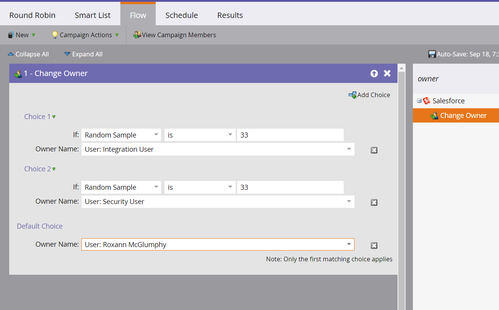
9. Activate the campaign and it should now distribute leads randomly to your lead owners.
0% helpful
(0/1)
- Copyright © 2025 Adobe. All rights reserved.
- Privacy
- Community Guidelines
- Terms of use
- Do not sell my personal information
Adchoices