- Marketing Nation
- :
- Products
- :
- Ideas
- :
- Ideas
- :
- Option to clone asset/campaign into same/existing ...
Your Achievements
Next /
Sign inSign in to Community to gain points, level up, and earn exciting badges like the new Applaud 5 BadgeLearn more!
View All BadgesSign in to view all badges
Option to clone asset/campaign into same/existing program
Idea Options
- Subscribe to RSS Feed
- Mark as New
- Mark as Read
- Bookmark
- Subscribe
- Printer Friendly Page
- Report Inappropriate Content
- Mark as New
- Bookmark
- Subscribe
- Mute
- Subscribe to RSS Feed
- Permalink
- Report Inappropriate Content
Option to clone asset/campaign into same/existing program
Status:
Open Ideas
Submitted by
 Dan_Stevens_
on
08-16-2014
06:45 AM
Dan_Stevens_
on
08-16-2014
06:45 AM
Currently when you want to clone an asset (e.g., local email) or smart campaign within the same folder, you're forced to select "Programs..." and then search for the program, just as if you wanted to clone it to another program within Marketing Activities. This becomes tedious when you have hundreds of programs. It would be so much easier if there was an option within the "clone to" field to include "Existing Program" (along with "Programs..." and "Folders...").
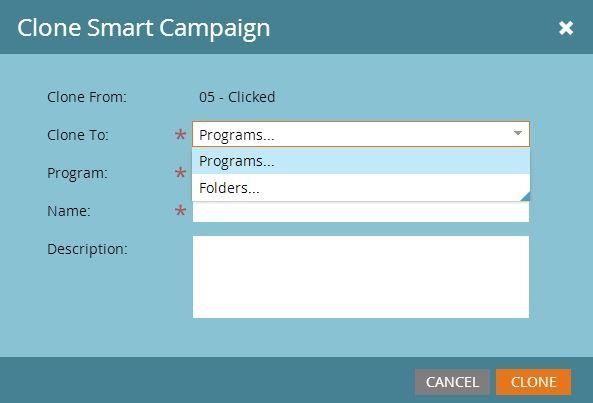
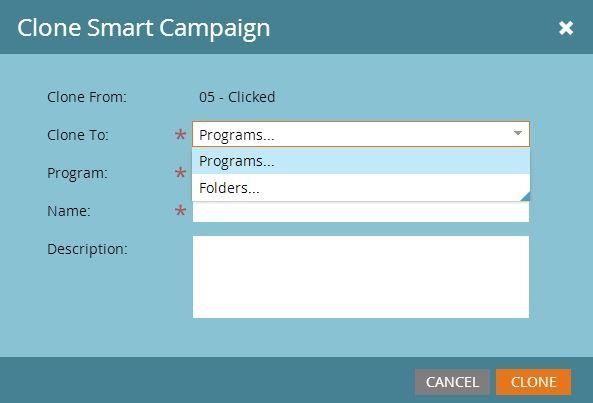
- Find more ideas tagged with:
- marketing activities
2,543
15 Comments
You must be a registered user to add a comment. If you've already registered, sign in. Otherwise, register and sign in.
- Copyright © 2025 Adobe. All rights reserved.
- Privacy
- Terms of use
- Do not sell my personal information
Adchoices

.png)