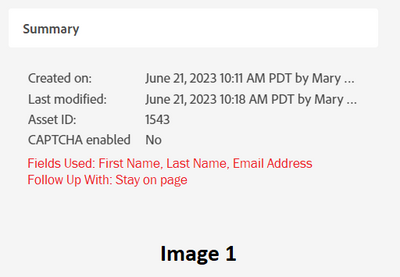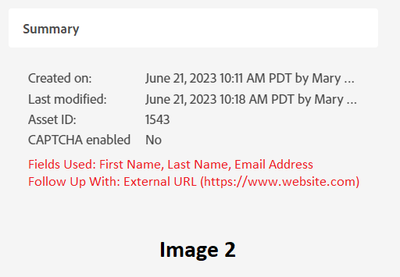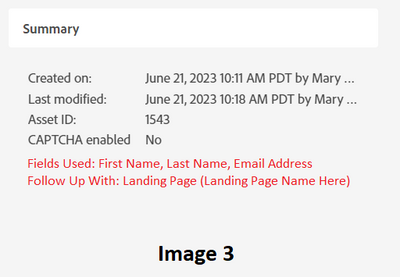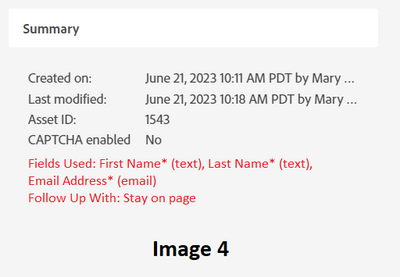- Marketing Nation
- :
- Products
- :
- Ideas
- :
- Ideas
- :
Include Form Fields & Settings in Overview Section
- Subscribe to RSS Feed
- Mark as New
- Mark as Read
- Bookmark
- Subscribe
- Printer Friendly Page
- Report Inappropriate Content
- Mark as New
- Bookmark
- Subscribe
- Mute
- Subscribe to RSS Feed
- Permalink
- Report Inappropriate Content
Include Form Fields & Settings in Overview Section
Quick idea here! I think it would be helpful to be able to see the fields that are in use in a form as well as what is set for "Follow Up With" in the Overview of the form (without having to create a draft). I mocked up what I was thinking these could look like using MS paint (so bear with me)! They could either fall under the Summary section or an entirely new section/tab could be created for them.
Image 1: Stay on page option
Image 2: External URL option
Image 3: Landing page option
To start, just have the field names would be great. A nice addition would be the ability to see if a field is required and what the field type is (image 4).
- Find more ideas tagged with:
- form fields
- form overview
- forms
You must be a registered user to add a comment. If you've already registered, sign in. Otherwise, register and sign in.
- Copyright © 2025 Adobe. All rights reserved.
- Privacy
- Community Guidelines
- Terms of use
- Do not sell my personal information
Adchoices