- Marketing Nation
- :
- Products
- :
- Ideas
- :
- Ideas
- :
Get Marketo Customer Journey Data
- Subscribe to RSS Feed
- Mark as New
- Mark as Read
- Bookmark
- Subscribe
- Printer Friendly Page
- Report Inappropriate Content
- Mark as New
- Bookmark
- Subscribe
- Mute
- Subscribe to RSS Feed
- Permalink
- Report Inappropriate Content
Get Marketo Customer Journey Data
Here's an easy way to get this data from the Marketo API.
I've worked with many Marketo teams and one thing on their wishlist is to be able to piece together the customer journey using data inside of Marketo. This is typically for the purpose of:
- Gaining insights into which activities and content are driving funnel progression
- Attribution
At the time of writing this article, the Marketo UI does not provide an easy way to show this data. However the API allows for pulling this data and then you can feed this into Excel, a database, or any visualization tool to start extracting insights.
Here is my bitbucket link to a simple Python script you can use to pull this data from the API.
Test with one day's worth of data first.
And here is the requirements.txt file to be able to run that script using Python 3.
backoff==2.1. certifi==2022.6.15 charset-normalizer==2.1.0 idna==3.3 marketorestpython==0.5.19 pytz==2022.1 requests==2.28.1 urllib3==1.26.10
This will output a CSV file that looks like this:
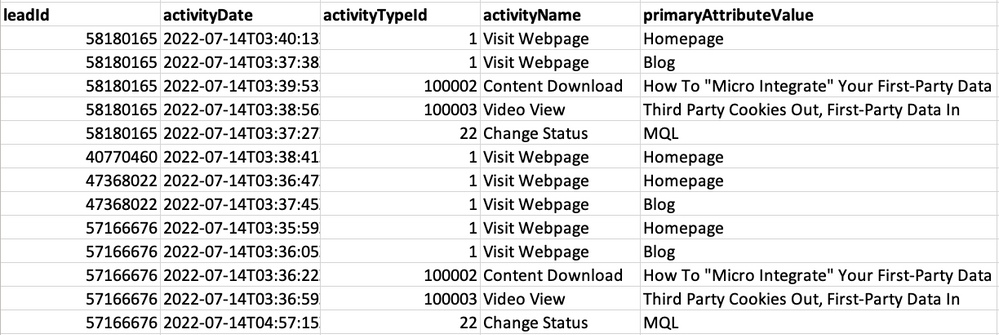
Rather than pull all activity types into the dataset, I would focus on key customer journey touch points such as:
- Page Views
- Email Sends, Opens, Clicks
- Content Downloads
- Video Views
- Status Changes
This will help keep the analysis focused, the data sizes smaller and the reporting and analytics faster.
Feel free to reach out with any questions on this and happy analyzing!
* * *
At Datajoin, we’re building Micro Integrations that take all the systems your teams are already using (Salesforce, Google Ads, Adobe EC, Marketo, Mailchimp, etc.) and seamlessly integrate them together. Rather than centralizing data from these systems in one hard-to-reach location, our Micro Integrations push customer-level data between systems–giving you access to vital operational data right in the tool you’re already using (no dashboard required). Go to datajoin.com to learn more.
- Find more ideas tagged with:
- activitydata
- attribution
- customerjourney
You must be a registered user to add a comment. If you've already registered, sign in. Otherwise, register and sign in.
- Copyright © 2025 Adobe. All rights reserved.
- Privacy
- Community Guidelines
- Terms of use
- Do not sell my personal information
Adchoices