- Marketing Nation
- :
- Products
- :
- Ideas
- :
- Ideas
- :
- Forms 2.0 - Unapprove
Your Achievements
Next /
Sign inSign in to Community to gain points, level up, and earn exciting badges like the new Applaud 5 BadgeLearn more!
View All BadgesSign in to view all badges
Forms 2.0 - Unapprove
Idea Options
- Subscribe to RSS Feed
- Mark as New
- Mark as Read
- Bookmark
- Subscribe
- Printer Friendly Page
- Report Inappropriate Content
- Mark as New
- Bookmark
- Subscribe
- Mute
- Subscribe to RSS Feed
- Permalink
- Report Inappropriate Content
Forms 2.0 - Unapprove
Status:
Open Ideas
Submitted by
Anonymous
on
04-24-2014
01:08 PM
I'm a huge fan of the new forms 2.0 and the ability to approve and have drafts. However, I was working with a team member on a program yesterday and realized we weren't going to use one of our approved forms on the landing page. We removed the form from the smart campaign and discovered we couldn't unapprove. While you do have the option to delete, I want to keep the form in the program so we can clone in future or potentially use at a later time. Our interim solution was to rename the form NOT USED.
Since this option exists for landing pages and emails, why not forms 2.0?
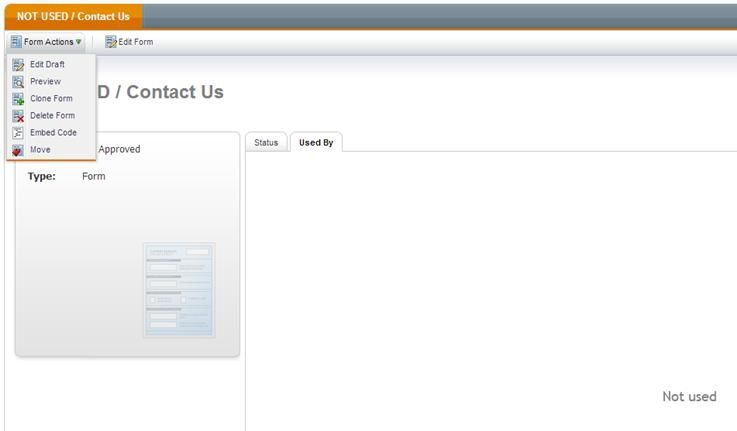
Since this option exists for landing pages and emails, why not forms 2.0?
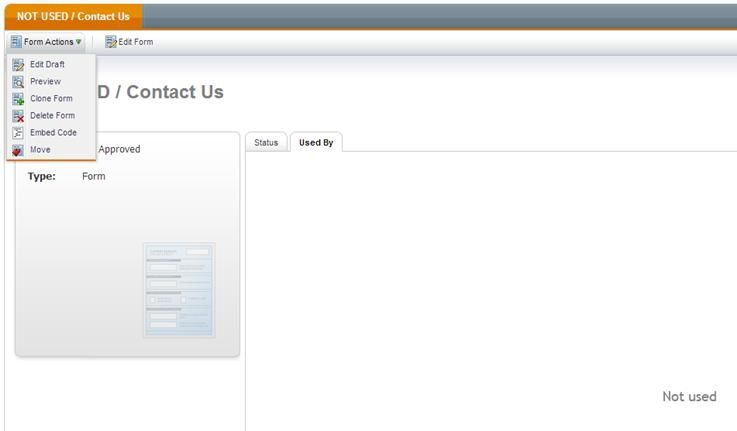
- Find more ideas tagged with:
- forms 2.0
1,024
4 Comments
You must be a registered user to add a comment. If you've already registered, sign in. Otherwise, register and sign in.
- Copyright © 2025 Adobe. All rights reserved.
- Privacy
- Terms of use
- Do not sell my personal information
Adchoices

.png)