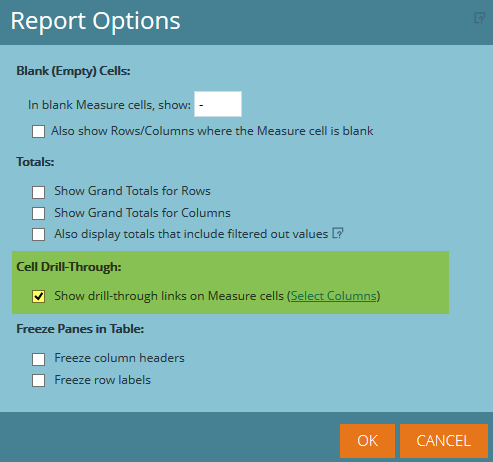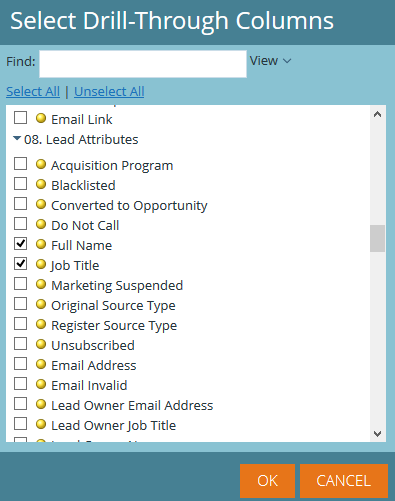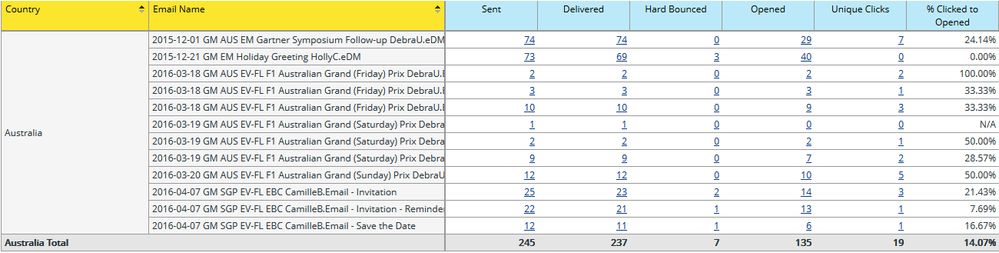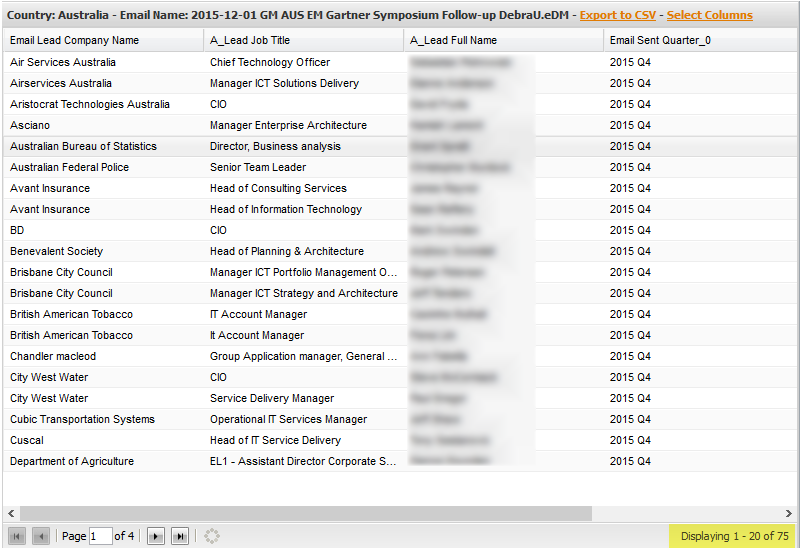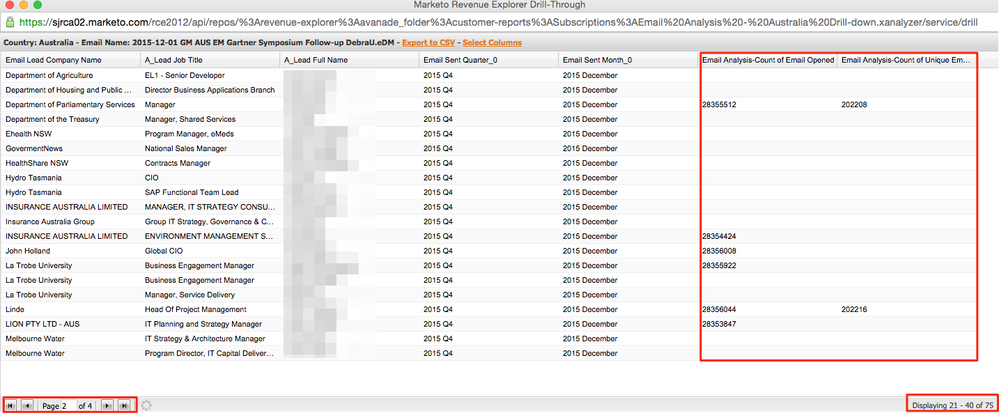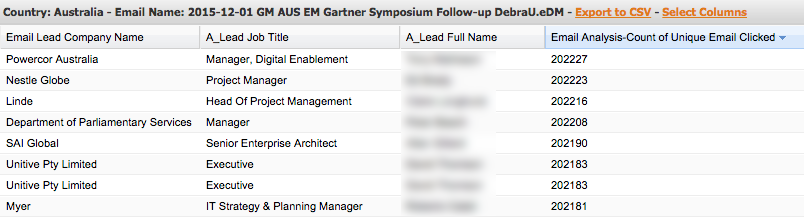- Marketing Nation
- :
- Products
- :
- Ideas
- :
- Ideas
- :
Fix/enhance the report drill-down capabilities in Revenue Cycle Explorer (RCE)
- Subscribe to RSS Feed
- Mark as New
- Mark as Read
- Bookmark
- Subscribe
- Printer Friendly Page
- Report Inappropriate Content
- Mark as New
- Bookmark
- Subscribe
- Mute
- Subscribe to RSS Feed
- Permalink
- Report Inappropriate Content
Fix/enhance the report drill-down capabilities in Revenue Cycle Explorer (RCE)
Many of our marketers constantly ask our team "why can't we drill down into the basic reports in Marketo to view the leads behind the individual metrics?" I realize you can create a smart list for this additional level of insight, but it requires extra effort (and many are used to having this capability in other platforms). Also, many of our marketers aren't that familiar with Marketo - so providing our field marketers the ability to access Marketo to quickly view the high-level data and detail are key here. An alternate solution would be having the ability to include a one-time report send as a flow step within a smart campaign, but that doesn't appear to be on Marketo's product roadmap ( ).
We already know that the Email Performance and Email Link Performance reports don't have this capability. So the alternative was to use the Email Analysis reports in RCE - with "cell drill-through" enabled - or so we thought.
Common drill-down functionality in many other platforms gives you the ability to click on any of the numbers/charts in a specific report - like an email report with opens, clicks, bounces, etc. - and view WHO is behind that data. For example, if one of my email reports contains 7 unique clicks, clicking on that "7" would show me just those 7 leads that clicked in the email. Same thing for the "29" that opened it. That's not how it's implemented in RCE.
The idea here is to "fix" this in RCE so that it works like typical drill-down functionality. The good news is that it's partially here already, so I wouldn't think it would be a huge undertaking to tweak it so that it works as expected, since we're not talking about adding a completely new feature for RCE.
Here's how it works today in RCE. First, you enable "cell drill-through" in report options:
You then select the attributes that you want to appear in the drill-through view:
You can now see each metric turns into a clickable link:
Here's where the problem lies. When clicking on the number "7" under "unique clicks" for the first email, for example, this is the underlying data (notice there are 75 records displayed, not 7):
I learned from Support that the drill-down capabilities in RCE aren't built to work like traditional drill-down reports (e.g., click on the metric/number under the CLICKS column and you'll just see those leads that clicked; click on the metric/number under the OPENS column and you'll see just those leads that opened, etc.). According to Support:
"The Drill down report will show you all the columns that you selected in the cell drill through selection screen. So if you picked 3 columns when you click any column it will generate a report for the columns you selected. For example, if I selected Opens, Delivered and Clicked as your columns and then clicked on the number for "Clicked" the Drill down will show me all three columns not just the number for Clicked. If you only wanted to see clicked on the drill down report you would only select Clicked for the columns in the Cell Drill Through selection screen."
So what this is saying is clicking on any metric within a row will show the exact same data/results (based on the drill-down columns - in our case name, title, company) for all columns in the report - not specific to each metric (like "opens", "unique clicks", etc.). And it will always show the complete set of leads that was sent the email, regardless if they are included in that metric. Definitely not the expectation of a proper drill-down feature.
To demonstrate what happens here - when modifying the report columns to include the measurable metrics - all it does is add those additional columns and populates those rows where the activity/metric took place (with some arbitrary number):
This is what we would expect to see when you click on the "unique clicks" metric:
Again, the expectation here is that EACH metric should produce a different view - containing just those leads that opened, clicked, etc - not the same view for EVERY metric.
- Find more ideas tagged with:
- drill down report
- rce
- revenue cycle
You must be a registered user to add a comment. If you've already registered, sign in. Otherwise, register and sign in.
- Copyright © 2025 Adobe. All rights reserved.
- Privacy
- Community Guidelines
- Terms of use
- Do not sell my personal information
Adchoices