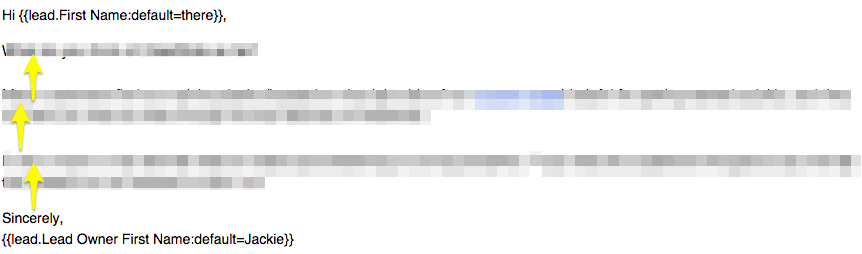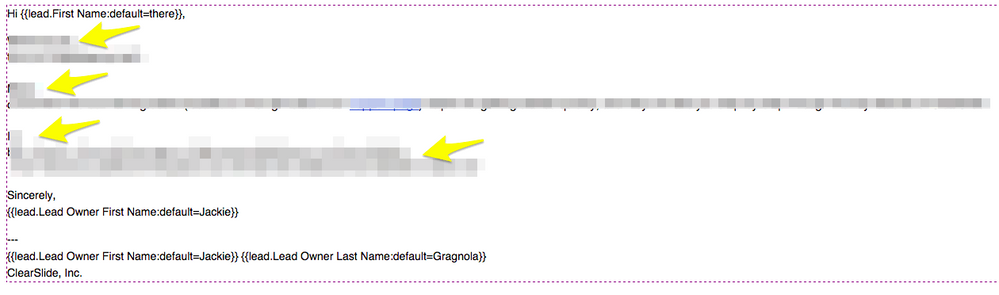- Marketing Nation
- :
- Products
- :
- Ideas
- :
- Ideas
- :
Bring back the HTML editing option on new email editor!!
- Subscribe to RSS Feed
- Mark as New
- Mark as Read
- Bookmark
- Subscribe
- Printer Friendly Page
- Report Inappropriate Content
- Mark as New
- Bookmark
- Subscribe
- Mute
- Subscribe to RSS Feed
- Permalink
- Report Inappropriate Content
Bring back the HTML editing option on new email editor!!
I typically don't post in the community about frustrations I'm having, but it seems that the new email editor was too simplified to be WYSIWYG. For the past 3 years, I heavily used the html edit option on the old editor (actually never edited in the WYSIWYG) to better control our formatting.
It seems this was an effort to make it easier for the average marketer, but as someone with HTML and CSS experience and wanting to edit in the code, this is causing more problems than it fixes. For example, when editing, the copy looks fine (see image below - this is in edit mode):
Then when I save, the alignment is all wrong. Knowing the code, I can tell that there are weird break tags being entered that I can't remove because I can't get into the HTML (see image below).
Would just like the option to be made available again in the new editor! Hoping this is something they can release soon.
- Find more ideas tagged with:
- email editor
- html editor
- html email
- html email editor
- new email editor
You must be a registered user to add a comment. If you've already registered, sign in. Otherwise, register and sign in.
- Copyright © 2025 Adobe. All rights reserved.
- Privacy
- Community Guidelines
- Terms of use
- Do not sell my personal information
Adchoices