Hi,
I have created a segment last week and created a landing page with dynamic content. Now I want to update segment. It appears that it's not possible to edit already approved segments. I cannot delete segment either because it's used (see dynamic content) so I ended up by making my dynamic content static (so I lost one of my 2 messages), disapproving segment, deleting segment, recreating segment (and now it takes ages to re-approve). Can we add ability to edit segment (or at least make whole process easier)?
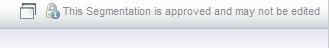
Cécile @ Talend