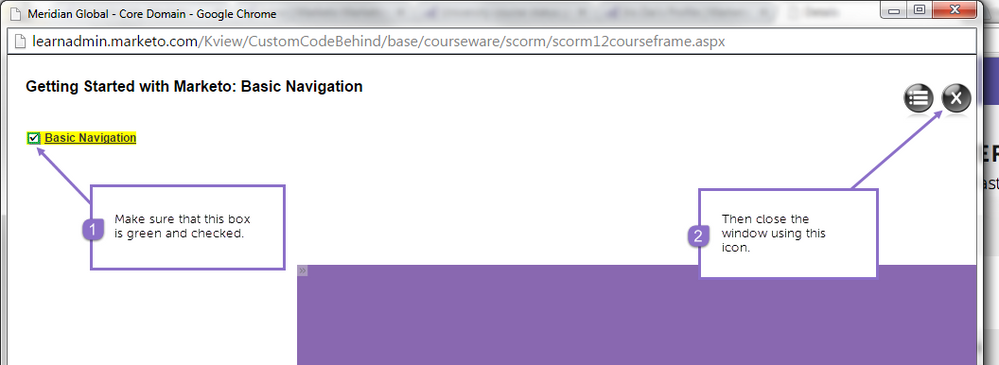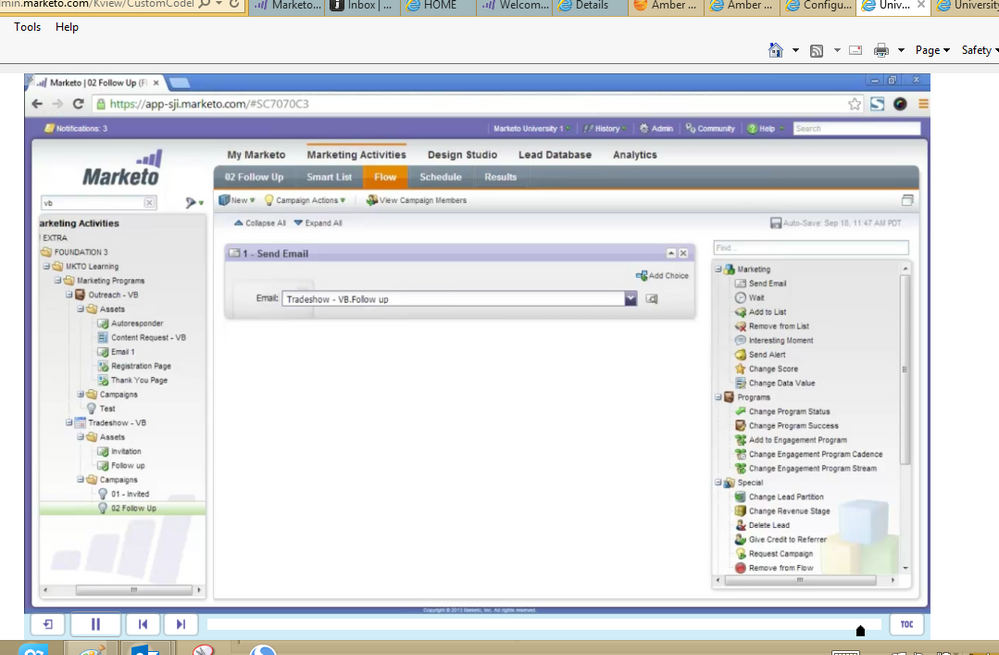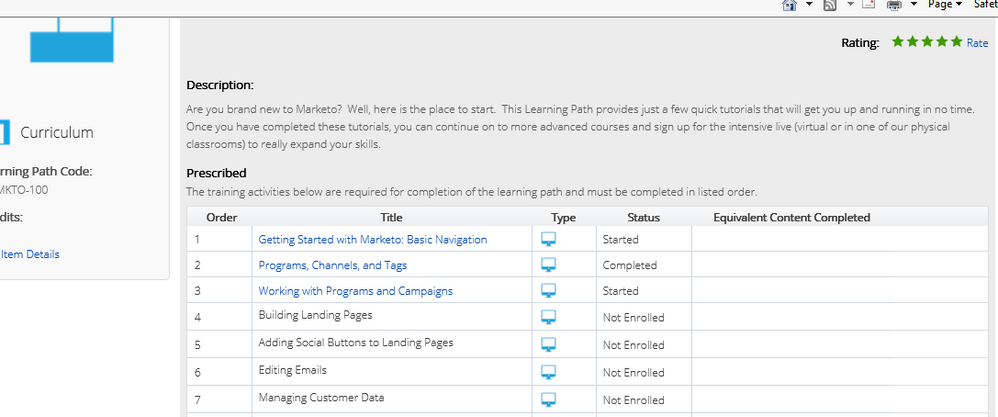University course status problem
- Subscribe to RSS Feed
- Mark Topic as New
- Mark Topic as Read
- Float this Topic for Current User
- Bookmark
- Subscribe
- Printer Friendly Page
- Mark as New
- Bookmark
- Subscribe
- Mute
- Subscribe to RSS Feed
- Permalink
- Report Inappropriate Content
Hi,
I'm now attending the courses showed in the University. I'm learning the course called "New to Marketo (Formerly Basics I)". It is said that the training courses must be completed in listed order. I completed one, but I'm not allowed to move to the next one. And I'm sure I finished the previous one. I tried several times. The system always showed the status as "started". How to solve this problem?
Thank you.
Solved! Go to Solution.
- Labels:
-
Community Help
- Mark as New
- Bookmark
- Subscribe
- Mute
- Subscribe to RSS Feed
- Permalink
- Report Inappropriate Content
Hello Iris,
Thank you for bringing this to our attention. I ran into the same issue myself when I first completed the course but was able to open it again and mark it complete. When opening a current attempt, make sure that the check-box is green instead of yellow before closing the window using the black circle instead of your browser's red button.
If the box is yellow, you will need to go back to the beginning of the course, let each slide load before using the forward button, and then let the last outro video play to the end of the timeline.
Let me know if this works for you.
- Mark as New
- Bookmark
- Subscribe
- Mute
- Subscribe to RSS Feed
- Permalink
- Report Inappropriate Content
Hi Philip,
Thank you for your answer. I tried your step, but there's no check-box and the black circle for the course called "Working with Programs and Campaigns". Please see following.
But I tried the course called "Getting Started with Marketo: Basic Navigation" as you did, the check-box and the black circle is there..
I don't know how to solve now. Please take a look at my leaning status now (see following).
I could not open "Building landing pages", but I'm sure I completed "working with programs and campaigns"..
I'm so confused now. Hope you could know the answer.
Thank you so much.
- Mark as New
- Bookmark
- Subscribe
- Mute
- Subscribe to RSS Feed
- Permalink
- Report Inappropriate Content
Hi Iris,
Sorry for the inconvenience, our courses were made by different designers with different software so only some have the learning portal navigation, while most are upgraded to a cleaner interface. Now that we have our new learning portal we do aim to bring cohesion to our training with all designers using the same software and approach.
I have contacted education@marketo.com for you and the admin was able to mark you as complete for the courses labeled as "started". Feel free to @ Mention me or contact education@marketo.com if you run into any issues. Thank you for being a member of the Marketo University!
- Mark as New
- Bookmark
- Subscribe
- Mute
- Subscribe to RSS Feed
- Permalink
- Report Inappropriate Content
Thank you so much, Philip. It works now. ![]()
![]()
- Mark as New
- Bookmark
- Subscribe
- Mute
- Subscribe to RSS Feed
- Permalink
- Report Inappropriate Content
Hello Iris,
Thank you for bringing this to our attention. I ran into the same issue myself when I first completed the course but was able to open it again and mark it complete. When opening a current attempt, make sure that the check-box is green instead of yellow before closing the window using the black circle instead of your browser's red button.
If the box is yellow, you will need to go back to the beginning of the course, let each slide load before using the forward button, and then let the last outro video play to the end of the timeline.
Let me know if this works for you.
- Copyright © 2025 Adobe. All rights reserved.
- Privacy
- Community Guidelines
- Terms of use
- Do not sell my personal information
Adchoices