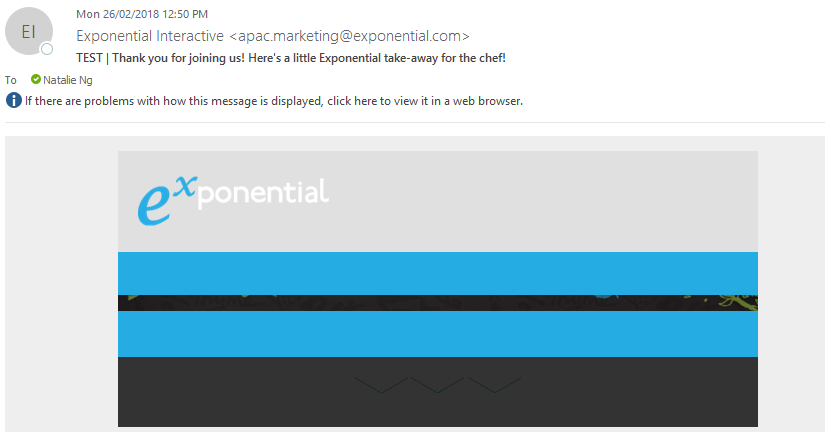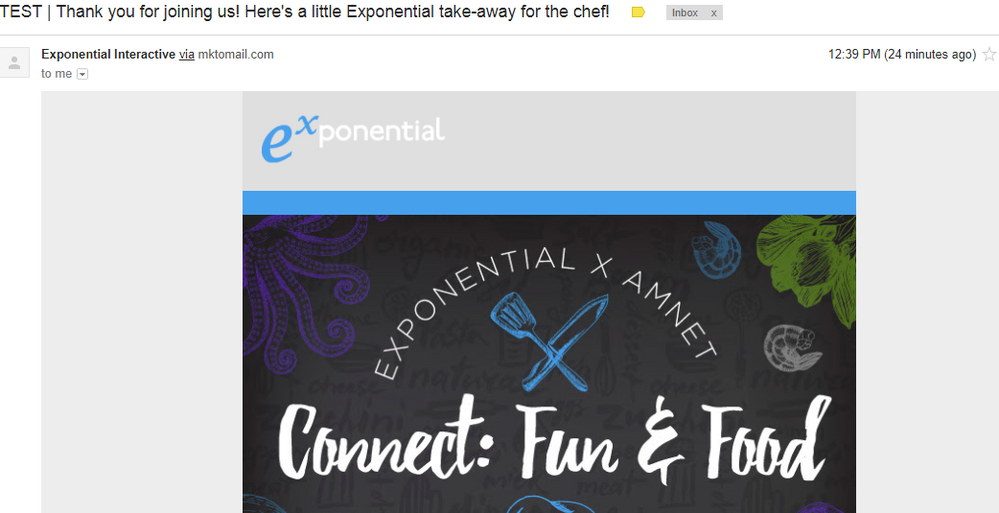Re: Outlook displaying emails different to gmail
- Subscribe to RSS Feed
- Mark Topic as New
- Mark Topic as Read
- Float this Topic for Current User
- Bookmark
- Subscribe
- Printer Friendly Page
- Mark as New
- Bookmark
- Subscribe
- Mute
- Subscribe to RSS Feed
- Permalink
- Report Inappropriate Content
Hi there, can you please help clarify for me why my outlook is displaying only part of the image on my email? Whereas on my gmail - it loads completely fine.
OUTLOOK:
GMAIL:
- Mark as New
- Bookmark
- Subscribe
- Mute
- Subscribe to RSS Feed
- Permalink
- Report Inappropriate Content
Hi Natalie,
What template are you using ?
This typically happens when the template is not a real multi-device / responsive one.
-Greg
- Mark as New
- Bookmark
- Subscribe
- Mute
- Subscribe to RSS Feed
- Permalink
- Report Inappropriate Content
Thanks Greg,
I’m using one of the basic templates available in Marketo. So it is very strange that its not working on my outlook.
Thanks, Natalie
- Mark as New
- Bookmark
- Subscribe
- Mute
- Subscribe to RSS Feed
- Permalink
- Report Inappropriate Content
Hi Natalie,
What template ?
Even though, sometimes, they might have bugs ![]()
-Greg
- Mark as New
- Bookmark
- Subscribe
- Mute
- Subscribe to RSS Feed
- Permalink
- Report Inappropriate Content
Hi Greg, they were one of the templates in Marketo. We’ll need check with our designers on the code. Thanks for all the help!
Sent from my iPhone
- Mark as New
- Bookmark
- Subscribe
- Mute
- Subscribe to RSS Feed
- Permalink
- Report Inappropriate Content
Hi Natalie NG,
The Gmail converts/compiles the email HTML in a different way then Outlook.
The best way is to use Emailonacid tool to check the email on different platforms.
Rest I would suggest depends on your email client priority.
PS: If the email look good on Outlook it will look almost the same in Gmail.
Thanks,
Ravi Ansal
- Mark as New
- Bookmark
- Subscribe
- Mute
- Subscribe to RSS Feed
- Permalink
- Report Inappropriate Content
Thanks Ravi,
Is there any pointers on how to rectify this issue?
Natalie Ng | Senior Marketing Executive | APAC and South Africa
Phone +613 9245 9411 | Email natalie.ng@exponential.com<mailto:natalie.ng@exponential.com>
<http://www.exponential.com/resources>
- Mark as New
- Bookmark
- Subscribe
- Mute
- Subscribe to RSS Feed
- Permalink
- Report Inappropriate Content
HI Natalie,
I would suggest you to use Inline HTML instead of CSS. If that doesnot work you need some designer to check the code.
Thanks,
Ravi Ansal
- Mark as New
- Bookmark
- Subscribe
- Mute
- Subscribe to RSS Feed
- Permalink
- Report Inappropriate Content
Thanks Ravi! Will check with our designers.
Sent from my iPhone
- Mark as New
- Bookmark
- Subscribe
- Mute
- Subscribe to RSS Feed
- Permalink
- Report Inappropriate Content
Please move this to Products ("About" isn't a support space). Move link is at the right. And you have to include your code (not the whole email of course, but an HTML snippet surrounding the offending image).
- Mark as New
- Bookmark
- Subscribe
- Mute
- Subscribe to RSS Feed
- Permalink
- Report Inappropriate Content
Sorry I can’t seem to find the move link?
Natalie Ng | Senior Marketing Executive | APAC and South Africa
Phone +613 9245 9411 | Email natalie.ng@exponential.com<mailto:natalie.ng@exponential.com>
<http://www.exponential.com/resources>
- Copyright © 2025 Adobe. All rights reserved.
- Privacy
- Community Guidelines
- Terms of use
- Do not sell my personal information
Adchoices