Re: How to ensure everyone is notified of Marketo announcements?
- Subscribe to RSS Feed
- Mark Topic as New
- Mark Topic as Read
- Float this Topic for Current User
- Bookmark
- Subscribe
- Printer Friendly Page
- Mark as New
- Bookmark
- Subscribe
- Mute
- Subscribe to RSS Feed
- Permalink
- Report Inappropriate Content
After reading through some of the discussions from today, Marketo posted some important announcements regarding issues that many customers were experiencing. Even though my notification preferences are setup properly, I didn't receive anything via email - and was completely unaware of this. Is the community setup as such so that every customer will receive these announcements without having to physically logon to the community?
Solved! Go to Solution.
- Mark as New
- Bookmark
- Subscribe
- Mute
- Subscribe to RSS Feed
- Permalink
- Report Inappropriate Content
Dan Stevens, Sarah Herrmann Can you try going to the Products page and first un-check the "following" options, then re-check both of them again?
We'll need to wait for another announcement again to test this, but let's give this a try.
- Mark as New
- Bookmark
- Subscribe
- Mute
- Subscribe to RSS Feed
- Permalink
- Report Inappropriate Content
Dan Stevens, Sarah Herrmann,
I've been working with our Community support teams and they do see that the server logs show the notification emails being sent. The log shows a "250ok" reply, which is the universal "yup, we got it" reply an email server gives when they acknowledge receipt of an email.
Many times email servers will give that response even when they junk an email. Settings for different recipient mail servers all differ, so it's hard to pinpoint exactly where the trouble is, but it's somewhere between your company's mail servers and your inbox. Also, just because a server junks an email, doesn't mean it would show up in your junk/spam folder. It could be that the mail server just junked it on their side before even pushing it to your mail account (inbox or junk/spam folder).
So, the next step from here would be to reach out to your local IT team. The emails would be sent from nationcommunity@marketo.com, so your IT team could 'whitelist' that email address, which would then allow all emails from that address (like your missing notifications) to come right into the inbox every time. Give that a try and then circle back here if you still have problems after that. I'm sure that will work, but I'd love to get confirmation!
- Mark as New
- Bookmark
- Subscribe
- Mute
- Subscribe to RSS Feed
- Permalink
- Report Inappropriate Content
Mike, thanks for looking into this. A couple points:
- If something on our company's servers was intercepting these emails, would the same happened for ANY notification sent from the community? I get everything else.
- If these notifications were being sent to my inbox in the community, shouldn't they at least show up there?
- Mark as New
- Bookmark
- Subscribe
- Mute
- Subscribe to RSS Feed
- Permalink
- Report Inappropriate Content
Dan Stevens That may make a big difference here. Are you saying that you get the emails from other notifications? I was under the impression that you weren't getting any emails at all.
If there is an Announcement (like the screenshot above), then that should show in your notifications. If you just didn't get the notification for the announcement, then you wouldn't get the email either.
- Mark as New
- Bookmark
- Subscribe
- Mute
- Subscribe to RSS Feed
- Permalink
- Report Inappropriate Content
Correct - I'm receiving all email notifications (replies to discussions/ideas that I follow/create, people following me, private messages, etc.). I think we should be determining why the announcements aren't even making it to my community inbox.
- Mark as New
- Bookmark
- Subscribe
- Mute
- Subscribe to RSS Feed
- Permalink
- Report Inappropriate Content
Dan Stevens Ok, so that's probably something different. Check the space directly and see if you're following the space
Check in Products and also Support as well since those are the two main areas where the announcements like the one we were looking for will come out.
- Mark as New
- Bookmark
- Subscribe
- Mute
- Subscribe to RSS Feed
- Permalink
- Report Inappropriate Content
I'm following both (just like your screenshot shows). But for important announcements, wouldn't that be something that gets sent out to all affected customers - regardless of what spaces they're following in the community?
- Mark as New
- Bookmark
- Subscribe
- Mute
- Subscribe to RSS Feed
- Permalink
- Report Inappropriate Content
Dan Stevens, Sarah Herrmann Can you try going to the Products page and first un-check the "following" options, then re-check both of them again?
We'll need to wait for another announcement again to test this, but let's give this a try.
- Mark as New
- Bookmark
- Subscribe
- Mute
- Subscribe to RSS Feed
- Permalink
- Report Inappropriate Content
I don't have a "Configure" button available.
- Mark as New
- Bookmark
- Subscribe
- Mute
- Subscribe to RSS Feed
- Permalink
- Report Inappropriate Content
Dan Stevens You'll want the "Following" button. The Configure button only shows for my view because of the admin privileges.
- Mark as New
- Bookmark
- Subscribe
- Mute
- Subscribe to RSS Feed
- Permalink
- Report Inappropriate Content
Right now, I just have "Following" checked (not "Inbox"). So are you asking that I simply uncheck "Following" and then re-check it?
- Mark as New
- Bookmark
- Subscribe
- Mute
- Subscribe to RSS Feed
- Permalink
- Report Inappropriate Content
But won't that subscribe me to EVERYTHING in the products sections (resulting in a slew of email notifications)?
- Mark as New
- Bookmark
- Subscribe
- Mute
- Subscribe to RSS Feed
- Permalink
- Report Inappropriate Content
Dan Stevens, with the "Inbox" option checked, yes, it probably will. Honestly I'm not sure about that one either, but that's what our Community Support team is recommending. I only have the "Following" option checked on mine and I get the notifications without any problems, so if you only checked the "Following" option, that would probably work. With that toggled, if you're still not getting notifications, we can try the "Inbox" option next.
- Mark as New
- Bookmark
- Subscribe
- Mute
- Subscribe to RSS Feed
- Permalink
- Report Inappropriate Content
I toggled the "following" checkbox - let's see if that works. I'm not checking "inbox" though - I receive enough emails as it is when no one is adding real substance to a discussion - for example, when someone marks a discussion as "helpful" that I'm already subscribed to.
Are you able to send out a test announcement so that we can determine if this solution worked?
- Mark as New
- Bookmark
- Subscribe
- Mute
- Subscribe to RSS Feed
- Permalink
- Report Inappropriate Content
Daniel Stevens Ok, we just got the announcement posted. Let me know if you get the notification in your inbox!
- Mark as New
- Bookmark
- Subscribe
- Mute
- Subscribe to RSS Feed
- Permalink
- Report Inappropriate Content
Got it - in both my community inbox and Outlook inbox:
- Mark as New
- Bookmark
- Subscribe
- Mute
- Subscribe to RSS Feed
- Permalink
- Report Inappropriate Content
Awesome! That's good to know it worked.
Sarah Herrmann, if you didn't get this last announcement, you should try un-checking and re-checking the Following option on the page as described above.
Looks like we're all set here ![]()
- Mark as New
- Bookmark
- Subscribe
- Mute
- Subscribe to RSS Feed
- Permalink
- Report Inappropriate Content
Dan Stevens We'll be posting a new announcement into the Products space momentarily-ish. Hang tight.
- Mark as New
- Bookmark
- Subscribe
- Mute
- Subscribe to RSS Feed
- Permalink
- Report Inappropriate Content
Yes, uncheck following, but then re-check Following and also Inbox also please.
- Mark as New
- Bookmark
- Subscribe
- Mute
- Subscribe to RSS Feed
- Permalink
- Report Inappropriate Content
I'm in the same boat as Dan - still not receiving critical alerts but am receiving all other nation community emails ![]()
- Mark as New
- Bookmark
- Subscribe
- Mute
- Subscribe to RSS Feed
- Permalink
- Report Inappropriate Content
Sarah Herrmann, thank you for the info. I'm investigating this from our side and will let you know as soon as I have more info
- Copyright © 2025 Adobe. All rights reserved.
- Privacy
- Community Guidelines
- Terms of use
- Do not sell my personal information
Adchoices
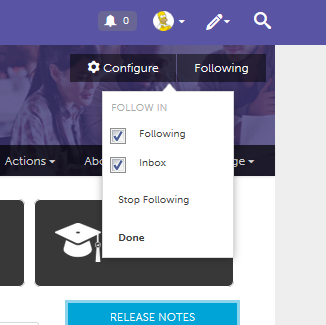
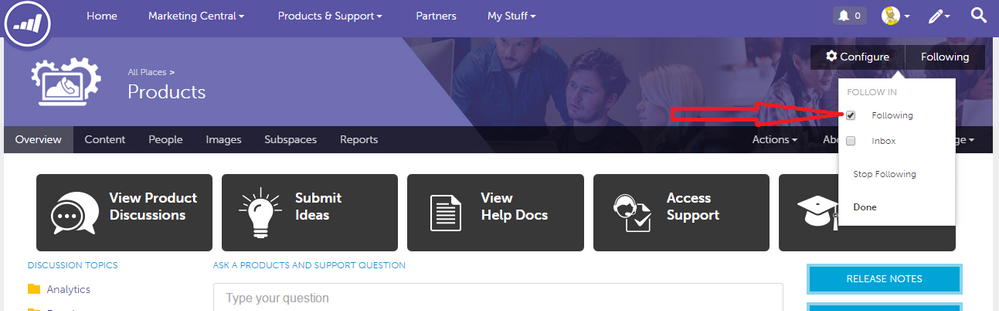
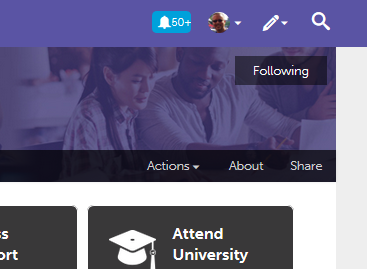
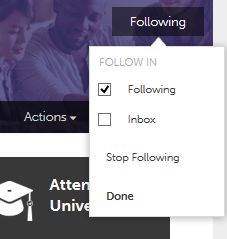
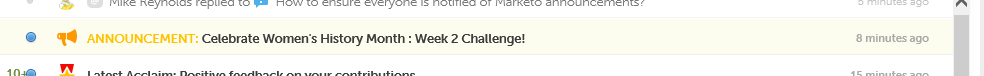
.png)