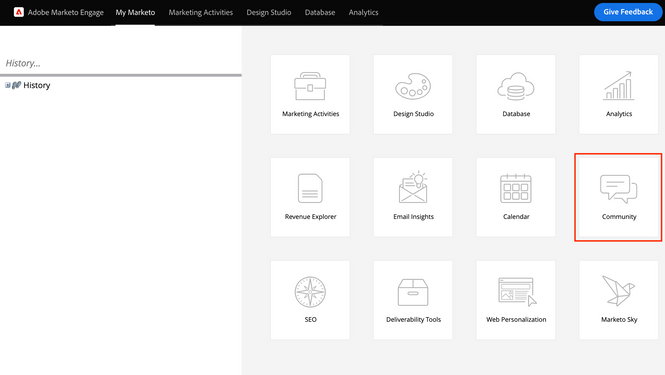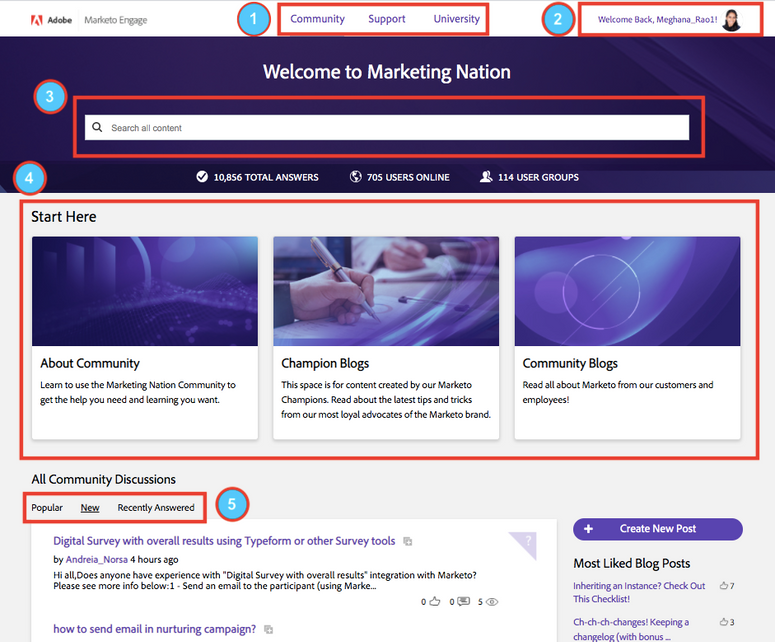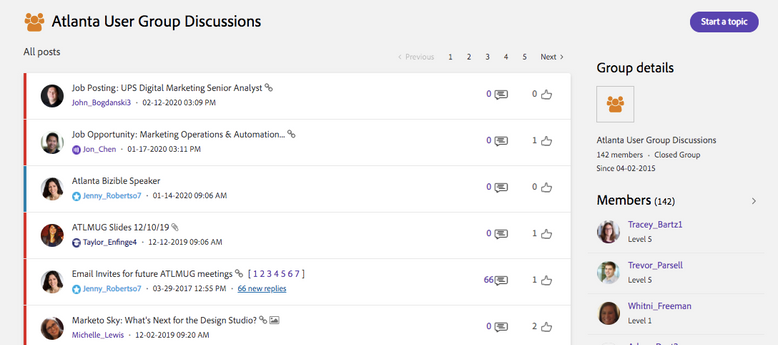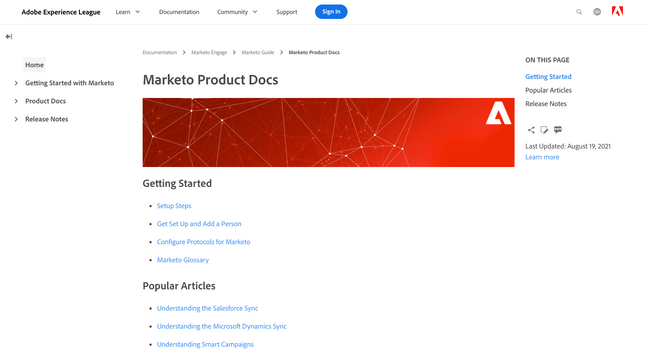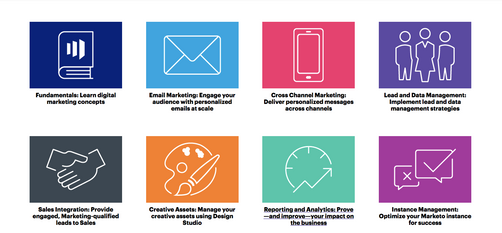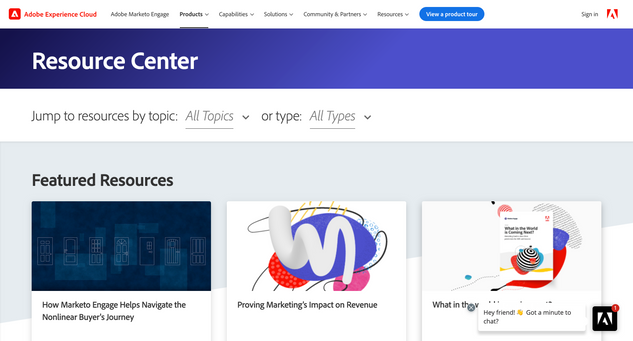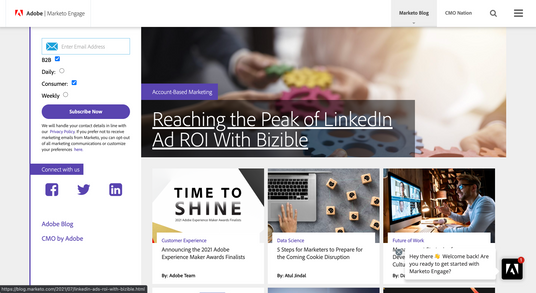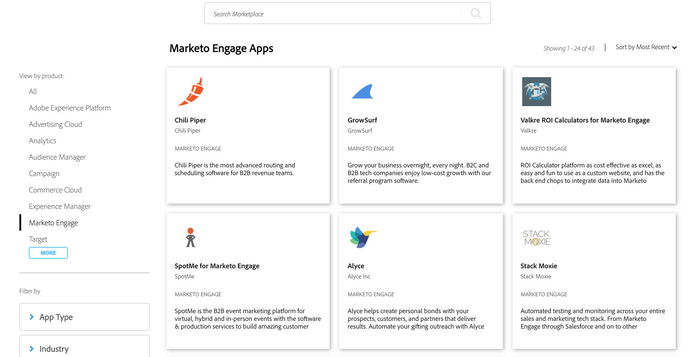- Marketing Nation
- :
- Products
- :
- Blogs
- :
- Employee Blogs
- :
Learning How to Learn: Marketo Resources for New Users
- Subscribe to RSS Feed
- Mark as New
- Mark as Read
- Bookmark
- Subscribe
- Printer Friendly Page
- Report Inappropriate Content
- Mark as New
- Bookmark
- Subscribe
- Mute
- Subscribe to RSS Feed
- Permalink
- Report Inappropriate Content
I’ve often heard people say Adobe Marketo Engage is like a Ferrari, Cadillac, [insert powerful sports car here] - there’s a lot you can do with it, but you have to know what you’re doing. For new Marketo Engage users, this might seem intimidating, but the good news is there are a lot of resources to help you do that! At the same time, because there are so many places to learn about Marketo Engage, it can feel overwhelming and difficult to know where to start. In this post, I provide a quick overview of educational resources you can use to learn about Marketo engage, how to navigate those spaces, and what kind of information you can expect to find in each place.
This is meant to serve as a quick guide for new users who don’t know where to look for answers to their questions, not as a comprehensive list of the resources that are available for Marketo Engage users. Some of these may work better for some users/problems than others. If you still can’t find the answer to your question after checking these spaces, sometimes even a quick Google search can help surface useful content. Remember that there’s always more to learn about Marketo Engage, so don’t be afraid to dive in.
Finally, if working in Marketo Engage Customer Marketing has taught me nothing else, it’s that Marketo Engage truly has the best, most passionate customers! Get out there and talk to your marketing peers and you might be surprised by how many new ideas, answers, and methods you’ll find. Many of them have been using the tool for a long time and have a great deal of insight to share. And if you find something you think is neat, pay it forward and share your knowledge by posting in the Marketing Nation Community. Happy learning!
The resources I cover here are:
- Marketing Nation Community
- Marketo User Groups
- Marketo Product Docs
- Marketo University
- Marketo Blog
- Marketo Resources
- Adobe Exchange Partners for Marketo Engage
Marketing Nation Community
How do I access this information?
You can find the Community home page here. Alternatively, once you’re logged into your Marketo Engage instance, you can click on the Community tile on the home page.
You don’t need a Marketo Engage login to search and view non-private spaces on the Marketing Nation Community but in order to engage with posts or post content yourself, you’ll need to log in with your Marketo Engage username and password.
What type of information can I find here?
The Marketing Nation Community is a place where tens of thousands of marketers around the world come together to share inspiration, knowledge, ideas, and best practices with peers and experts. You’ll find videos, blog posts, Marketo User Groups, and much more in this interactive, wide-reaching forum.
The Community is also home to the Support portal (found under the Support tab). Here, you can submit a support case, access Knowledge Base articles, and chat with a Support representative.
Who contributes/creates content here?
Anyone with a Marketo Engage login— including customers, partners, and employees— can contribute content to the Marketing Nation Community. Be sure to take a look at the Community Guidelines before logging on and posting.
How do I navigate the space?
Once you log into the Community you’ll see the following:
- Available spaces: in the topmost navigation bar, you can flip between:
- Community: Find and post your discussions, suggest a new idea to the Adobe Product team, check out blogs written by Adobe/Marketo employees or Marketo Champion expert users, or search through our available User Groups!
- Support: Read through the support blog, submit a case, take a look at Knowledge Base articles, and much more at the Support portal.
- Marketo University: Find training videos, dive deeper into Learnings Paths, discover Marketo Certified Expert exam study tools, and more on the Marketo University tab.
- Your Profile icon in the upper right hand corner: Clicking on this will allow you to navigate to your profile, settings, preferences, notifications, subscriptions, and more. It is best practice to add a picture of yourself in your profile.
- Search bar: Search through discussions, questions, posts, and groups throughout the Community by typing in keywords.
- About the Community: Find the Community guidelines, helpful docs to get started, product release notes, and more.
- Community Discussions: Toggle between Popular, New, and Recently Answered Discussions on the Community.
Not sure where to start? Take a look at this peer video for Tips & Tricks to Get More From the Marketo Community Online.
Note: You can subscribe to email updates on the latest in Community by going to your Preferences.
Marketo User Groups (MUGs)
How do I access this information?
Find your local or virtual Marketo User Group (MUG) on the Marketing Nation Community under the User Groups tab. Sign up for emails about specific MUGs on the MUG page. Attend a MUG and make those peer connections! There are in-person User Groups available globally and some virtual MUGs as well for those who do not have a regional MUG in their area.
What type of information can I find here?
MUG meetings can tackle a broad range of content, depending on the users that attend them and the MUG Leader(s) that organize them. MUG events have covered topics like ABM, data hygiene, GDPR, common Marketo Engage pitfalls, MarTech Stacks, reporting in Marketo, and more. If you want to hear about a particular topic, let your MUG leader(s) know!
These are also great places to network with other Marketo Engage users. Connecting with peers can help you find creative solutions to your roadblocks or even your next big campaign idea.
Who contributes/creates content here?
While the Marketo User Group program is funded and coordinated by Adobe, MUG events are led by Marketo Engage users for Marketo Engage users. However, MUG leaders may arrange for speakers who are Marketo Engage employees, customers, and/or partners. MUG meetings and Community groups are a space for users to ask questions and have conversations with local Marketo users who are part of their group. Every MUG is different and if there’s a topic or speaker you would like to hear from your MUG, let your MUG leader(s) know!
Note: MUGs are spaces for knowledge sharing and networking. Selling or pitching of any kind is not allowed.
How do I navigate the space?
You can interact with the MUG spaces on the Community in a number of ways:
- In order to join a MUG, find your specific group on the Community and click the "Join the Group" button.
- Check out upcoming events and the User Group leaders by visiting the MUG page.
- You can find the latest questions and discussions on the main activity feed of the group.
- Post your own content by starting a topic on the right.
Marketo Engage Product Docs
How do I access this information?
Access the Marketo Engage Product Docs on the Product Documentation site located on the Experience League site.
Product documentation for Next Generation UI can be found at the here.
All Marketo Product Docs are public.
What type of information can I find here?
The Marketo Engage Product Docs provide great “How to” walk throughs and checklists for Marketo tasks. Through the Home Page, users can also find Product Update News and Product Release Notes.
Who contributes/creates content here?
All Marketo Engage Product Docs are produced by the Marketo Product and Documentation Team. Users can provide feedback on articles through the “Article Feedback” button at the bottom of each page.
How do I navigate the space?
The Marketo Engage Product Docs site has a search function. Users can also peruse related topics using the tree on the left hand side. Don’t know where to start? Click on “Getting Started” on the left side of the home page to see some beginner topics.
Marketo University
How do I access this information?
Check out the Marketo University site. You can also find Marketo University resources by clicking on the Marketo University tab in Marketing Nation Community.
What type of information can I find here?
Marketo University offers a full range of training and resources, providing you with various training options. Choose the format that works best for you and your team from methods such as self-paced on-demand free training videos, guided learning paths, instructor-led training courses, subscriptions, study tools for Marketo Engage Certification and more.
Who contributes/creates content here?
Marketo University content is created by the Adobe Education team.
How do I navigate the space?
On the Marketo University site, you can see pre-set learning paths that accommodate users with varying Marketo skills sets. Click on the Free Training section to access videos that provide foundational training for a number of Marketo features. Click on the course catalog tile to browse the instructor-led trainings available, from configuring Marketo to using Marketo analytics. Take a look at the Certification section to find out more about the available Marketo Engage certifications.
In the Marketing Nation Community, access University content through the Marketo University tab at the top of the Community.
Becoming an Adobe Certified Expert – Marketo Engage Business Practitioner is a great way to differentiate yourself from others in your field and advance your career. Want to get Marketo certified? Take a look at these certification resources.
Marketo Resources Page
How do I access this information?
On the main Marketo site, click on the Resources tab at the top of the page and click on Resource Center.
What type of information can I find here?
The Marketo Resources page houses definitive guides, industry reports, on-demand webinars and much more!
Who contributes/creates content here?
All content on the Resources page is produced by various teams at Marketo Engage. Depending on the content type, the resource may include information from a Marketo Engage partner or customer, or an industry professional.
How do I navigate the space?
Content can be filtered based on topic and type. By hovering over the Resources link in the top navigation bar, users can access live demos, the Community, the Marketo blog, upcoming events and webinars, and more.
Marketo Blog & CMO Nation
How do I access this information?
You can find our blog content on the Marketo Blog site. You can also find a link to the blog in the upper right hand corner of the Marketo login page.
CMO Nation, our blog geared towards executive content, is linked at the top of the Marketo blog and can be found at the CMO Nation site.
What type of information can I find here?
The Marketo Blog is focused on thought leadership and business strategy. This site does not include any product- or sales-focused content. CMO Nation has higher-level content written by and for executives. Find content on digital marketing trends, engagement strategies, customer marketing, and much more.
Who contributes/creates content here?
Employees, customers and partners have contributed to the Marketo blog! However, we are not accepting new content at this time.
How do I navigate the space?
Besides the new and featured articles on the Marketo Blog home page, here are a few things to note:
- You can toggle between the Marketo Blog and CMO Nation using the navigation bar at the top of the site.
- In the upper right hand corner, you can find the keyword search function and the Blog Menu (a list of topics covered by the site’s articles).
- On the left hand side of the Marketo Blog, you can also sign up for a blog subscription for free.
Adobe Exchange Partners for Marketo Engage
How do I access this information?
Learn more about Marketo Engage partners by visiting the Adobe Exchange home page.
What type of information can I find here?
The Adobe Exchange Program showcases partner software and services that complement Marketo Engage. The site helps users find and learn about application and service partners that fit their needs. Partners who wish to apply for the program can find more information about that process on this site as well.
Who contributes/creates content here?
This content is produced by the Adobe Partner Team and Adobe partners.
How do I navigate the space?
On the Adobe Exchange home page you can:
- Use the navigation bar at the top of the page to search Adobe clouds and use the navigation bar on the left to search and filter for the right partners or tools for you.
- Type keywords into the search bar to find particular partners.
- Segment available partners by applications/services, topic categories, region, featured partners, and more.
- Click on each partner for more information about their technology and services, and submit a form if you would like them to contact you.
Find any other resources that you think people should check out? Have a favorite resource or tip for learning Marketo Engage? Post in the comments below!
You must be a registered user to add a comment. If you've already registered, sign in. Otherwise, register and sign in.
- Copyright © 2025 Adobe. All rights reserved.
- Privacy
- Community Guidelines
- Terms of use
- Do not sell my personal information
Adchoices