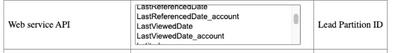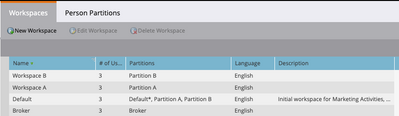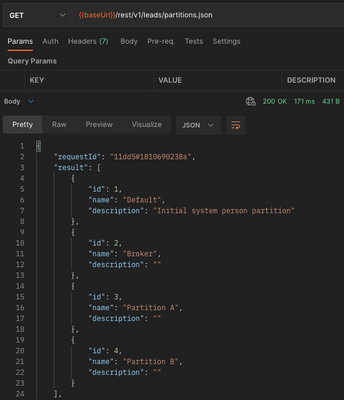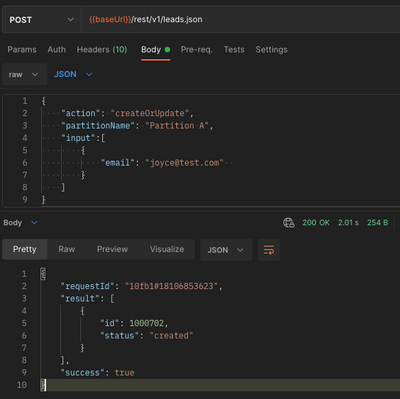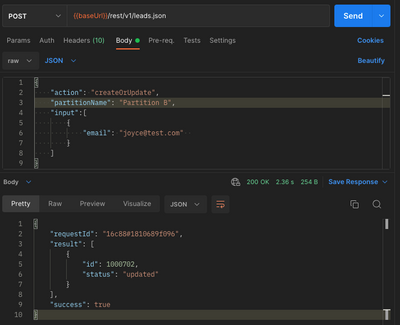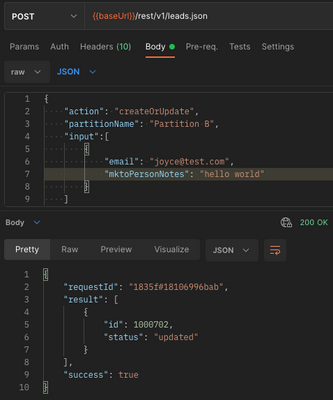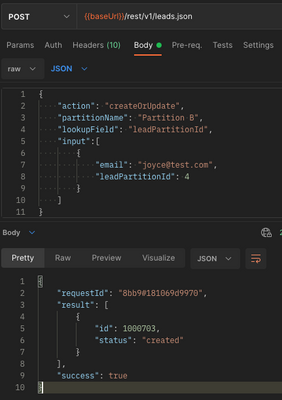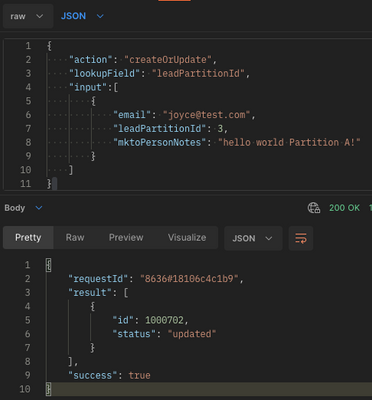- Marketing Nation
- :
- Products
- :
- Blogs
- :
- Employee Blogs
- :
Duplicates with Partitions and Workspaces via REST API
- Subscribe to RSS Feed
- Mark as New
- Mark as Read
- Bookmark
- Subscribe
- Printer Friendly Page
- Report Inappropriate Content
- Mark as New
- Bookmark
- Subscribe
- Mute
- Subscribe to RSS Feed
- Permalink
- Report Inappropriate Content
Most of the time we encourage clients to keep duplicates out of Marketo as it can impact reporting and become difficult to work with. However, there are instances when clients will require intentional/purposeful duplicates as part of their sales process.
If you have intentional duplicates with partitions and workspaces – it is required having the secondary dedupe field as leadPartitionID.
Note: Marketo consulting services or support must get involved and edit the dedupe fields in the instance to add Lead Partition ID as a secondary dedupe field
Below is an example setup of 3 Partitions: Default, Partition A, Partition B, Broker
With the Get Lead Partitions Endpoint, you will retrieve the lead ids:
Let’s first create a new record in Partition A with a simple request with the Sync Lead endpoint:
Now let’s trying creating a duplicate record in Partition B:
Oh No! What happened? The previous record was updated even though we specified “partitionName” in the request to be Partition B. If we view the record in the Marketo UI, nothing was updated. Let’s try to update the record again with another field in the request:
As you can see the record still remains in Partition A, but updates the other fields. If you set the action = createOnly, it still won’t create a new record in Partition B.
In order to create a duplicate record in Partition B, you must specify the lookupField to be leadPartitionID
Now you can update duplicate records using lookupField = leadPartitionId
- Tags:
- duplicates
- rest api
You must be a registered user to add a comment. If you've already registered, sign in. Otherwise, register and sign in.
- Copyright © 2025 Adobe. All rights reserved.
- Privacy
- Community Guidelines
- Terms of use
- Do not sell my personal information
Adchoices