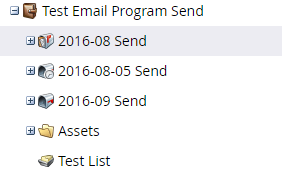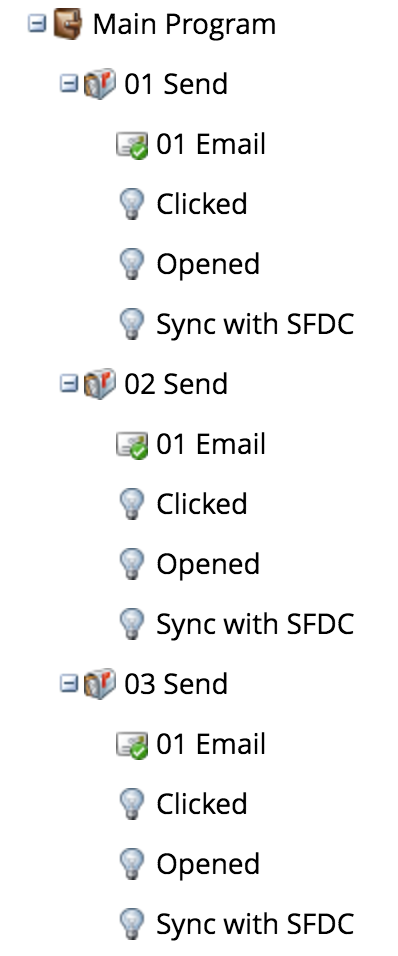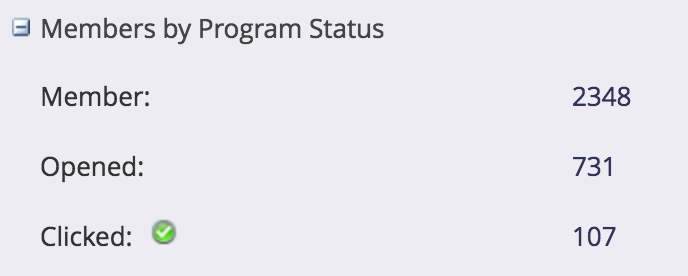Nesting Email Programs in Default Programs
- Subscribe to RSS Feed
- Mark Topic as New
- Mark Topic as Read
- Float this Topic for Current User
- Bookmark
- Subscribe
- Printer Friendly Page
- Mark as New
- Bookmark
- Subscribe
- Mute
- Subscribe to RSS Feed
- Permalink
- Report Inappropriate Content
Hello,
I wanted to open this up for discussion on nesting email programs in default programs. Below you will see our batch sends today and an idea I am playing with of nesting email programs in default programs for multiple batch sends in a program to do things like simplify A/B testing.
On the first campaign (what we use today) you will see smart campaigns that just change a program status on a Marketo level (no sync). Underneath is the idea I am potenially implementing.
A couple discussion points I wanted to bring up:
1) I can run an email performance report to get the stats of how the email is doing, but with the email program in a default program, what would be the easiest way to track WHO is in what stages? (Example, I have 3 emails programs under a default program and I want to see who opened, clicked, delivered, etc.)
2) What would be the best way to change lead status for a sync in SFDC?
Basically looking to consolidate the smart programs if possible and simplify A/B testing on batch using the email program tool.
- Mark as New
- Bookmark
- Subscribe
- Mute
- Subscribe to RSS Feed
- Permalink
- Report Inappropriate Content
Josh, this is how we do it:
We setup our nested programs within the main program and setup trigger campaigns in each to deal with Opens and Clicks, then in each Email Send we see stats as follows under the Summary View:
For syncing, we have another trigger campaign in each program and when people meet the criteria, they then get sync'd.
One thing to remember when using the nested structure above, that only trigger campaigns should be used in the Email Send Program, using batch campaigns within it messes up the easy dashboard in the Email Send and goes against why you use an Email Send. This isn't documented well anywhere but you'll notice issues when trying to do quick reporting.
You can then to A/B testing within each program or use Random Sample to create a Static List and use that in the Smart List to do a manual A/B test.
- Mark as New
- Bookmark
- Subscribe
- Mute
- Subscribe to RSS Feed
- Permalink
- Report Inappropriate Content
Using Frank's screenshot above...let's assume the same audience will be sent emails 1-3 and we have a smart campaign status set so that changes every time someone opens the email, their status changes to "open" at ea. individual email program level.
What happens if the same contact opens all three emails? How does Marketo manage program status for the same audience being sent emails within the multiple email programs nested under default program?
Note: the three emails programs are synced to their respective SFDC campaign, so the structure would look as follows
- Parent-SDFC-Campaign (Default Program)
- Child-SFDC-Campaign-1 (Email Program)
- Child-SFDC-Campaign-2 (Email Program)
- Child-SFDC-Campaign-3 (Email Program)
- Mark as New
- Bookmark
- Subscribe
- Mute
- Subscribe to RSS Feed
- Permalink
- Report Inappropriate Content
I'm not sure this a concern, you have the freedom to reuse audiences as much as you like, the aim here of the nested programs, is to actually reuse things as much as possible. From the Marketo side, they look at these programs exactly as if they got created individually so synchs all happen as normal. If a user opens all three emails, you should see opens happen in all three programs and depending on your smart campaign setup, they should have Open status's too, I'd assume on the SFDC side you'll see them in the campaign with an open status (assuming you've done the steps from this doc: https://docs.marketo.com/display/public/DOCS/SFDC+Sync%3A+Campaign+Sync).
- Copyright © 2025 Adobe. All rights reserved.
- Privacy
- Community Guidelines
- Terms of use
- Do not sell my personal information
Adchoices