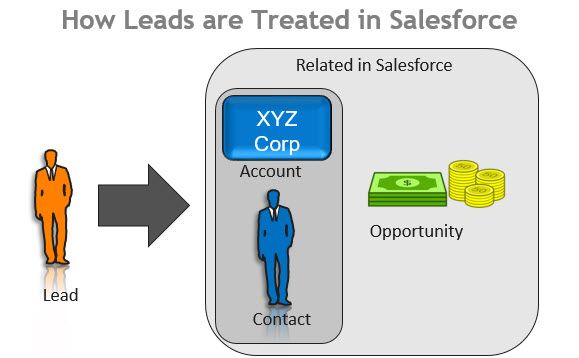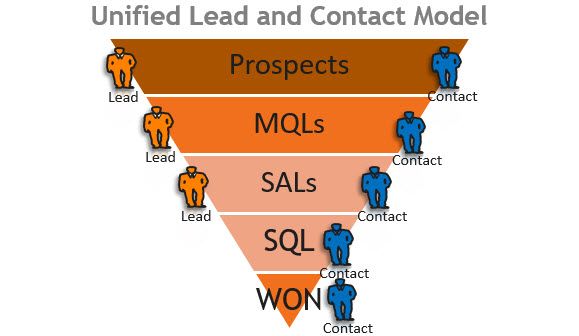Salesforce Contacts-What's Your Marketo Model?
- Subscribe to RSS Feed
- Mark as New
- Mark as Read
- Bookmark
- Subscribe
- Printer Friendly Page
- Report Inappropriate Content
- Mark as New
- Bookmark
- Subscribe
- Mute
- Subscribe to RSS Feed
- Permalink
- Report Inappropriate Content
Every company wants more marketing qualified prospects feeding the Sales team. However, a funny thing can happen with organizations that leverage Salesforce–A Lead can get converted into a Contact and never get seen again, almost like George Clooney in Gravity.
The end result is significant lead leakage and wasted investment as these Contacts can fall out of the funnel. Luckily, Marketo treats these two objects as one to help this process.
Does your company convert Leads into Contacts without adding them to an Opportunity? If so, what are you doing to make sure these prospects are not lost in space? In this post, I’ll cover some of the top lifecycle issues many companies face around this situation and what you can do to bring your prospects back to earth.
Salesforce: Lead vs Contact
The Contact and Lead terminology within Salesforce can be a bit tricky. Remember that Salesforce was founded way back in 1999 back when Napster was founded–heck, we couldn’t figure out the MP3 process, never mind a closed loop marketing and sales system. In Salesforce, a Lead is someone who needs to be worked–a Contact is someone who is known and belongs to an Account (Which may or may not have an Opportunity). The issue is Salesforce treats Leads and Contacts differently, which poses all kinds of tracking and lead flow process issues.
Marketo doesn't care about different objects. A Lead in Marketo can be either a Lead in Salesforce or a Contact in Salesforce. There is a flag that you can use to determine the difference. This is why companies can easily report across Leads and Contacts in Marketo.
Confused yet? The relationship between them all is kind of like the old Abbott & Costello Who’s on First routine.
For a full explanation, see Salesforce MVP Shell Black’s in-depth white board breakout.
Your Lifecycle: Where Contacts Get Lost
Are Your Contacts a Permanent Detour?
The typical situation looks something like this. A person from a major brand like Disney fills out a Marketo form for an eBook and becomes a Lead. The Business Development Representative (BDR) sees that hot activity and then adds that person to the Disney Account as a Contact. This allows the appropriate Account Executive (AE) to manage it accordingly. This process sounds good in theory but it can cause a whole host of issues.
The big disconnect here is that the Contact has no associated Opportunity in Salesforce. Because Marketing tends to measure Leads while Sales tends to measure Opportunities, a Contact without an Opportunity can fall out of vision and that’s not a good thing. Don’t think these numbers are significant? I’ve seen 30% or more Contacts that don’t have Opportunities.
A Few Examples of Lost Contacts
- Lack of Follow-Up: AEs aren’t BDRs. I’ve seen it time and time again like a broken record. A Lead gets converted to a Contact and gets assigned to a BDR. BDRs are supposed to call the person X times but because the person is part of an existing account, the BDR reassigns it to an AE. Because many companies only have service level agreements and Marketo alerts trigger for Leads, the prospect falls off the radar as it’s technically a Contact.
- Poor Nurture Communications. Often a new Lead drops into a Marketo nurture track for email communications. What happens if a new Contact is added? Or if a Lead is converted to a Contact? Will this person receive any communications at all? Will the person receive a generic email communication even though it belongs to an Account? For example, shouldn’t a person from a top Account like Disney receive a different communication?
- Lost in System. Let’s say your company hosts an awesome webinar with 500 attendees? 100 Leads hit a lead score threshold and your Marketo lifecycle model passes the person over to the BDR team. What happens to the Contacts that are sitting in the system that were already passed to AEs? Because the Contacts are sitting outside the process, many times they don’t receive any followup. That’s a huge opportunity lost.
- Where’s the Upsell? Big companies tend to work on a departmental/divisional level. For example, a person from Disney Interactive most likely doesn’t know what’s going on at Disney Consumer Products. If none of the above are handled properly, that upsell/cross-sell opportunity could get lost.
- Salesforce Doesn’t Make it Easy. Salesforce has all kinds of lead queue views that help Sales manage Leads. Contacts are a whole other ballgame and must be managed separately via reports using standard Salesforce processes. Marketo simplifies some of these insights by offering reports that let you see Lead and Contact activity in one report. However, if Sales doesn't work Contacts appropriately, those Contacts will stick out in Marketo as a reflection of poor process.
Stop the Leaking Funnel
So where do you turn? Let’s dive into a few approaches that can help reduce those Contacts leaking out of your funnel.
Develop a Unified Salesforce Lead & Contact Model
Technically, Leads and Contacts are different but this approach treats them the same.
This approach uses a single field that ties both Leads and Contacts together. Let’s call it the Lifecycle field. For companies that work Leads and Contacts in parallel, this process gives more flexibility and better management.
Here, reps and marketing focus on the Lifecycle field to manage prospects through the funnel, ignoring whether or not the person is a Lead or a Contact. Only Contacts can have a Won or Opportunity stage. For example, if a Lead with a Lifecycle status field value of “Sales Accepted” is converted to a Contact, it will still maintain its Lifecycle status value. This will allow the rep to work that Contact just like a Lead.
From a Marketo perspective, the lifecycle is simplified. Marketing can deliver content and run reports against the Lifecycle status in Marketo because those statuses will be consistent across Leads and Contacts. It really doesn’t matter if the person is a Lead or a Contact because the Marketo Lifecycle status treats the person the same. For organizations leveraging the RCA modeler, they can leverage this single field as a trigger for moving people from one stage to another.
Benefits Include:
- Complete Visibility of Leads and Contacts. Because EVERYONE is now accounted for, fewer prospects will leak out of the funnel. For example, allowing Contacts to hit MQL enables the Sales team to get visibility into their success. Marketers can run MQL reports in Marketo that reflect MQLs sitting as Leads or Contacts. Otherwise they can get lost in the system.
- Better Experience. Marketing can now have more control over what happens to a person during their lifecycle journey from a nurturing perspective.
- Not a Permanent Detour. Prospects don’t get stuck in the Contact graveyard. They can recycle back to Sales just like a Lead would.
- More Cross-sell and Upsell opportunities. Having Contacts MQL and Recycle might uncover completely new opportunities within the same account.
- Account Building. Let’s say Disney has 100 Contacts in your system. If any of those take action, each will MQL as a Contact individually.
Some Caveats
The approach still doesn’t fix Saleforce’s lack of management for Lead and Contact processes. Companies must develop strong processes for both Lead AND Contact management in order for consistent data to flow to Marketo.
Additionally, reporting across Leads and Contacts in Salesforce is no easy task unless you have some custom built, cross object reporting. Thankfully, Marketo provides insights into the Unified Salesforce Lead & Contact model by letting companies report on Leads and Contacts holistically.
Marketo not enough? Path to Scale’s Performance model from reports combines lifecycle information of Leads, Contacts and Opportunities in a single Salesforce dashboard. It was developed by Grant Grigorian to fill the reporting gaps that can exist in Marketo and Salesforce.
Path to Scale Salesforce Dashboard combines intelligence from Leads, Contacts and Opportunities.
Account-Based Marketing Approach
Related to the Unified Salesforce Lead & Contact Model, Leads and Contacts are always related to some company. However, only Contacts are tied to Accounts in Salesforce. This can cause lead routing issues and lack of email personalization.
I’ll save this subject for another post but know that several companies such as Lean Data,Engagio, Ringlead and others are developing solutions to address some of these challenges with an account-based approach.
Where to Start-The Verdict
There are many shades of grey when it comes to managing Contacts and Leads. A Unified Lead and Contact approach works in many cases but not all. After deciding if the approach works for your organization, that will result in a big process change.
On the Marketo side, you'll need to update your lifecycle campaigns, scoring programs and more to reflect the change if you go that route.
Which approach works best for your organization? What do you think?
A similar version of this post was originally published on RevEngineInsider.
You must be a registered user to add a comment. If you've already registered, sign in. Otherwise, register and sign in.
- Copyright © 2025 Adobe. All rights reserved.
- Privacy
- Community Guidelines
- Terms of use
- Do not sell my personal information
Adchoices