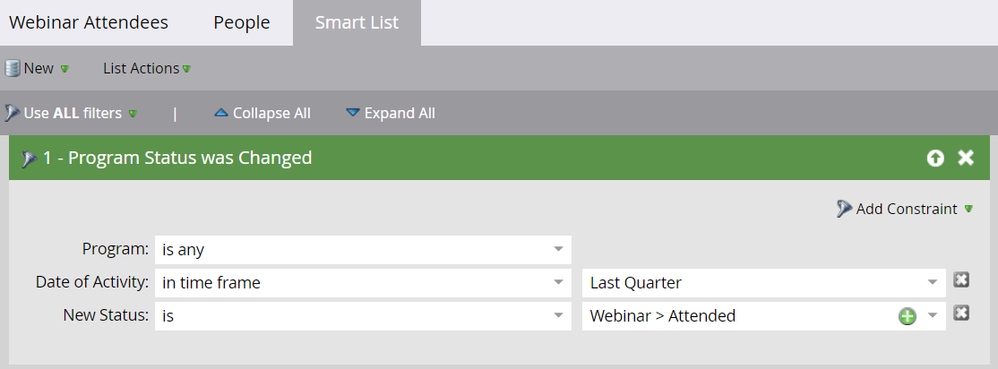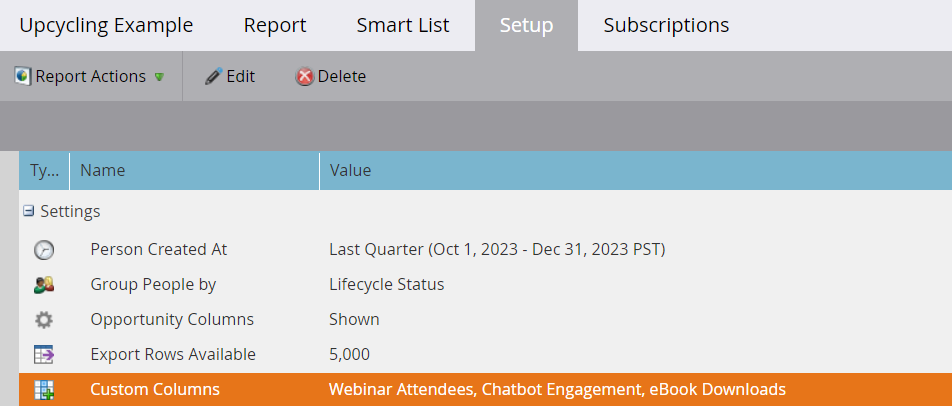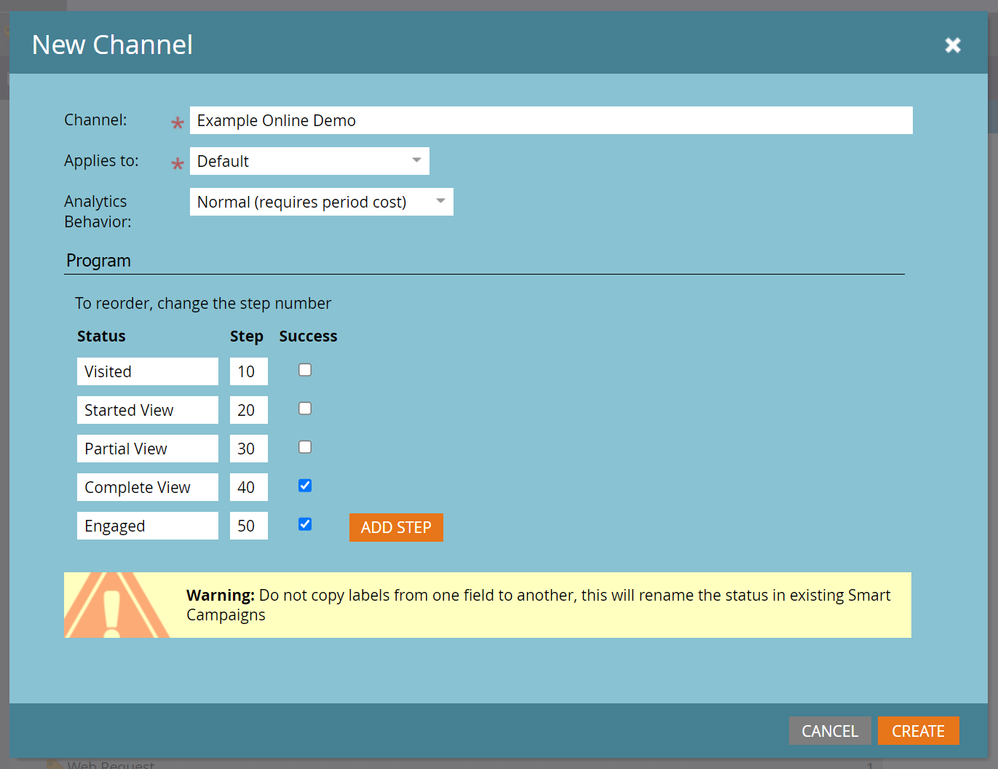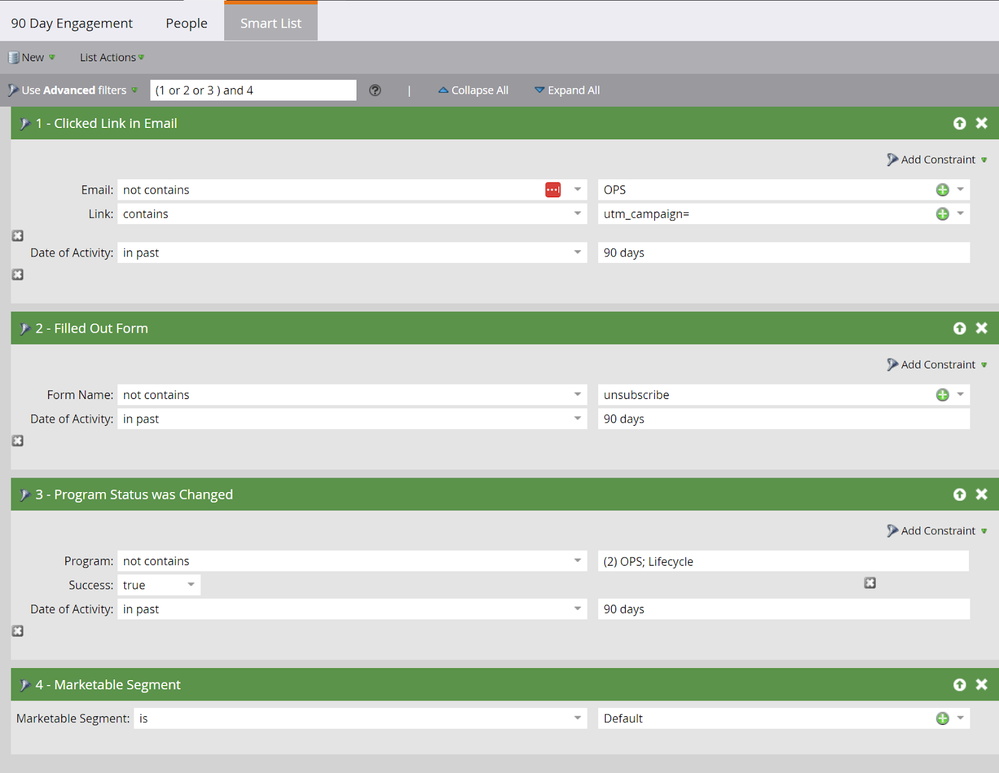Practical steps to "Upcycle" your instance and stack.
- Subscribe to RSS Feed
- Mark as New
- Mark as Read
- Bookmark
- Subscribe
- Printer Friendly Page
- Report Inappropriate Content
- Mark as New
- Bookmark
- Subscribe
- Mute
- Subscribe to RSS Feed
- Permalink
- Report Inappropriate Content
In the world of art and cooking, the concept of “upcycling” is not a new one, but has gained traction. Imagine that you are an artist and discover that someone is getting rid of their “junk” (which is in the eye of the beholder) in their yard sale. You, as the artist, take the “junk” off their hands and transform what one person wanted to discard into a piece of a
rt that is now highly sought after. I love to cook, and will oftentimes take leftover food from a previous meal and, in a personal episode of “Chopped,” use that leftover item and create a new and delicious meal from it, such as a duck fried rice dish that I created from a roast duck from a few nights ago. I provided a picture of the finished product below
This is an ironic way to start a Marketing Nation blog post, but it relates to situations that we as Marketing Operations professionals commonly face, which is the question of “what do I do with this inherited (and possibly suboptimal) Marketo instance and the stack it supports?
It is often a temptation to say, “Hey, let’s just blow it up and start over.” Most of us would relish the opportunity to create our processes and our operations anew with a shiny, brand new Marketo instance. However, this decision may not be desirable or wise for your organization as what we would call “technical debt” contains hard won victories, customer engagement, historical data, and inferred or defined processes within it which can’t be (nor should be) discarded.
However, like art and food, we shouldn’t have to accept a suboptimal instance as it is. We should aim to upcycle it as well.
The resulting question that I’m certain is on your mind is: “How can I upcycle my Marketo?”
I’m glad you asked.
Upcycle Lead Scoring: Analyze your database for high conversion activities.
One of the areas that may be suboptimal (or non-existent) is your lead scoring. This may exist for a number of reasons, which I won’t speculate on. However, if you have been engaging prospects and customers in your Marketo org for more than 6 months, you should have enough data present to analyze which behaviors correlate with key downstream sales activities.
First, choose a list of activities that you want to analyze. For example, one of the activities you want to analyze may be your webinar attendee data (Smart List below), Create a similar report for each activity type you want to analyze.
Then, use the People Performance report to analyze which activities are correlating with the desired downstream activity (such as opportunity creation, for example). Each of the activities can be analyzed as a custom column in this report, where their correlation to the desired outcome can be evaluated. An example of the People Performance report setup is below.
Analyzing this data, through the standard Marketo People Performance Report or (with more effort) leveraging analytical tools (even Excel) to correlate outcomes can then be used to inform a new or updated lead scoring that can better enable your sales teams and translate to better results.
Upcycle disconnected MarTech: Integrate the mess of “shiny toys” into your stack.
Depending on the level of governance you may have had (or wish you had) in the past around MarTech purchases, you may have a few (or many) marketing tools in your organization used for engaging customers that have yet to be integrated with your Marketo org. Don’t worry! All is not lost and you can leverage some of these bits and pieces to create upgrades.
When you conduct an audit of the tools being used by your marketing teams, you are likely to uncover an opportunity (in the “How did you get approval to buy THAT?” category) to leverage and upcycle both those previously disconnected tools and your Marketo engagement engine to leverage these capabilities. All of this much extra work or technical effort. This is especially true if the vendor’s tool offers a REST API integration to Marketo, which most tools on the market provide.
If I find one (or multiple) of these disconnected tools, how do I upcycle them?
First, coordinate with the team that owns the tool and understand their usage. This will allow you to understand the context for the big picture for which this tool fits into the marketing mix. Ideally, this conversation would have happened before the tool was purchased.
Second, read and understand the vendor’s documented steps for setting up a REST API integration with Marketo. In my experience, most vendors who are taking B2B marketing seriously will have this in place. You should consider it a red flag if they don’t (although there are ways to create an integration via iPass tools if this doesn’t exist, but that is more effort and complexity).
Third, follow the process steps to set up a custom REST API connection for the tool in Marketo Admin. This process is relatively straightforward.
Fourth, based on the vendor documentation, set up any Custom Objects and/or Custom Activities that are required by the vendor integration. An example of this instruction guide can be found here (via Vidyard, a leading video engagement vendor). Many best-in-class marketing technology vendors leverage custom activities and/or objects to push data because of the robustness of the data that can be provided to your operations.
Fifth, process map how engagements using this technology will fit into your Marketo engagement model. In this evaluation, you will find that one of two conditions will exist:
- The workflow from the integrated technology fits into the workflow for one of your existing channels.
In this case, either modify your existing program templates for the program type and channel that the engagements represent and deploy those new program templates (along with documentation and training) to your organization’s Best Practice Program Template folder.
- The workflow from the integrated technology represents a unique marketing channel.
In this case, you will want to create a new program channel in Marketo Admin to track engagements through this marketing engagement tool. For example, for creating a channel to track consumption of recorded demo videos via a tool like Vidyard (note: Vidyard did not sponsor this post), the following channel setup may be used. In this example, “Visited” could correspond with filling out the demo gating form, “Started View” with clicking to watch the video, “Partial View” with viewing 25% of the video, “Complete View” with watching 75-100% of the video, and “Engaged” with the visitor taking an action that shows sales intent.
Once this channel setup has been established, then (based on your organization’s strategically defined workflow, use the REST API data updates and/or Custom Object/Activity triggers within the Smart Campaigns in a template program that follows the workflow you mapped out in the channel definition.
Upcycle Email Marketing: Engagement + Open time analysis
Are you in a “batch and blast” type of instance, and worried about the upcoming Google and Yahoo updates (and your reputation)? You may have a reason to be concerned. Many do. However, that doesn’t mean that you should abandon your email nurture, but instead you can analyze how your audience engages with your email nurture and use this data to craft a more intelligent and segmented outbound email approach.
A few steps you can take include:
- If your reputation is suffering, scale back your send lists to only include persons in your database who have meaningfully engaged with you in the last 90 days. Using a smart list to manage this list filtering will dynamically add people who engage with you, and thus ensure you are marketing to your highest intent database. You can be confident that this audience, based on recent engagement, will be more likely to positively receive your communications and be in a buying cycle. A sample smart list you can use for this type of list parsing is below (in this example, the Default Marketable Segment includes the Marketable vs. the unmarketable records).
- Run an analysis in Revenue Explorer to determine what time of day and day of the week the bulk of your audience is opening and engaging with your email communications (sample sandbox report below). This data can be very helpful in determining how to adjust send times to align with how your audience is engaging with you.
- There are now AI machine learning solutions that can analyze your send time and open time data and dynamically, based on your person engagement data, queue up emails from Marketo to send out at the day of the week and time of day that the person is most likely to engage. A tool called Seventh Sense (they are unaware I am providing this example) is available that can, leveraging your data, transform your batch sends into personalized delivery times, which can transform your reputation and engagements.
As you can see, there are many opportunities to upcycle your so-called “technical debt” into a reimagined operationally upgraded demand machine. Let’s in this year create inventions that will make all of us look back and marvel at the art and recipe from these transformations.
You must be a registered user to add a comment. If you've already registered, sign in. Otherwise, register and sign in.
- Copyright © 2025 Adobe. All rights reserved.
- Privacy
- Community Guidelines
- Terms of use
- Do not sell my personal information
Adchoices