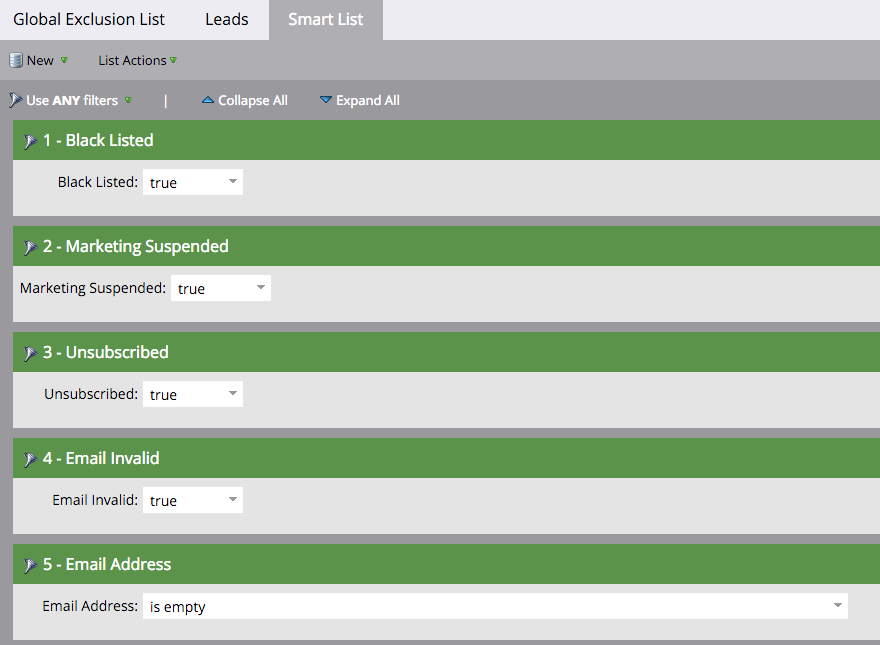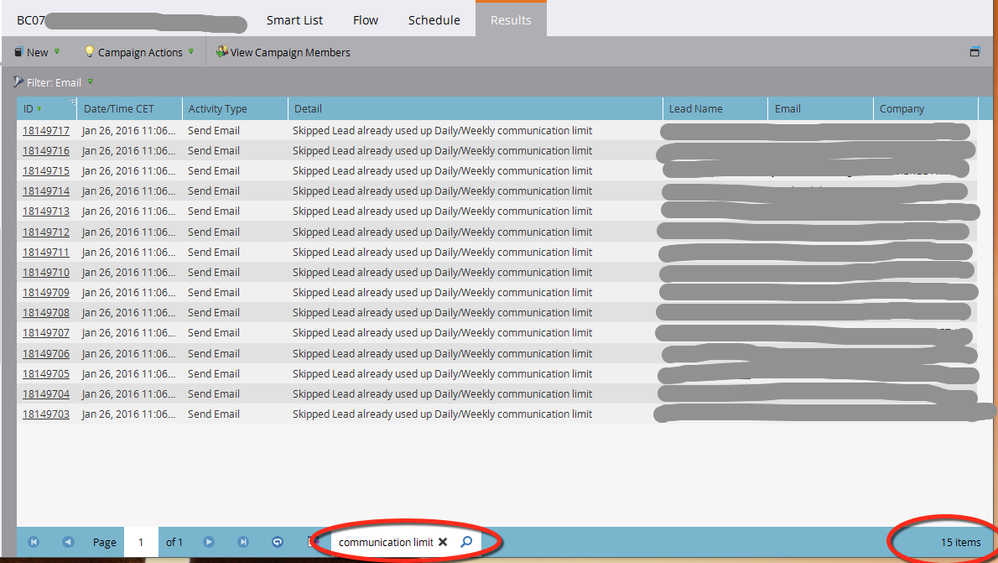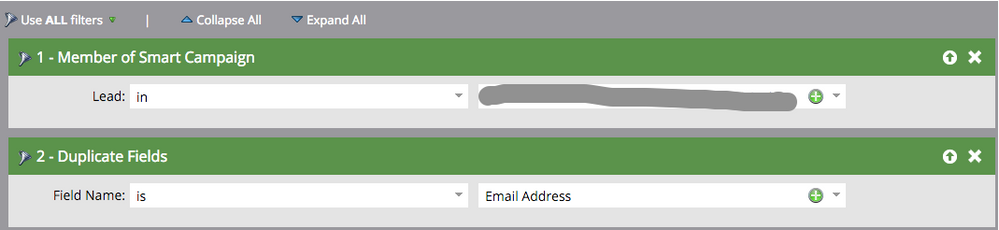My email was not sent: a troubleshooting guide
- Subscribe to RSS Feed
- Mark as New
- Mark as Read
- Bookmark
- Subscribe
- Printer Friendly Page
- Report Inappropriate Content
- Mark as New
- Bookmark
- Subscribe
- Mute
- Subscribe to RSS Feed
- Permalink
- Report Inappropriate Content
One of the recurrent question we face from Marketo users is "Why is there such a difference between the number of leads in my target and the number of emails actually sent". This can be explained my multiple, non exclusive factors that all can be identified and measured.
Some bad guys were part of your target:
You have not excluded a whole series of leads from your campaign: the blacklisted, the empty emails, the invalid emails (previous hard bounces), the unsubscribed and the not-so-ugly marketing suspended ones. If you have not done so yet, create a smart list in you lead database, name it "Global Exclusion List" and add all these filters to it, with a "ANY" (OR) rule logic:
Then create another smart list in the program that hosts you email campaign with the 2 following filters:
- "Member of smart campaign" IS [The smart campaign that was supposed to send the email] (could be replaced by a member of program if it's an email program)
- "Member of smart list" IS "Global Exclusion List"
That smart list will give you the list of leads that were excluded by Marketo from the email cast.
And BTW, since you now own the "Global Exclusion List", make it mandatory to all users to always add a "member of smart list" IS NOT "Global Exclusion List" to all your campaigns.
Some of your leads were hit by the communication limit:
This is the reason that users who started to use Marketo recently tend to forget the most easily. Remember, some limits are set to prevent you from overloading your prospects mail boxes, and apparently rightfully ![]() And guess what, Marketo does enforce these rules! As there is no filter that can give you the list of emails (Vote here: ); detecting them is a little tricky. You will have to go the smart campaign that was supposed to send the email and the click on the "Results" tab. Finally, at the bottom, enter "communication limit" in the search box:
And guess what, Marketo does enforce these rules! As there is no filter that can give you the list of emails (Vote here: ); detecting them is a little tricky. You will have to go the smart campaign that was supposed to send the email and the click on the "Results" tab. Finally, at the bottom, enter "communication limit" in the search box:
The list of leads that were impacted will show up, and the count will be visible at the bottom-right corner of the screen. Remember here that communication limits are evaluated per day (based on the calendar day in the subscription time zone. (midnight-midnight)) and per rolling period of 7 days. You can override these communication limits in a smart campaign, but use this with extreme care and monitor closely your unsubscribe rates when you do so (on all emails sent within the same period of time).
Some of the leads were in fact duplicates
Marketo takes care of you: as sending the same email twice to someone is not really a commonly accepted best practice, if Marketo detects 2 or more duplicates in your smart campaign target, it will automatically remove the superfluous ones from the email cast. These are quite easy to list. Create a smart list with the following filters:
And remember that Marketo did not remove all the leads in this list: it sent email to one lead for each set of duplicates in the campaign and skipped the others.
The hard point about duplicates is that you cannot exclude them from your campaign preventively: if you add a "Duplicate field is Email address" filter, it will exclude all of them, not just the redundant ones.
Of course, all this would be made easier if it was possible to filters leads for which an email was targeted but not sent:
-Greg
You must be a registered user to add a comment. If you've already registered, sign in. Otherwise, register and sign in.
- Copyright © 2025 Adobe. All rights reserved.
- Privacy
- Community Guidelines
- Terms of use
- Do not sell my personal information
Adchoices