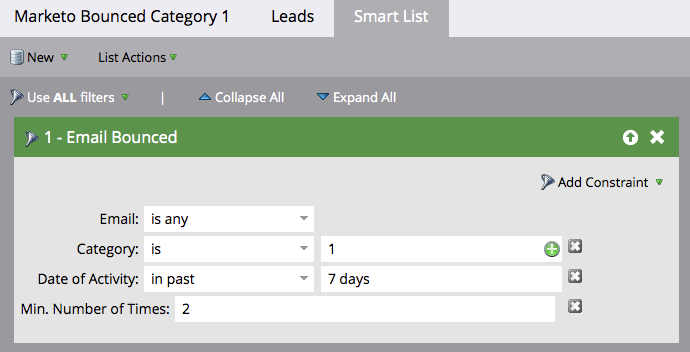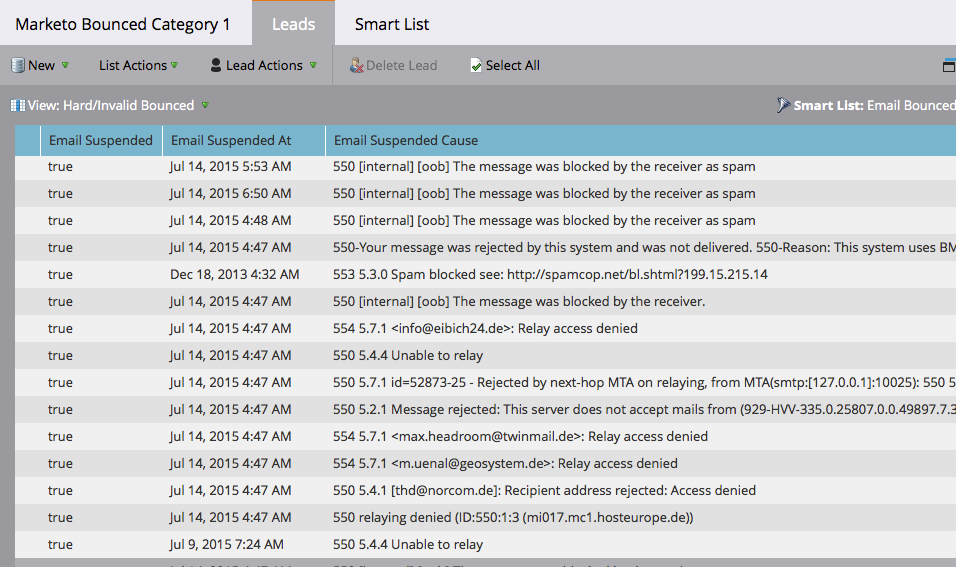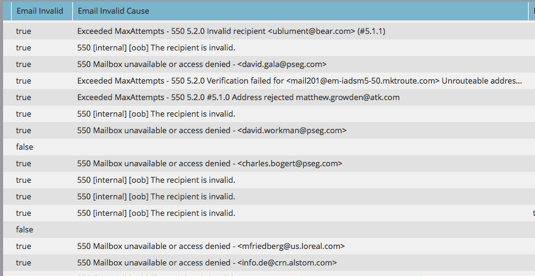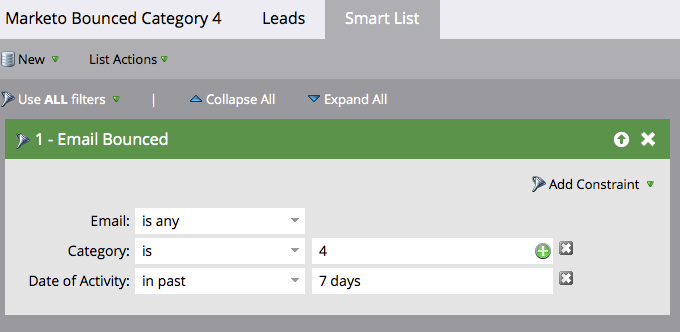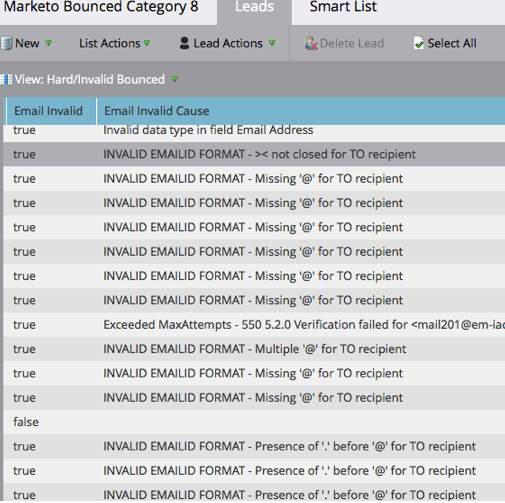Making sense of Marketo email bounce categories
- Subscribe to RSS Feed
- Mark as New
- Mark as Read
- Bookmark
- Subscribe
- Printer Friendly Page
- Report Inappropriate Content
- Mark as New
- Bookmark
- Subscribe
- Mute
- Subscribe to RSS Feed
- Permalink
- Report Inappropriate Content
There is many websites out there that can help walk you through email bounced codes, categories and examples. What I wanted to cover here is how Marketo handles bounce categories and what they are. For some time now, I had a hard time trying to find information regarding Marketo’s bounce categories and then try to report on them.
Working with Marketo support over the years I was able to nail down some of them.
Was told that there are 6 categories but not in numerical order. I’m not too sure what categories 5 and 6 are. I’ve not seen any leads being tagged with them, but I’m sure some of you may know them and can add to this post and we can all reference them.
The point of this is to monitor and find repeat offenders in case of deliverability issues. With adding a constraint of say last 7 days depending on your email frequency should help you get an idea of the data that needs suspending.
StrongView
The Marketo mail servers use "StrongView” (formally StrongMail) as there mailing software. (At least they did when I went though this few years ago with Marketo support). StrongView stamps emails with 1of 6 different bounce categories. StrongView categories are blocking (receiving server is not allowing mail), hard (unknown user), soft (temporary failure) and technical (infrastructure).
To identify these categories, we will set up a smart list for each of the categories, set them to look at the last 7 days and show me the leads. So lets make a start!
Email Management
- Create a new folder and name it Email Management
- Create 6 Smart Lists
The categories
Category 1 – Should be Email Suspended (usually from spamblock). You may find leads (particularly Gmail addresses) that are Category 1 bounces, but have no data in Email Suspended or Email Suspended at. They are STILL problematic leads. You could also add a further constraint for the # of times they hit Category 1.
Category 2 – Email Invalid. Anyone who has a Category 2 bounce should be email invalid. Leads in this category should be considered for being marked email invalid if they are not already.
Category 3 – Soft Bounce. “Mailbox is full”, that kind of thing. Temporary. Repeat offenders may be an issue.
Category 4 – Technical. Something was wrong with the mailserver on the other end. Again, temporary, but you might want to look for minimum # of times.
Category 7 – Proprietary, used for Strongmail internally.
Category 8 - Is invalid From Email address
The most common reason this happens is because your "From" email address is incorrect. The easiest way to check this is to go into the results of your campaign, and do a search at the bottom for ‘email bounced’. When results come up, double click on a random one. It will show you the reason for the bounce.
Category 9 – Unknown. Nonsensical errors, non English, etc.
I hope some of this is helpful, this information I gathered was from a few years back but may still be relevant today.
Please feel free to add and more information to this post.
You must be a registered user to add a comment. If you've already registered, sign in. Otherwise, register and sign in.
- Copyright © 2025 Adobe. All rights reserved.
- Privacy
- Community Guidelines
- Terms of use
- Do not sell my personal information
Adchoices