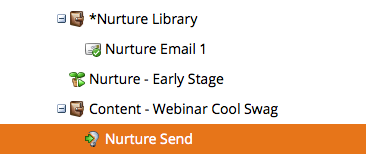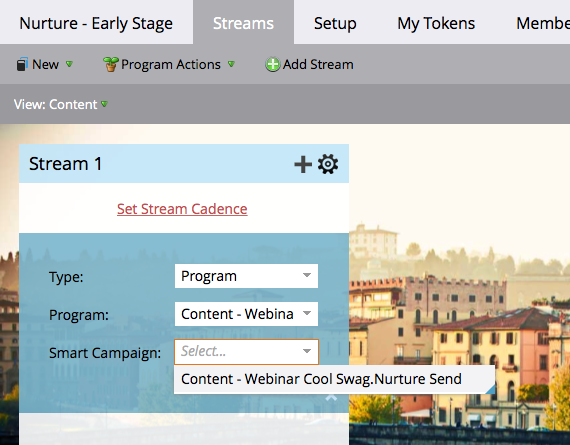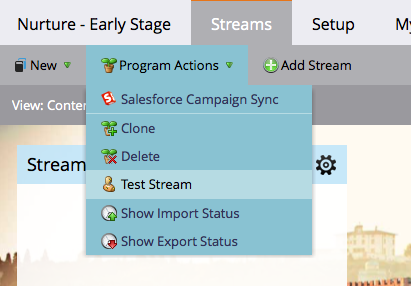How to Set Up Nurtures so Folks Don't get the Same Content Again
- Subscribe to RSS Feed
- Mark as New
- Mark as Read
- Bookmark
- Subscribe
- Printer Friendly Page
- Report Inappropriate Content
- Mark as New
- Bookmark
- Subscribe
- Mute
- Subscribe to RSS Feed
- Permalink
- Report Inappropriate Content
You already know that Marketo isn't going to send the same email to the same person via the Customer Engagement Program. BUT. . . those aren't the only people that you want to exclude when you are running a nurture program. You might be promoting a piece of content across 5 different channels and using multiple different emails.
What if someone attends a Webinar on “How to Snag Cool Marketo Swag at Summit” and you want to offer the recorded webinar in your nurture stream, how do you make sure that the person who attended that webinar doesn’t get that offer AGAIN. Here are 4 steps to make sure that doesn’t happen.
Here's what we are going to build:
Step 1: Set up a Content Program for each piece of content that you are also promoting via nurtures.
In this program "Content - Webinar Cool Swag", anyone who attended the live webinar, or watched the recorded webinar already needs to be added as a member in order to exclude them from receiving a nurture email with this webinar as the offer. This would work the same way if it was a white paper. Anyone from any channel that has downloaded a specific white paper would live in this program. This program can be operational or not depending on your reporting needs. But the important thing is that everyone you want to exclude for this specific nurture email resides in this program.
Step 2: Set up a Nurture Library
This step isn’t actually required to make the above happened but it’s more of a best practice and helps you keep things organized. In this operational program, you can keep all your nurture emails here so that if you choose to use the same email (by email ID) in multiple streams or multiple programs, you will guarantee that folks definitely won’t get the same email twice.
Step 3: Set up your Smart Campaign to send the Nurture email from the Content Program
Hold up. What!?! Yup that’s right. Create a Smart Campaign (ie Nurture Send) in the Content Program, the same program where the members reside where you want to exclude folks from receiving the email. This is the part where marketo logic just got flipped on it’s head. Just stay with me. Smart List must be Member of Engagement Program = True, Nurture Program Name. Add another filter to exclude Member of Program = False, Content - Webinar Cool Swag. In the flow step, Send Email - email is choose your nurture email from the Nurture library. You do not have to turn anything on. You do not have to schedule anything.
Go to the Nurture Stream where you want this email to go out and click Add, select program, select the campaign “Nurture Send” and voila that’s it.
What will happen is anyone who is a part of the Content - Webinar Cool Swag program will not receive Nurture Email 1 offering this very cool webinar, but will get the next email in the stream all is good.
You may be tempted to drag other filters in the smart campaign smart list. Resist the urge. They will not work.* When you use other filters, member of list not in XYZ (and these folks are not members of the Content - Webinar Cool Swag program, those people who you want to exclude will be excluded from the nurture email, BUT they will not get another email. They will be stuck in email nurture purgatory. You have to turn the cadence off then back on for them to leave purgatory. There have been lots of articles written on this.
Step 4: Test the Nurture Program
I mean really test it, not with just the test cadence (shown above) where it just sends out an email like send sample email. Here’s a way that I came up with to quickly test whether the right people are getting the right email and being excluded from the right nurtures. And you don’t have to wait for Marketo to send out a cast. The shortest amount of time that the program will cast is 24 hours. I don’t know about you but I don’t have that kind of time to just sit and wait around.
Say for example you have 4 nurture emails.
Create a test list of leads that are new to the database. This ensures that there aren’t any gremlins that are going to mess up your testing.
I have 5 test leads. The first will proceed as normal through the flows of all 4 emails.
Each of the others, I will add 1 lead to each content program for them to be excluded.
So Jess1 will be in the content program for Nurture Email 1 so it will not get Email 1
Jess 2 will be added as a member of the content program for Nurture Email 2 so it will not get Email 2 and so forth. The chart delineates which email will be sent to whom and it what order.
Upload these 5 test leads.
Add them to the appropriate content program.
Add all 5 leads to the engagement program and nurture stream.
When you are ready to test, set the first cast for an immediate cast. (Make sure you are not sending to actual real people.) Wait for the emails. Once you’ve received the emails, you can go back in and set a new time for the first cast (ie within the next 15 minutes) and let her roll and voila you can test your nurtures pretty quickly.
And there you have it.
You must be a registered user to add a comment. If you've already registered, sign in. Otherwise, register and sign in.
- Copyright © 2025 Adobe. All rights reserved.
- Privacy
- Community Guidelines
- Terms of use
- Do not sell my personal information
Adchoices