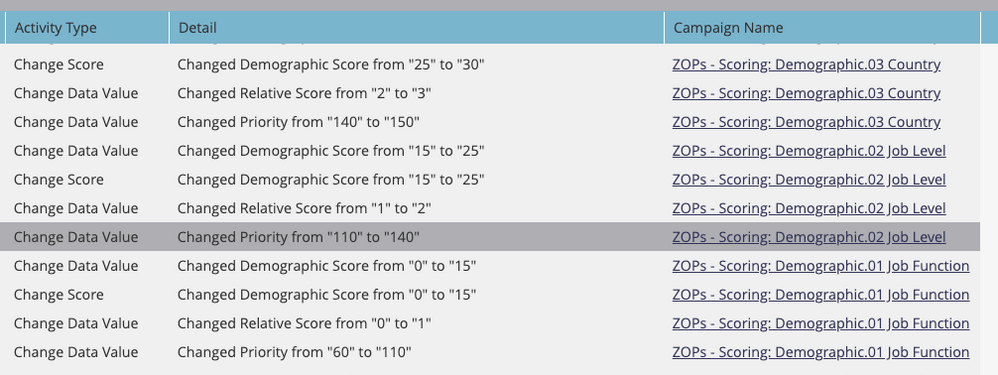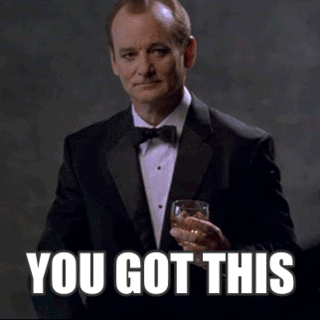Honey I'm in a new Instance!
- Subscribe to RSS Feed
- Mark as New
- Mark as Read
- Bookmark
- Subscribe
- Printer Friendly Page
- Report Inappropriate Content
- Mark as New
- Bookmark
- Subscribe
- Mute
- Subscribe to RSS Feed
- Permalink
- Report Inappropriate Content
Honey I Shrunk the Kids was one of my favorite movies growing up. It’s all about surviving in a new environment, while working together to solve a problem. While it can seem daunting to jump into an unfamiliar or new Marketo instance, here are 5 easy steps to start to review your new instance in an effective and efficient way.

STEP 1: Communication is Key
When you join a new company, you should get to know who you’ll be spending 40 hours a week with every week for the foreseeable future. It’s also a good way to get a lay of the land and understand everyone else’s expectations of Marketo. I like to set up 1x1s with various team members throughout the organization focusing on Marketing & Sales. Have a conversation with them, but don’t interrogate them. Try setting up a lunch with a member of your team and having a true conversation. Conversations should look like a ping pong match. Just like in ping pong you’ll want the conversation going back and forth over the net.
Sample questions to ask:
-What do you most enjoy about working on/with the marketing team?
-How have you succeeded in your role?
-What are some landmines I should avoid?
Try this: Try to ask people the same set of questions. By doing this you can identify prevalent views, and avoid being swayed by the first or the loudest person you talk to. Once you’ve gathered your data you’ll be able to plot all the pain points you’ve uncovered during your interviews and your own investigations in the instance. Listen for common pain points.
STEP 2: Plotting Pain Points
Once you've gathered your information from your Interviews you can plot all of those pain points and others that you’ve uncovered through your own findings and group them into common themes. I like to organize them by larger digestible categories such as Database, Data Management & Campaigns.ase
| Governance | Lead Management | |
| · XX% of Marketo is unmarketable | · Lack of documentation of campaign process and tool usage | · List import process is challenging and not saleable · Lead Source isn’t tracked |
| Campaigns | Salesforce | Reporting |
| · Lack of nurture programs · Inconsistent building process due to lack of templates | · Zero visibility in SFDC fields · Marketo has Read Only Access to certain fields | · Lack of top of funnel reporting |
STEP 3: Test your own Instance
A quick way to figure out what has been set up in your instance is to test your forms on various pages. I always start by testing the Contact Us page. First fill out the form, then check the Marketo Activity Log of the record that was tested and see what happens.
You’ll be able to see all the campaigns that have been triggered by your actions and dig deeper into them. The campaigns are linked on the right-hand side of the activity log so you can easily jump straight to the right place in your Marketo instance to investigate.
Next go ahead and download some content. Try this with both new records that aren’t in the system and your own record that is in the system. See what happens: how does Marketo process the record?
Try this: I always test new records in Incognito mode. This will make sure cookies aren't carried over.
STEP 4: Review Program Templates
How were programs built previously? Does the instance have a center of excellence or program templates to clone? Or is everything in the system built from scratch? You should be able to uncover the process flow from the interviews that you conducted earlier.
If your instance does have program templates, take a closer look at them. How are they set up? Do they use tokens? What do your campaign flows look like? If you are using embedded forms are you making sure you have an acquisition program? you overwriting lead source? Are you listening for any UTMs? Do all your tokens populate?
Some of these items can be caught from our earlier tests on the contact us and web content download pages.
Try this: I think of tokenized programs as Mad Libs. Do you remember that game from childhood, where you fill in blanks with certain types of words and you create a crazy story? Same concept, but real information and they’ll help you create a crazy fast program. After that you can clone one of the program templates and play mad libs with all of your predetermined values.
Did you get the result you thought you were going to get? If not rework the template, fix and test. Testing is your best friend in this situation. The goal is to be able to build a program in 15-30 minutes.
STEP 5: Quick & Dirty Tips
Tip 1: Standardized Test Records
Use a test record format to easily differentiate test records from live data. You'll be able to easily find and delete them as well.
| First | Last | | Company |
| altest10012019-01 | Test | altest08052019-01@test.com | Test |
| altest10012019-02 | Test | altest08052019-02@test.com | Test |
| altest10012019-03 | Test | altest08052019-03@test.com | Test |
Tip 2: Phone Number formatting Using Mask Input
Using the Mask Input feature in your forms will help you standardize how your data is coming in. Here’s how to use this in Marketo:
-On your form, set the phone number field type to text
-Set Mask to desired format type. For example: (999) 999-9999
-Now when anyone fills out that form, it will appear in the format you built.
Tip 3: “Used By” Feature
The “Used By” feature in Marketo is a hidden gem, and doesn’t always get noticed. In the summary view of an asset or field, you can easily identify where an asset or a field is used in the Marketo instance. This can be very helpful when retiring or cleaning up fields or unapproving assets, since you can’t unapproved an asset that is being used somewhere. But remember, this isn’t all encompassing. Remember if you are embedding forms on your website the used by feature will not show that the form is in use.
Moving to a new instance can be scary, but change can also be empowering. With these tips, you’ll be able to make a quick, thoughtful impact in your new company. You got this!
You must be a registered user to add a comment. If you've already registered, sign in. Otherwise, register and sign in.
- Copyright © 2025 Adobe. All rights reserved.
- Privacy
- Community Guidelines
- Terms of use
- Do not sell my personal information
Adchoices