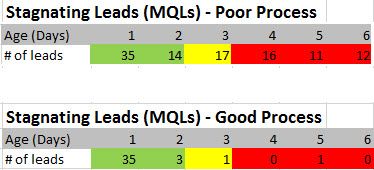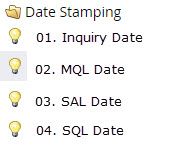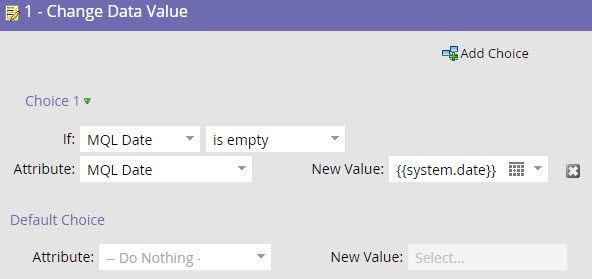Get Your Stamp On - The Importance of Date Stamping
- Subscribe to RSS Feed
- Mark as New
- Mark as Read
- Bookmark
- Subscribe
- Printer Friendly Page
- Report Inappropriate Content
- Mark as New
- Bookmark
- Subscribe
- Mute
- Subscribe to RSS Feed
- Permalink
- Report Inappropriate Content
When you deposit a check at the bank, a teller stamps your check as it gets deposited (OK, I am assuming you actually go to a bank). The teller’s job is to stamp the check to ensure it gets deposited and tracked properly.

In this article, I’ll cover why it’s important to use date stamping and walk through some simple steps to get you started.
Leverage Date Stamping to Gain Insight into Your Lead Lifecycle
The goal of a lead funnel is to bring leads through the funnel quickly and efficiently to maximize revenue.
It’s a pretty easy concept to grasp but streamlined funnel management is one the top challenges organizations face today. According to the CMO Council, only 30% of CMOs have a clear process or program to make marketing and sales alignment a priority. Date stamping helps organizations put order to their lifecycle process chaos.
Why Date Stamp
Knowing the dates of your leads’ lifecycle events is key to gaining insight into your funnel process. If there is one tip to take away, date stamp everything related to your funnel. You know all the important dates in your life like your mom’s birthday and anniversary (hopefully). You should know when a lead hits an important milestone.
Ideal for Marketing
Date stamping offers marketers the ability to find aging leads that are stuck in the system and develop campaigns to move leads through the funnel.
You don’t eat stale bread–treat your leads the same way. By date stamping, organizations can see if leads are stagnating by running reports like below.
Sales Intelligence
From a Sales perspective, lifecycle dates offer intelligence into the age of a lead. For example, Sales Management can create Salesforce.com lead queues based on the MQL Date equaling greater than two days.
Advanced Analysis
Dates also provide organizations with the ability to perform advanced analytics and cohort analysis. These reports also help organizations find operational gaps to ensure that Sales follows up with leads on a timely basis.
- How many SQLs were created last month?
- How many of last month’s MQLs converted to Opportunities?
- Last year, what was the conversion rates of each of our lead sources?
- Are leads stagnating in a certain stage?
Three Marketo Steps to Get Started
OK, enough strategy. Let’s dive into how to make this work.
The key to measuring success is to begin date stamping when the lead moves from one stage to another. I’ve seen that stamping occur on either the CRM side or on the Marketo side. Personally, I like to see the stamping occur on the automation side so it can tie into other lifecycle workflows. Plus, it provides the marketing ops team with the control so it doesn’t have to rely in Sales Ops.
1. Create date fields.
Create a Date formatted field for every status you want to track. If using Salesforce, make sure to map the fields on the lead and contact level. If you want to get granular, use the Date-Time format.
Example: MQL Date, SQL Date, Won Date, etc.
2. Create separate lifecycle campaigns.
These campaigns listen for the status change.
Example: If status becomes Open, then populate MQL Date with the current date.
3. Time stamp the appropriate field using the date token.
If you haven’t used a date token before, welcome to the world of system tokens. The simple rule….when the lead status changes, use that data change as a trigger.
In the flow, populate the stage’s date with today’s date using the system token {{system.date}}. Don’t overwrite the existing date if a date already exists. These lifecycle dates should be treated as a first touch just like going through a turn style at a sporting event. If you want to get more complex, create a second set of overwritable date fields.
Fast Tracked Leads
One last thing to consider is how to deal with leads that skip stages and fast track through the lifecycle. For example, if John becomes an MQL and then jumps to an Opportunity after a Sales call, he will have skipped the stages in between.
There are numerous ways to handle fast tracked leads. The high level answer–like a daisy chain, give credit (date stamp) to all the stages in between at the time they are skipped.
Summary
Understanding when leads move from one stage to another is essential to gaining insight into the success of your lead lifecycle model.
Good luck with your stamping.
You must be a registered user to add a comment. If you've already registered, sign in. Otherwise, register and sign in.
- Copyright © 2025 Adobe. All rights reserved.
- Privacy
- Community Guidelines
- Terms of use
- Do not sell my personal information
Adchoices