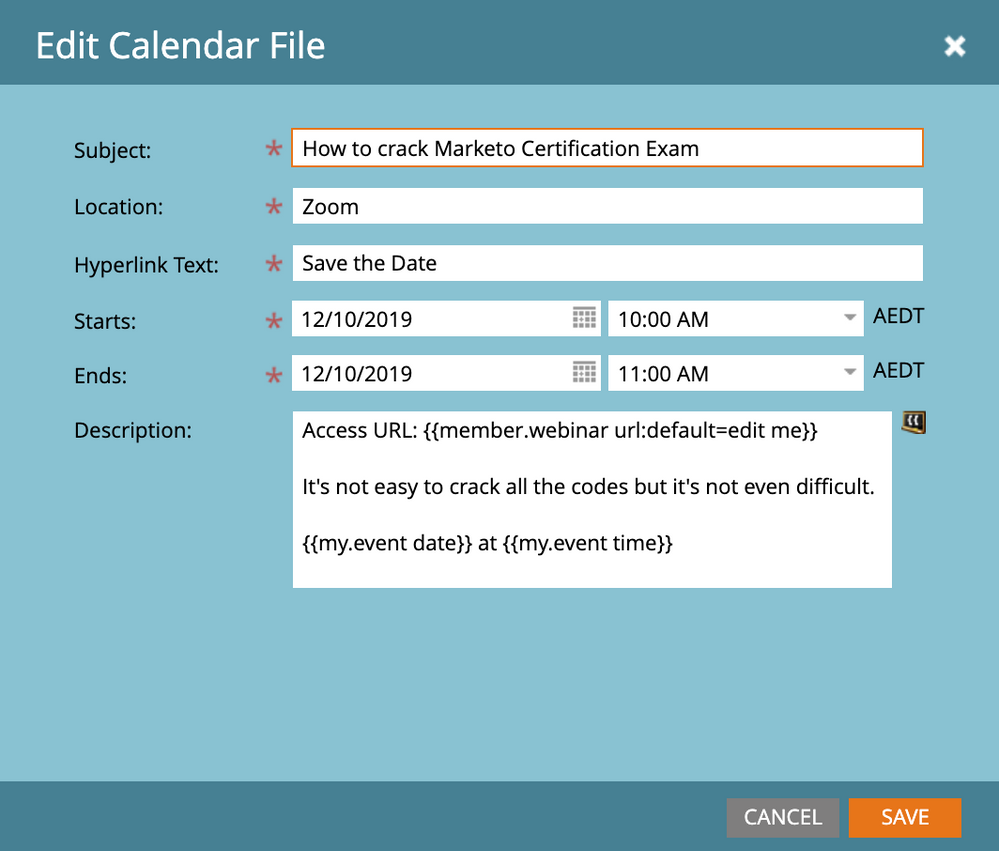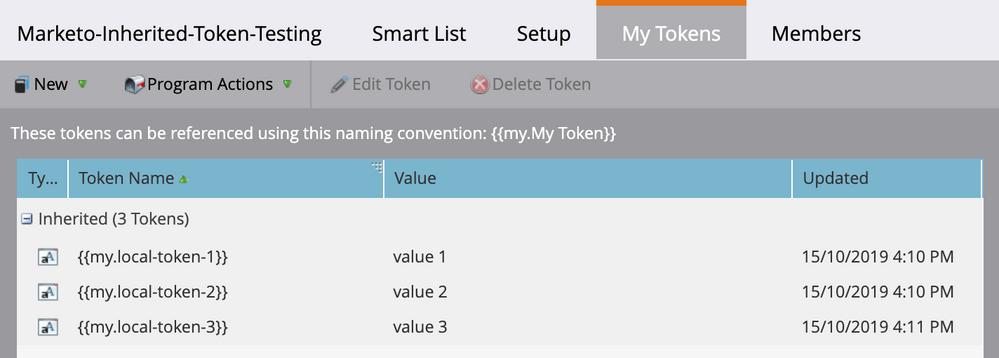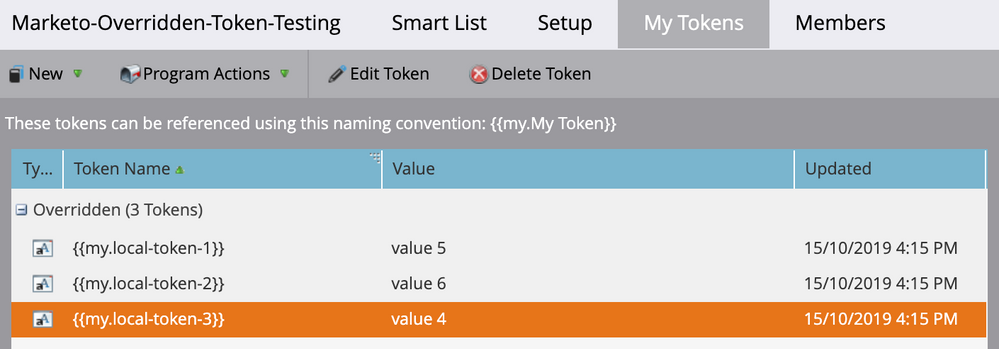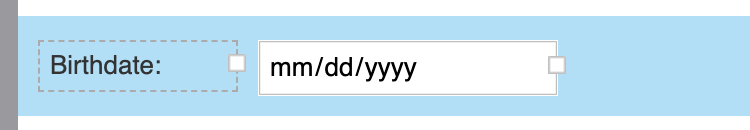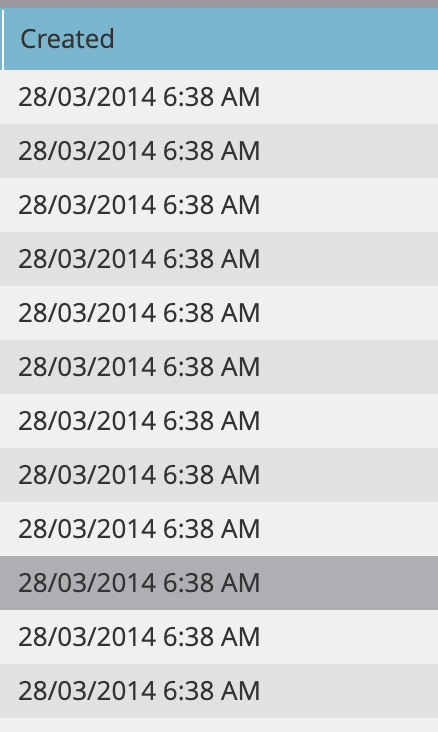- Marketing Nation
- :
- User Groups
- :
- Virtual User Groups
- :
- Certification Study Group Discussions
- :
- Do you know what all type of tokens you can create...
Do you know what all type of tokens you can create in Marketo?
- Subscribe to RSS Feed
- Mark Topic as New
- Mark Topic as Read
- Float this Topic for Current User
- Printer Friendly Page
Do you know what all type of tokens you can create in Marketo?
When we say what all type of tokens you can create in Marketo?, It means that these tokens are not predefined. In Marketo's language, you can call my tokens.
If you are studying for the Marketo certification exam then you must know about what all type of tokens are available in Marketo that you can create. You might be aware that Marketo has added more type of tokens recently. In this blog, I will try to explain each of them one by one and with their usage...
1. Calendar File - First in the list when you go to my token section under any program or root folder. This is token is widely used for webinar and onsite event to to create .ICS file. Now what this .ICS file does?
This .ICS file also called as calendar file, It helps the business to share calendar information via landing page or email and once user will download the .ICS file, he/she can save the event information in his/her personal calendar as a gentle reminder.
Important Note: This is the only token type where you can use nested token. You might interact with a question where it is asked that in which token type you can use another token? You now know the answer and see the explanation in the screenshot below:
Read More: https://docs.marketo.com/display/DOCS/Create+a+Calendar+Event+%28.ics%29+File
2. Date - This token can store a date value and date format will be mm/dd/yyyy when you are adding the date to token but in the display it'll be yyyy-mm-dd (ISO 8601 with hyphens). For example: (e.g., 2019-10-28).
Thanks to Sanford Whiteman for correction.. ![]()
3. Email script - This token is used to execute velocity script in your emails.
Read More: https://developers.marketo.com/email-scripting/
Example Here: https://developers.marketo.com/email-scripting/examples/
4. Image (New) - This token can store image URL only and it has been recently added to the token list.
5. Number - A Number {{my.token}} has a maximum positive value of 99,999,999 and minimum value of 0.*
Thanks to Sanford Whiteman for correction.. ![]()
6. Rich Text - In this type of token, you can html/css.
7. Score - This token is used to assign/update value of lead score in the change score flow step. Now your question might be, why we are using only score type of token to update lead score? why not any other token?
Important Note: Answer is, this is the only token where you can perform arithmetic operation.
8. SFDC Campaign - Use this token to allow leads that become part of a Marketo Program to also be added to whatever SFDC Campaign is added.
You can use the token in the "Add to SFDC Campaign" flow step. So if you clone Programs, you would only update the tokens and not have to go into the Smart Campaign to change the SFDC Campaign.
9. Text - It stores only text value. The size limit for Text tokens is 524,288 characters or 2 MB. These numbers are not consistent, though. 524,288 ASCII characters is 524,288 bytes. 2 MB is 2,097,152 bytes, and you'll find that you can store > 2MB of ASCII in a Text {{my.token}}. UTF-8 characters beyond Latin-1 take 2, 3, or 4 bytes; UTF-16 characters are always 2b. You need to understand when these factors do and don't apply, because Marketo supports Unicode.
Thanks for correction Sanford Whiteman.. You are true champion.. ![]()
Apart form these token types, do you understand the difference between Local, Inherited & Overridden token?
If you have been a science student then you can easily relate it with DNA inheritance in Genomics and you wont find it difficult.
1. Local Token - Token which are locally created inside a Marketo program or parent folder are called Local tokens.
For Example, You have created a program named Marketo-Token-Testing and then you created some token inside this program itself. So for this program, these tokens will be called local tokens.
2. Inherited Tokens - Inherited tokens are not created locally, they are inherited from a tree somewhere in a higher-level program or folder.
For Example: In the Program "Marketo-Token-Testing", you have created another program inside called "Marketo-Inherited-Token-Testing. So all the token you have created in "Marketo-Token-Testing" will be available to use in this program as well and they will be called inherited token because they are not created in this program hence they are inherited from parent program.
3. Overridden Tokens - This token was also inherited from a tree somewhere in a higher-level program or folder and then someone made an exception in this program or folder by making some changes in the token value.
For Example: In the Program "Marketo-Token-Testing", you have created another program inside called "Marketo-Overridden-Token-Testing. So all the token you have created in "Marketo-Token-Testing" will be available to use in this program as well and they will be called inherited token until you will not update the value of those inherited tokens. So once you will update the value of inherited tokens, mean you have overwritten the value then it's called overridden token.
Read more about the token here: Understanding My Tokens in a Program - Marketo Docs - Product Documentation
I hope you're going to enjoy reading this. Keep reading!
Cheers,
Sant Singh Rathaur
Connect me on LinkedIn - https://www.linkedin.com/in/sant-singh-rathaur/
Sant Singh Rathaur
I have a custom field in Marketo for Salesforce data. e.g. Employee Bin is a custom data field in Marketo that maps to salesforce. I can not find this token in Marketo under: {{lead.Employee Bin}} is there a way to pull in this data as a token with it being a salesforce field? e.g. {{salesforce.Employee Bin}}
Hi Jeffrey Michaels, I don't think so that you will be able to use {{salesforce.Employee Bin}} token in Marketo or with any marketo assets. If it's a marketo custom field then it will come with lead. token. But if it's a salesforce custom object synced with Marketo then I don't think you will be able to use this as token.
Sant Singh Rathaur
But if it's a salesforce custom object synced with Marketo then I don't think you will be able to use this as token.
Any SFDC CO field is accessible within a Velocity token.
9. Text - It stores only text value. The size limit for Text tokens is 524,288 characters or 2 MB.
These numbers are not consistent, though. 524,288 ASCII characters is 524,288 bytes. 2 MB is 2,097,152 bytes, and you'll find that you can store > 2MB of ASCII in a Text {{my.token}}.
UTF-8 characters beyond Latin-1 take 2, 3, or 4 bytes; UTF-16 characters are always 2b. You need to understand when these factors do and don't apply, because Marketo supports Unicode.
In general, Sant, can you please test more thoroughly? Admittedly the docs are inaccurate re: datatype limits, but it doesn't help to add more inaccuracy....
2. Date - This token can store a date value and date format will be dd/mm/yyyy. For example: (e.g., 12-10-2019).
The display format for a Date token is "yyyy-MM-dd" (ISO 8601 with hyphens). Not "dd/mm/yyyy".
5. Number - This token can store any integer value. It can be even negative value as well.
Not true.
A Number {{my.token}} has a maximum positive value of 99,999,999 and minimum value of 0.*
Negative values are not supported, as enforced by the UI.
This is a tiny fraction of the -2,147,483,648 - +2147483647 limit of a signed 32-bit Integer.
*The UI, weirdly, enforces the value as a "max of 8 digits," which is not the way numbers are
typically validated, but is equivalent to a max string value of "99999999" - or numeric 99,999,999.
Sire, I double checked date format for my Marketo instance and stored value as well, it's in DD/MM/YYYY format.
In the form it shows mm/dd/yyyy [Screenshot 1] but when it stores the value, it stores in the format of dd-mm-yyyy [Screenshot 2]
Screenshot 1:
Screenshot 2:
Sant Singh Rathaur
Thanks Sire for in depth. I will be more careful going forward!
Sant Singh Rathaur
Your post is about {{my.tokens}}. Create a Text {{my.token}} and output it, your screenshots have nothing to do with output (nor do they reflect the stored value, that's another matter entirely).
- Copyright © 2025 Adobe. All rights reserved.
- Privacy
- Community Guidelines
- Terms of use
- Do not sell my personal information
Adchoices