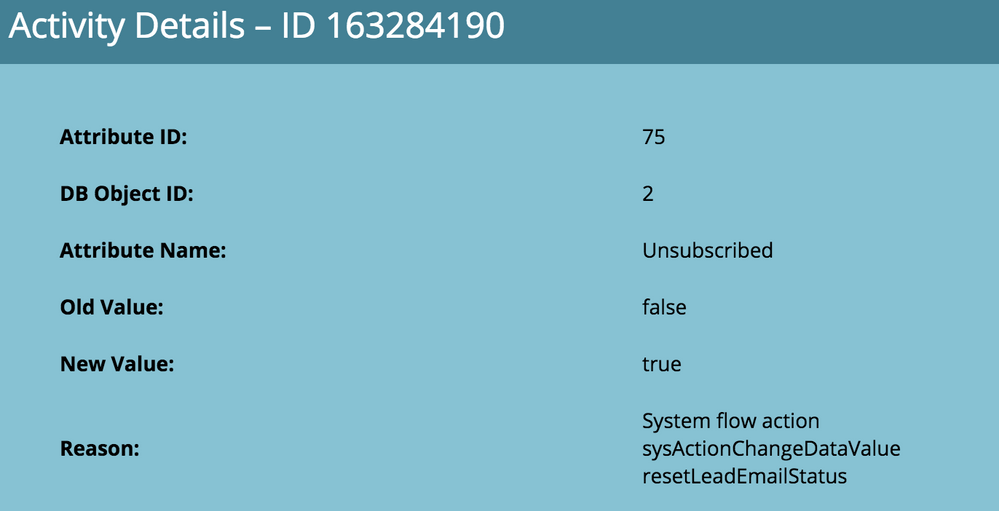Data cleaning in Marketo database
- Subscribe to RSS Feed
- Mark Topic as New
- Mark Topic as Read
- Float this Topic for Current User
- Bookmark
- Subscribe
- Printer Friendly Page
- Mark as New
- Bookmark
- Subscribe
- Mute
- Subscribe to RSS Feed
- Permalink
- Report Inappropriate Content
Hi All,
We're working on cleaning our Marketo database. We have our database synced with Salesforce. Other sources are list upload, web APIs and web forms.
We're evaluating the possible leads/contacts that can be removed from our Marketo database. A major chunk of these are globally opted out contacts. Is it fine to remove them from the Marketo database? If anyone has worked on such a database cleaning project, what are the major buckets of leads/contacts that can be removed from the Marketo database?
Thanks in advance!
Thanks,
Shashank Sharma
Solved! Go to Solution.
- Mark as New
- Bookmark
- Subscribe
- Mute
- Subscribe to RSS Feed
- Permalink
- Report Inappropriate Content
Shashank, these are the people I would 100% not remove from the database, it's very important that you keep all unsubscribers as you have to have a record of them so they never get emailed accidentally. I'll give you a scenario, say you go ahead and delete these people, then someone on your team uploads an old list, an unsubscribed person could then potentially get added back into the database and email from you, which breaches CAN-SPAM laws.
If you want to decrease your database size, I suggest running the following clean-up campaigns:
- No Email Address (Criteria Email Address is Empty) - This can easily happen with bad list uploads
- Invalid Email Address (Criteria Email Invalid = True, Is not Unsubscribed) - Can be done for Lead / Contact or both
- Junk/Test Emails (Criteria Email Invalid = False, Is not Unsubscribed, Email contains test@, test1@, test2@, test3@, test4@, test5@, test6@, test7@, test8@, test9@, @test, @test1, @test2, @test3, @test4, @test5, @test6, @test7, @test8, @test9, @tester.com, @?.com, @abcd.com, @asdf.com, @botmail.com, @example.com, @gjail.com, @gkail.com, @gmial.com, @gmsil.com, @gmzil.com, @gnail.com, @gotmail.com, @hahoo.com, @hitmail.com, @hltmail.com, @hmail.com, @hogmail.com, @hormail.com, @hptmail.com, @hshid.com, @ks.com, @nmail.com, @nomail.com, @noone.com, @notmail.com, @rmail.com, @tahoo.com, @tmail.com, @totmail.com, @uahoo.com, @yaho.com, @yanoo.com, @yatoo.com, @yqhoo.com, @yshoo.com, @yzhoo.com) - You could add more depending on your data
- Incorrect Email (Criteria Email Address is not Empty, Email Invalid = False, Is not Unsubscribed, Not contains @ or Not contains .)
Run those via a Smart List first and you'll be surprised how much bad data you can clean up that way, once happy then you can run it through a recurring batch campaign.
- Mark as New
- Bookmark
- Subscribe
- Mute
- Subscribe to RSS Feed
- Permalink
- Report Inappropriate Content
Shashank, these are the people I would 100% not remove from the database, it's very important that you keep all unsubscribers as you have to have a record of them so they never get emailed accidentally. I'll give you a scenario, say you go ahead and delete these people, then someone on your team uploads an old list, an unsubscribed person could then potentially get added back into the database and email from you, which breaches CAN-SPAM laws.
If you want to decrease your database size, I suggest running the following clean-up campaigns:
- No Email Address (Criteria Email Address is Empty) - This can easily happen with bad list uploads
- Invalid Email Address (Criteria Email Invalid = True, Is not Unsubscribed) - Can be done for Lead / Contact or both
- Junk/Test Emails (Criteria Email Invalid = False, Is not Unsubscribed, Email contains test@, test1@, test2@, test3@, test4@, test5@, test6@, test7@, test8@, test9@, @test, @test1, @test2, @test3, @test4, @test5, @test6, @test7, @test8, @test9, @tester.com, @?.com, @abcd.com, @asdf.com, @botmail.com, @example.com, @gjail.com, @gkail.com, @gmial.com, @gmsil.com, @gmzil.com, @gnail.com, @gotmail.com, @hahoo.com, @hitmail.com, @hltmail.com, @hmail.com, @hogmail.com, @hormail.com, @hptmail.com, @hshid.com, @ks.com, @nmail.com, @nomail.com, @noone.com, @notmail.com, @rmail.com, @tahoo.com, @tmail.com, @totmail.com, @uahoo.com, @yaho.com, @yanoo.com, @yatoo.com, @yqhoo.com, @yshoo.com, @yzhoo.com) - You could add more depending on your data
- Incorrect Email (Criteria Email Address is not Empty, Email Invalid = False, Is not Unsubscribed, Not contains @ or Not contains .)
Run those via a Smart List first and you'll be surprised how much bad data you can clean up that way, once happy then you can run it through a recurring batch campaign.
- Mark as New
- Bookmark
- Subscribe
- Mute
- Subscribe to RSS Feed
- Permalink
- Report Inappropriate Content
If I understand correctly from Marketo, Marketo actually remembers anyone that has unsubscribed and if they are added back to the database, they will get marked as unsubscribed.
- Mark as New
- Bookmark
- Subscribe
- Mute
- Subscribe to RSS Feed
- Permalink
- Report Inappropriate Content
Jackie is correct, Marketo remembers an unsubscribed person even if you delete, I was always was too scared to take the chance (tested and it works). This means if you delete them and they enter back into the system, they will be auto unsubscribed.
We like to keep our unsubscribers in the system so we keep the Munchkin code running and also on occasion they turn back into a subscriber or new business.
- Copyright © 2025 Adobe. All rights reserved.
- Privacy
- Community Guidelines
- Terms of use
- Do not sell my personal information
Adchoices