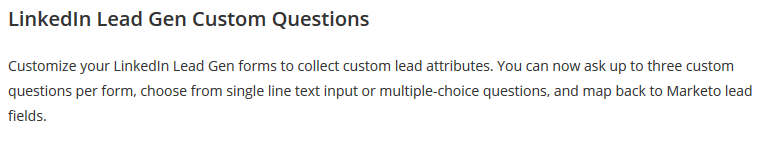Re: LinkedIn Lead Gen Forms -- Available Fields?
- Subscribe to RSS Feed
- Mark Topic as New
- Mark Topic as Read
- Float this Topic for Current User
- Bookmark
- Subscribe
- Printer Friendly Page
- Mark as New
- Bookmark
- Subscribe
- Mute
- Subscribe to RSS Feed
- Permalink
- Report Inappropriate Content
I'm trying to determine what fields are available to collect using the LinkedIn Lead Gen Forms update with the Spring release.
The documentation from Marketo is here: Set Up LinkedIn Lead Gen Forms - Marketo Docs - Product Docs
Looking at the preview, I see that by default it collects:
- City
- Company Name
- Company Size
- Country
- First Name
Additionally, there is a statement that says, "To accept default LinkedIn to Marketo field mappings, simply click Create," which tells me there are non-default fields. I don't have access to our Marketing LinkedIn account, but wanted to know if anyone knows what fields are available to collect using the tool.
I also did a little digging on the Linkedin Autofill, as I was thinking that perhaps the Marketo tool was leveraging that to pass data into Marketo, but the fields listed do not align with the fields listed as default with the Marketo Lead Gen Forms tool.
Does anyone have any additional info?
Solved! Go to Solution.
- Labels:
-
Integrations
- Mark as New
- Bookmark
- Subscribe
- Mute
- Subscribe to RSS Feed
- Permalink
- Report Inappropriate Content
Here's a list of everything you can get through LinkedIn Lead Gen Forms. Keep in mind, LinkedIn limits you to 7 fields max in any given Lead Gen Form.
Contact
Work
Company
Education
Demographic
- Mark as New
- Bookmark
- Subscribe
- Mute
- Subscribe to RSS Feed
- Permalink
- Report Inappropriate Content
Hello Chris
How are you managing to pass the opt-in (GDPR) request from a LinkedIn Lead Gen form to Marketo? is this via a custom field? have you been able to map it?
Do you know if we can get the company name and country based on the user profile and have Linkedin pass it to marketo or are we forced to asked for them via the form?
Thanks
Axel
- Mark as New
- Bookmark
- Subscribe
- Mute
- Subscribe to RSS Feed
- Permalink
- Report Inappropriate Content
Hi Axel,
We actually ended up passing on the LinkedIn Lead Gen forms tool. For us, business email address is significantly more important as we're a strictly B2B, and since LinkedIn auto-feeds their personal email address into the database, we'd have to ask them to fill out that field by hand which completely defeats the purpose of the tool as a 1-click form fill. My understanding is that they can NOT support custom fields via LinkedIn Lead Gen Forms, but that was when I last looked at the documentation much earlier this year so that may have changed.
Best of luck!
- Mark as New
- Bookmark
- Subscribe
- Mute
- Subscribe to RSS Feed
- Permalink
- Report Inappropriate Content
Any luck mapping Work Email to Marketo?
- Mark as New
- Bookmark
- Subscribe
- Mute
- Subscribe to RSS Feed
- Permalink
- Report Inappropriate Content
Yes, you have to create a form with work email field added inside LinkedIn ad manager. Once the form is created go back to Marketo and add the mapping. It won't show up until it is active on a form in LinkedIn.
- Mark as New
- Bookmark
- Subscribe
- Mute
- Subscribe to RSS Feed
- Permalink
- Report Inappropriate Content
Facing this problem too for client in the B2B side, there's another problem, that even mapping the business email won't solve.
Let's imagine:
1) In Marketo, you finally update the email address field with the new business email value. Because you want your communications to the business email right.
2) You are then not matching the audience using Ad Bridge since in Linkedin, your audience will still have its personnal email address (we all log with a personal email address for Linkedin, since it has to follow us through our career).
So solving a problem, creates another one !
- Mark as New
- Bookmark
- Subscribe
- Mute
- Subscribe to RSS Feed
- Permalink
- Report Inappropriate Content
that's an interesting idea, but I wonder about the idea that people even put their work email address in anyway given that you need to have your personal email address follow you throughout your career.
sure, if you're in sales or some sort of customer facing role you put your email address in there but otherwise I wouldn't actually trust the work email field anyway.. you'd just end up collecting stale information because someone hasn't updated their work email from three workplaces ago..
- Mark as New
- Bookmark
- Subscribe
- Mute
- Subscribe to RSS Feed
- Permalink
- Report Inappropriate Content
Which is why in its current form, the LinkedIn Lead Gen connector is not a reliable solution for B2B marketers. Without a secondary email field in Marketo that can be used for users' personal social media accounts (this isn't just a LinkedIn issue), the ability to define an audience in Marketo - where we have company email addresses - and push our campaigns to these folks using Ad Bridge - may be difficult and/or unreliable.
- Mark as New
- Bookmark
- Subscribe
- Mute
- Subscribe to RSS Feed
- Permalink
- Report Inappropriate Content
Just saw this as part of the upcoming Fall 2017 release:
I'm hoping this will allow us to finally capture "work/company email". I wonder if we can then hide the primary email address field?
- Mark as New
- Bookmark
- Subscribe
- Mute
- Subscribe to RSS Feed
- Permalink
- Report Inappropriate Content
It supposed to have been released according to Dec updates.
LinkedIn Lead Gen Custom Questions
Customize your LinkedIn Lead Gen forms to collect custom lead attributes. You can now ask up to three custom questions per form, choose from single line text input or multiple-choice questions, and map back to Marketo lead fields.
- Mark as New
- Bookmark
- Subscribe
- Mute
- Subscribe to RSS Feed
- Permalink
- Report Inappropriate Content
Here's a list of everything you can get through LinkedIn Lead Gen Forms. Keep in mind, LinkedIn limits you to 7 fields max in any given Lead Gen Form.
Contact
Work
Company
Education
Demographic
- Mark as New
- Bookmark
- Subscribe
- Mute
- Subscribe to RSS Feed
- Permalink
- Report Inappropriate Content
While this is a helpful post by Hobie, I wouldn't mark it as the correct answer. Based on Trevor's research, you're only limited to sync to 12 fields (none of them include business email) - and only select 7 of them as you setup the connector.
- Mark as New
- Bookmark
- Subscribe
- Mute
- Subscribe to RSS Feed
- Permalink
- Report Inappropriate Content
I'd agree. I'm also quite shocked that Marketo didn't build in this functionality. The odd thing is, the support page doesn't say you cant add non-default mappings. Set Up LinkedIn Lead Gen Forms - Marketo Docs - Product Docs
All it says is that you cant map two fields to one. I'm a bit frustrated, because it does seem that Marketo missed the mark on this one.
- Mark as New
- Bookmark
- Subscribe
- Mute
- Subscribe to RSS Feed
- Permalink
- Report Inappropriate Content
LinkedIn Lead Gen Forms -- Available Fields?
Thanks for the info! I see that the options above are field options in LinkedIn, but it appears you are limited to the fields below when mapping to Marketo:
- Zip Code
- City
- Company Name
- Company Size
- State
- Country
- First Name
- Last Name
- Job Title
- Industry
- Phone Number
The issue with this is LinkedIn will usually pull in a personal email instead of a work email address. Has anyone successfully mapped the "Work email" field form a LinkedIn Lead Gen form to Marketo?
- Mark as New
- Bookmark
- Subscribe
- Mute
- Subscribe to RSS Feed
- Permalink
- Report Inappropriate Content
Thanks for surfacing this, Trevor. What you mention here could be a deal-breaker for us (and why we're continually challenged to integrate social engagement into our Marketo database). LinkedIn is one of those social networks that typically always includes a work email address as well - and why the LI Lead Gen Form integration appeared so desireable. If they're not syncing over work emails, then that's an issue.
- Mark as New
- Bookmark
- Subscribe
- Mute
- Subscribe to RSS Feed
- Permalink
- Report Inappropriate Content
- Mark as New
- Bookmark
- Subscribe
- Mute
- Subscribe to RSS Feed
- Permalink
- Report Inappropriate Content
Thanks Trevor. Voted. Surprised how such critical data point was overlooked when the integration was rolled out. Who knows - maybe this is a LI limitation and not Marketo's.
- Mark as New
- Bookmark
- Subscribe
- Mute
- Subscribe to RSS Feed
- Permalink
- Report Inappropriate Content
Exactly what I was looking for, thank you so much!
- Copyright © 2025 Adobe. All rights reserved.
- Privacy
- Community Guidelines
- Terms of use
- Do not sell my personal information
Adchoices