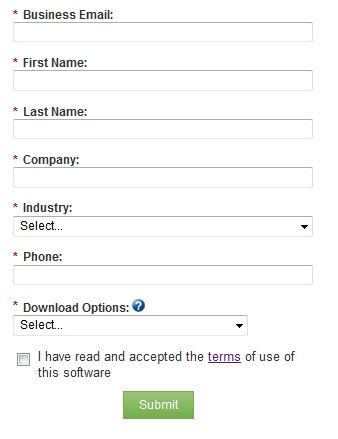Is it possible to change the position of the progressive profiling fields?
- Subscribe to RSS Feed
- Mark Topic as New
- Mark Topic as Read
- Float this Topic for Current User
- Bookmark
- Subscribe
- Printer Friendly Page
- Mark as New
- Bookmark
- Subscribe
- Mute
- Subscribe to RSS Feed
- Permalink
- Report Inappropriate Content
Hello,
I have currently the following non-progressive form:
I would like to make the First Name / Last Name / Industry / Phone fields as progressive.
I want to keep the Business Email / Company / Download Options / T&Cs.
I know how to make fields progressive. My question is: is it possible to change the position of the progressive fields?
Currently all the always show fields are showing up first and all the progressive fields are showing up second.
As a result, I have Business Email, Company, Download Options, T&Cs and then eventually First Name, Last Name etc... this really looks spooky.
What I would like is keep the exact same order as above but only display the progressive fields where data is not already in Marketo.
Does that make sense? Is that possible?
Cécile @ Talend
Solved! Go to Solution.
- Labels:
-
Lead Management
- Mark as New
- Bookmark
- Subscribe
- Mute
- Subscribe to RSS Feed
- Permalink
- Report Inappropriate Content
Bonjour Cécile,
This is not possible directly in Marketo.
May be some CSS or using the forms 2.0 API may enable this.
-Grégoire
- Mark as New
- Bookmark
- Subscribe
- Mute
- Subscribe to RSS Feed
- Permalink
- Report Inappropriate Content
As was stated above, we had to have the landing page with custom css dictate where the field were placed.
It does spook spooky when it is in the Marketo default! Hopefully you have someone on your team that can help you with the css.
- Mark as New
- Bookmark
- Subscribe
- Mute
- Subscribe to RSS Feed
- Permalink
- Report Inappropriate Content
If you send a link to your form with all fields revealed (i.e. ProgPro set to 4 max fields) I'll tell you how to modify the order.
- Mark as New
- Bookmark
- Subscribe
- Mute
- Subscribe to RSS Feed
- Permalink
- Report Inappropriate Content
Yeah, it's really easy (once you consider Forms 2.0 output to not be static but merely a starting point you can manipulate at ready time). See this thread: Re: Progressive profiling fields above required fields?
- Mark as New
- Bookmark
- Subscribe
- Mute
- Subscribe to RSS Feed
- Permalink
- Report Inappropriate Content
Yes, this is the default behavior.
Yes, it is possible to do this with javascript. I had Marketo Support help once, but it's better to get someone like Sanford to help.
- Mark as New
- Bookmark
- Subscribe
- Mute
- Subscribe to RSS Feed
- Permalink
- Report Inappropriate Content
Bonjour Cécile,
This is not possible directly in Marketo.
May be some CSS or using the forms 2.0 API may enable this.
-Grégoire
- Copyright © 2025 Adobe. All rights reserved.
- Privacy
- Community Guidelines
- Terms of use
- Do not sell my personal information
Adchoices