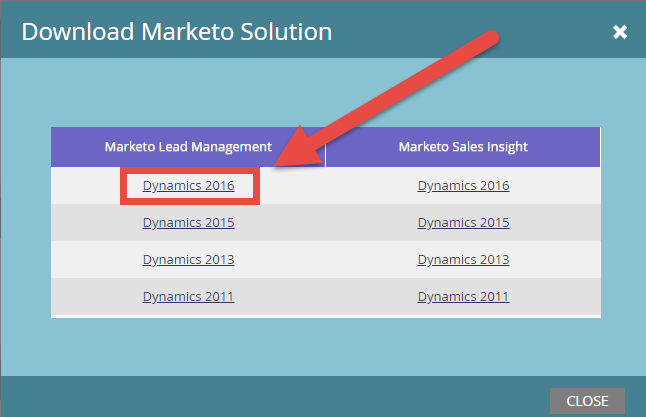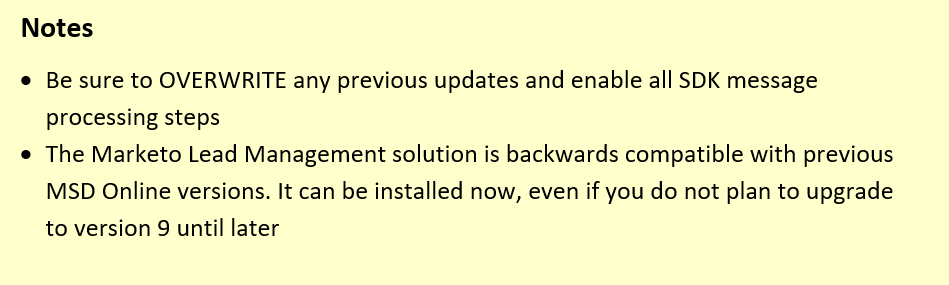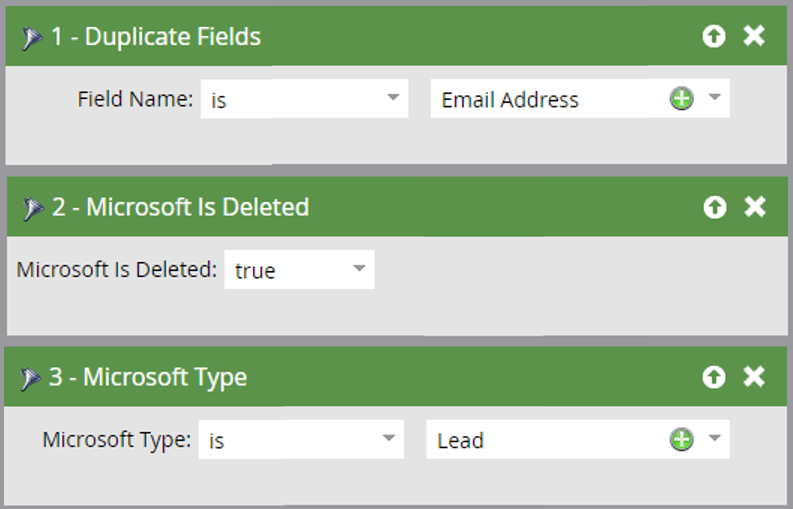Microsoft Dynamics 2016 Online Upgrade to Version 9
- Mark as New
- Bookmark
- Subscribe
- Mute
- Subscribe to RSS Feed
- Permalink
- Report Inappropriate Content
Summary
A service issue has been identified that can potentially cause duplicate leads to be generated in Marketo for customers using Microsoft Dynamics (MSD) CRM. This issue only applies to customers using MSD 2016, and only when upgrading to MSD version 9.
Who is Impacted
All customers using the native CRM Sync between Marketo and MSD 2016
- Already Impacted: Customers using MSD 2016 Version 9 with Marketo Lead Management (MLM) solution version 4.0.0.23 or lower
- Potentially Impacted: Customers using MSD 2016 version 8 or lower who plan to upgrade to version 9
The issue of duplicate leads being created occurs when the MSD instance is upgraded to version 9
- All customers who have already upgraded to MSD v9 are already impacted
- If you have MSD but have not yet upgraded to v9, you are not yet impacted, but could be by upgrading to MSD v9
Who is Not Impacted
- Customers using MSD On Premises CRM instances
- Customers using Dynamics 2011, Dynamics 2013, or Dynamics 2015
- Customers with Salesforce CRM
When the Service Issue Occurs
Qualifying a Lead to a Contact in MSD may not be reflected properly in your Marketo subscription.
Expected Behavior: The existing Lead record in Marketo is converted to a Contact record (i.e. the Microsoft Type for the person record should change from Lead to Contact). The existing record in Marketo remains synced to this record in MSD
Current Behavior: A new Contact record is created in Marketo to sync with the Contact record in MSD. The existing Lead record in Marketo becomes orphaned (no longer synced with any record in MSD). Additionally, the orphaned Lead record in Marketo contains the activity history while the new Contact record in Marketo contains the contact information
Resolution
There are two parts to the solution, depending on whether you have already upgraded your MSD 2016 instance to version 9. If you have not yet upgraded your MSD 2016 instance to v9, you will only need the first step. If v9 has already been installed, you will need to perform both.
Part One - Install the latest Marketo Lead Management solution
A new version of the Marketo Lead Management solution has been released for Dynamics 2016 that prevents duplicate records from being created when upgrading to MSD 2016 v9. This solution must be installed before upgrading to MSD 2016 v9.
Installation Process
1. Within your Marketo subscription, you will need to download the latest version of the Marketo Lead Management solution.
- Documentation on how to download the Marketo Lead Management solution for MSD can be found here: Download the Marketo Lead Management Solution
- Documentation on how to upgrade the Marketo Lead Management solution for MSD can be found here: Upgrade the Marketo Solution for Microsoft Dynamics
NOTE: Microsoft Dynamics has 4 product versions that Marketo supports; Dynamics 2011, Dynamics 2013, Dynamics 2015 and Dynamics 2016. The only product version this applies to is Dynamics 2016. No other product versions are impacted in any way.
2. Install the new Marketo Lead Management solution in your MSD 2016 instance as a normal update. Be sure to install the new solution on top of your existing solution in Microsoft Dynamics as a normal update.
Part Two – Correcting Duplicate Records in Marketo
This step only applies to customers who have already upgraded to MSD 2016 v9 prior to the new Marketo Lead Management solution being released. This part applies to customers who have had duplicate records created in Marketo.
In order to eliminate the duplicate records that were created in error, we must first identify those records. The next step is to merge the two duplicates together. In this scenario, due to both records being synced to MSD, it is a little complicated.
Build a Smart List to Identify Duplicates
Use the following filters to identify the impacted records:
- Duplicate Fields > Email Address
- Microsoft is Deleted > True
- Microsoft Type > Lead
When finished, your Smart List will look like this:
This Smart List will identify the duplicate records created by this service issue. When this issue occurs, both of the duplicate records are synced to MSD. It is not possible to merge two records if they are both synced to MSD. However, Marketo Support is able to disconnect the sync of one record on the back end and perform the merge of the two records.
Submit a Case with Marketo Support
Merging these duplicate records is only possible when done by Marketo’s Engineering team.
- Contact Marketo Support to open a Support case. Be sure to include all related details, including the link to your Smart List.
- Marketo Support will evaluate the duplicates and escalate the ticket to our Engineering team.
- The Engineering team will perform the merge for the records.
- Copyright © 2025 Adobe. All rights reserved.
- Privacy
- Community Guidelines
- Terms of use
- Do not sell my personal information
Adchoices