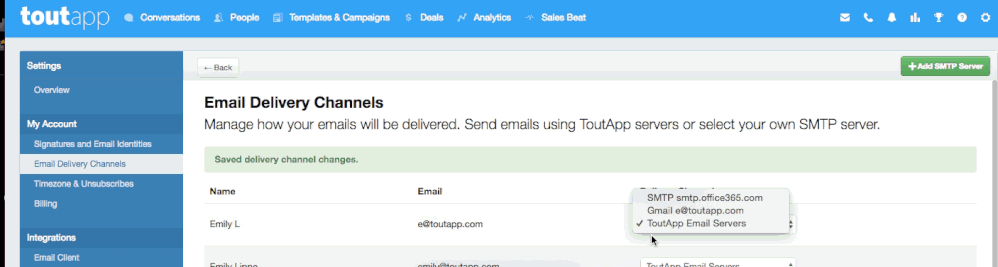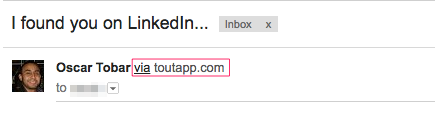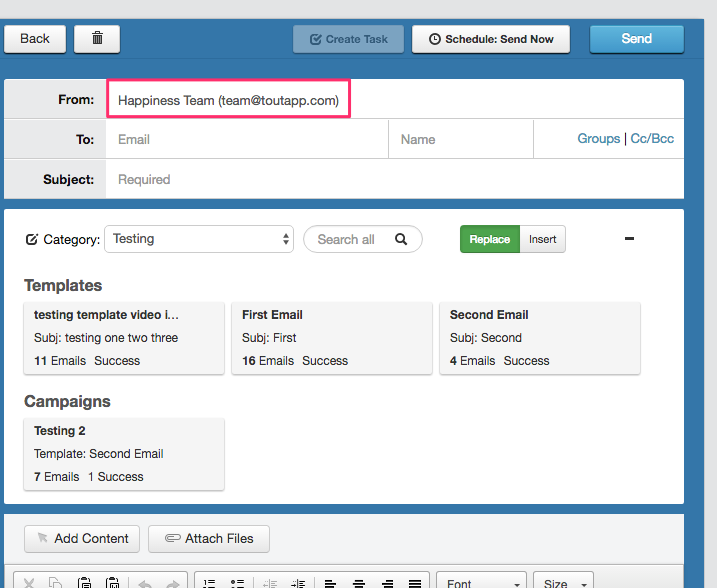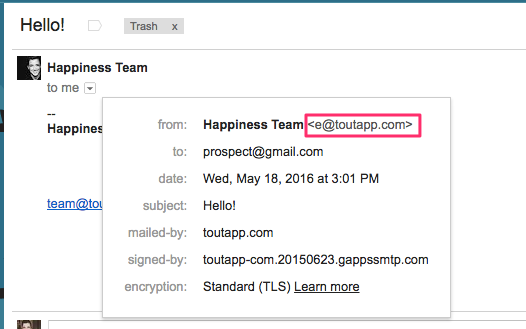Choosing your Delivery Channel
- Mark as New
- Bookmark
- Subscribe
- Mute
- Subscribe to RSS Feed
- Permalink
- Report Inappropriate Content
We’ll break down the three different channels you can leverage, how to select them, when to pick one over another, and the nuances around them. Note, this information is only relevant if you are Touting your emails from the ToutApp.com interface. If you are using ToutApp in Gmail or Outlook, your emails will be delivered using those email servers.
ToutApp Email Servers (default)
By default, this method will be selected for the delivery of your emails. ToutApp email servers are a great option for users who don’t use Gmail or Outlook servers. Additionally, because they are our servers, we have the ability to receive any error messages regarding bounces or failed deliveries, and surface them up to you in the “Failed Deliveries” section of the “Conversations” Tab.
Another benefit of using the ToutApp servers, is that when using an Email Identity, the recipient will see the email address of the identity you've created.
When using ToutApp servers, your recipients may see a "via toutapp.com" tag. This is their email client letting them know that the email was sent using ToutApp.
For more details, check out this Gmail Help article that explains the extra information: Why am I seeing extra information next to the sender’s name?
Note that our ToutApp servers do not have a DMARC record that is made available. They cannot be whitelisted on your own servers.
Gmail Server
If your company's email provider is Gmail, you can leverage your existing account to send out your Touted emails. This is a great option if you want to avoid the "via toutapp.com" information, and you'd prefer to rely on the reputation of your company's domain and deliverability. An additional benefit of using a Gmail server is that anything you send out of ToutApp.com, will automatically be recorded in your Gmail sent folder.
We can only properly connect with a single Gmail account (one email address) that will deliver your Touted emails. This means that if you use multiple Email Identities, only the address of the account that we are connected to will appear when looking at the details:
In ToutApp.com, your Identity will appear as you have created it (above), however, sending through Gmail servers will show the address of the connected account (below)
Another note to make, is that since ToutApp does not directly manage your Gmail servers, we do not record bounced email events in ToutApp.com
Custom SMTP Server
Pay for your own server? Use a Microsoft Exchange environment? This is an option for you. See these instructions on getting set up. Note that like Gmail Servers, since ToutApp does not directly manage your server, we do not record bounced email events in ToutApp.com.
-
 Anonymous
Anonymous
- Copyright © 2025 Adobe. All rights reserved.
- Privacy
- Community Guidelines
- Terms of use
- Do not sell my personal information
Adchoices