- Marketing Nation
- :
- Products
- :
- Product Discussions
- :
- Setting landing page <title> in template renders a...
Setting landing page <title> in template renders as all lowercase
- Subscribe to RSS Feed
- Mark Topic as New
- Mark Topic as Read
- Float this Topic for Current User
- Bookmark
- Subscribe
- Printer Friendly Page
- Mark as New
- Bookmark
- Subscribe
- Mute
- Subscribe to RSS Feed
- Permalink
- Report Inappropriate Content
Setting landing page <title> in template renders as all lowercase
We're experiencing and odd/minor issue in that when we hard-code the <title> value in our LP templates, they render as all lowercase in both the editor as well as when viewed in the browser. Here's how it's coded in the head of the template:
<title>Business Technology Solutions & Managed Services - Avanade</title>
And here's how it appears in the LP editor (and when viewed in the browser:
Anyone else experiencing this?
- Mark as New
- Bookmark
- Subscribe
- Mute
- Subscribe to RSS Feed
- Permalink
- Report Inappropriate Content
Re: Setting landing page <title> in template renders as all lowercase
Dan, I'm experiencing the same in a few of my instances, seems to be a bug Marketo wide.
- Mark as New
- Bookmark
- Subscribe
- Mute
- Subscribe to RSS Feed
- Permalink
- Report Inappropriate Content
Re: Setting landing page <title> in template renders as all lowercase
Also, with the same problem, the Title tag currently won't render variables. We have this set as ${metaTitle} in our landing page templates, and they're not computing out to the actual value, just pumping out "${metatitle}" literally as the title tag on the page. Must be some bug about a value an element or attribute of "title" and how it is handled as the page renders? Although it seems like this applies to some other meta tags as well.
Edward
- Mark as New
- Bookmark
- Subscribe
- Mute
- Subscribe to RSS Feed
- Permalink
- Report Inappropriate Content
Re: Setting landing page <title> in template renders as all lowercase
Marketo confirmed back that this was a bug when I opened up a support case last month. They tried to deploy a patch last weekend to fix it, but it didn't work. Here's the latest update from Support:
It looks like there were a few more adjustments that needed to be made for this particular aspect of the root problem. A patch is currently in the review process and should be pushed out in the maintenance release in about a month. Once it's been approved I'll give you an update again.
Edward, you might consider opening up a separate support case regarding the issue with variables. I would also reference my case, should there be some dependency here. My case # is 988354.

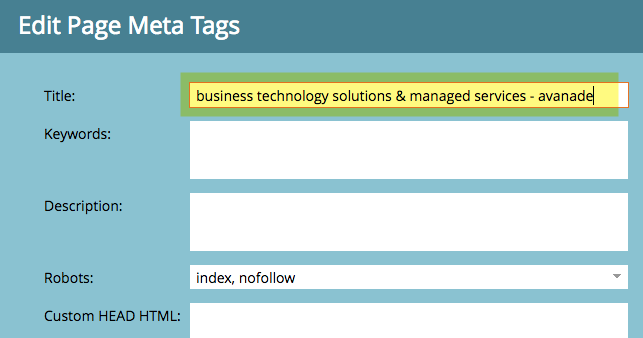
.png)