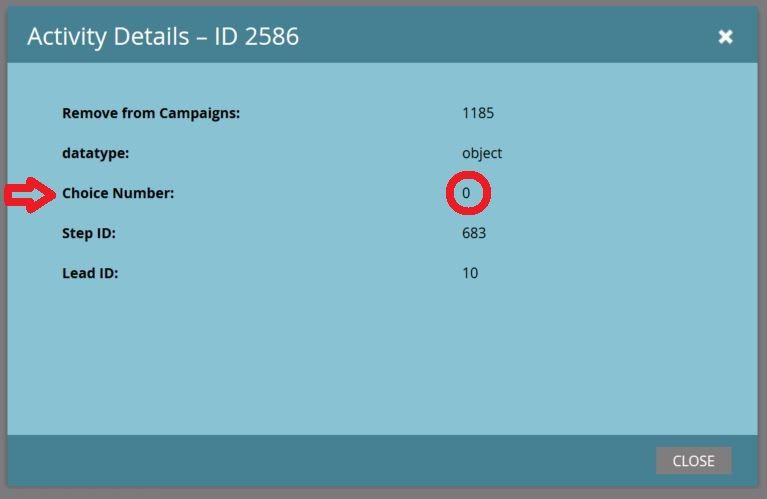Understanding the Choices Marketo Makes and How the Choices Appear in Activity Details
- Subscribe to RSS Feed
- Mark as New
- Mark as Read
- Bookmark
- Subscribe
- Printer Friendly Page
- Report Inappropriate Content
- Mark as New
- Bookmark
- Subscribe
- Mute
- Subscribe to RSS Feed
- Permalink
- Report Inappropriate Content
Flows can have choices. Those choices are numbered. But what if you want to know what choice a lead was affected by??
You can open the activity log for a lead and find the activity in question. It shows the choice number. Great, right!?!?!
Nope. The choice number does not reflect the actual choice number that the lead was affected by. As you can see in the image above, it shows Choice 0.
Where is choice 0??
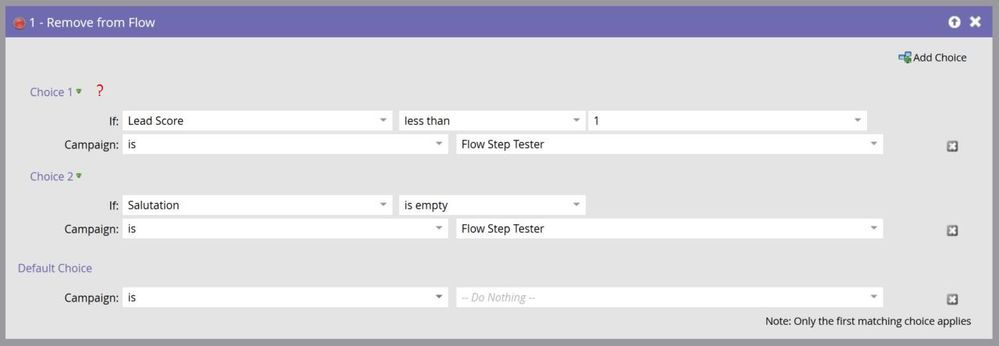
So, I created a Smart Campaign with a “Remove from Flow” flow step and 2 choices plus the default. What I found when my test lead went through the campaign was that the 1st choice, labeled Choice #1 in the flow step, actually was referenced as Choice 0 in the activity log. See the image above.
Weird right?
For sure, until I thought back to some of my basic programming classes in college. This was looking the same way an Array works. In an Array, the first entry is listed as 0, so when you want to pull information from an array and want the 1st record, it is referenced as 0, instead of 1. This is called the index number and always starts with 0.
For more information on arrays, visit W3Schools JavaScript Arrays page which gives an overview of arrays in JavaScript.
So, if you are wanting to know which choice a lead was affected by, keep in mind that the choice number listed when you pull the details of an activity log entry is -1 of the choice number in the flow step.
Is this article helpful ?
You must be a registered user to add a comment. If you've already registered, sign in. Otherwise, register and sign in.
- Copyright © 2025 Adobe. All rights reserved.
- Privacy
- Community Guidelines
- Terms of use
- Do not sell my personal information
Adchoices