Support Portal - Universal ID Enhancement
- Subscribe to RSS Feed
- Mark as New
- Mark as Read
- Bookmark
- Subscribe
- Printer Friendly Page
- Report Inappropriate Content
- Mark as New
- Bookmark
- Subscribe
- Mute
- Subscribe to RSS Feed
- Permalink
- Report Inappropriate Content
Greetings Nation!
Marketo Support has released a few new features into our Support Portal to better align how the Case Submission and Case Management activities work with Universal ID.
1. Default instance selection
When a customer is identified as a Universal ID contact and uses the Support Portal for case submission for the first time, they will be presented the option to select a default UID contact based on the instance the contact was created from. This default user will be the contact that the Support Portal loads with each time.
At this time, the default Universal ID contact must be set up as an authorized support contact
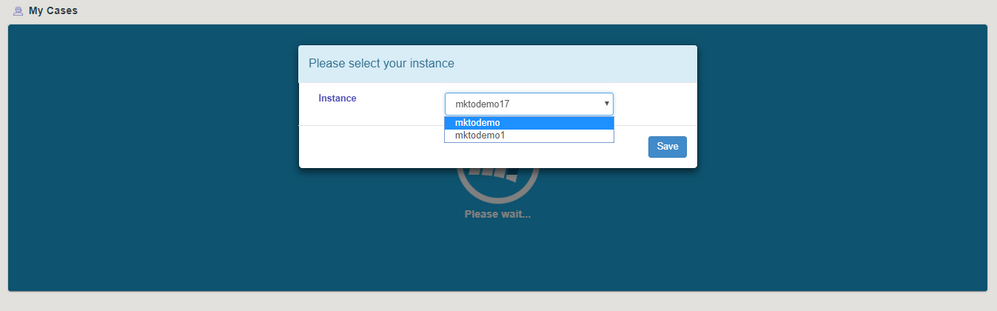
2. UID Contact Switch
After a default UID contact has been selected the customer can dynamically switch their UID contact from within the CaseConnector.
At this time, the selector drop down will only show UID contacts that are set up as authorized support contacts.
You must be a registered user to add a comment. If you've already registered, sign in. Otherwise, register and sign in.
- Copyright © 2025 Adobe. All rights reserved.
- Privacy
- Community Guidelines
- Terms of use
- Do not sell my personal information
Adchoices