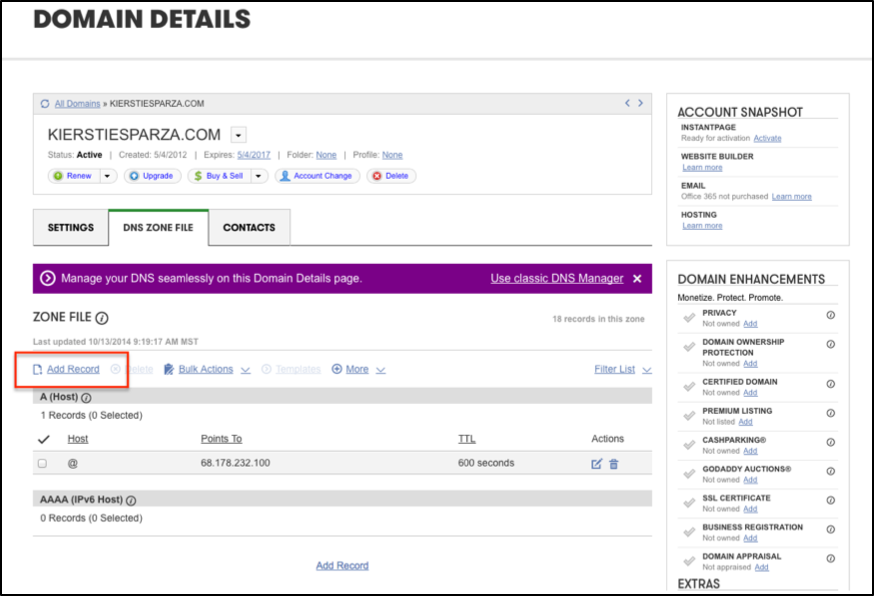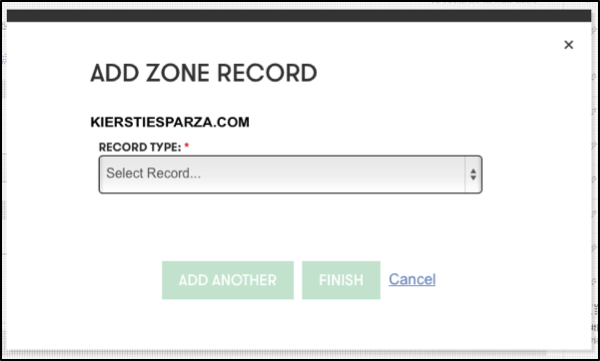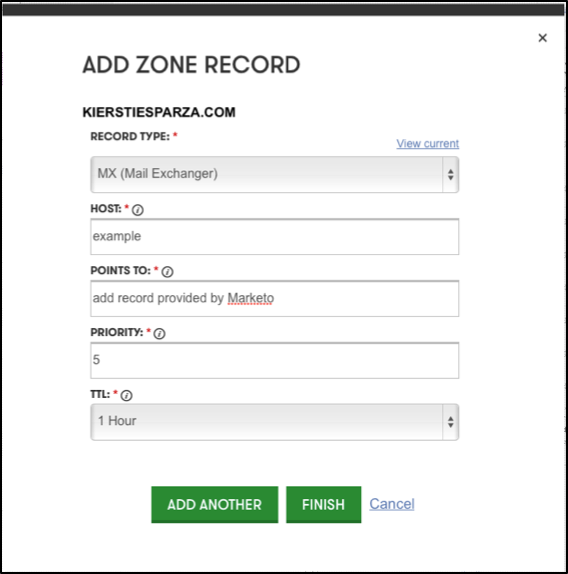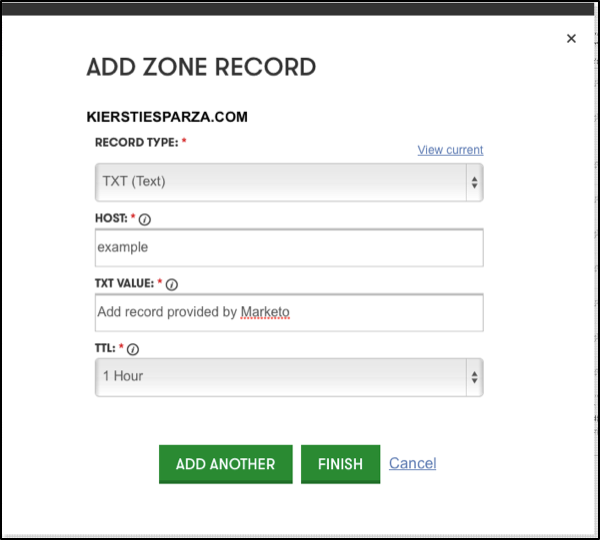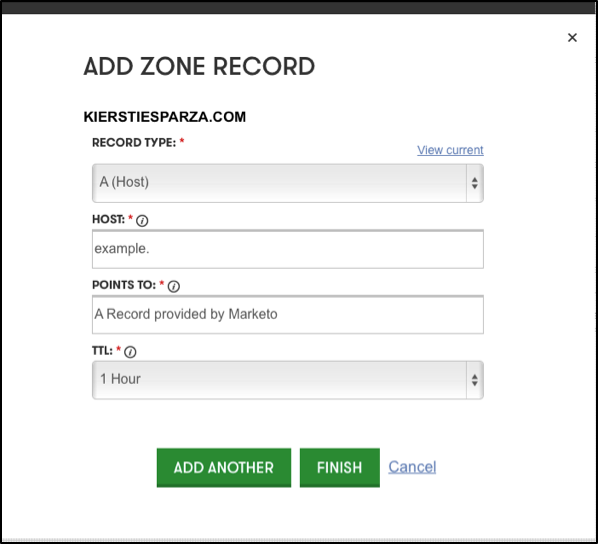Setting Up a SubDomain in GoDaddy
- Subscribe to RSS Feed
- Mark as New
- Mark as Read
- Bookmark
- Subscribe
- Printer Friendly Page
- Report Inappropriate Content
- Mark as New
- Bookmark
- Subscribe
- Mute
- Subscribe to RSS Feed
- Permalink
- Report Inappropriate Content
Navigate to your Domain Management page and chose the domain you are setting up the subdomain for to begin.
Once you are in the management page for the domain you chose Add Record, see image below.
At this point you start to build your subdomain. You will be adding a record in three sections: A Record, MX Record and TXT Record.
Below is an example of adding the MX record for the subdomain.
The section titled HOST: is the section that is designating your subdomain.
In the example below I am setting up a subdomain for KIERSTIESPARZA.COM. I am setting up example.kierstiesparza.com.
In the HOST: section I enter “example” for the subdomain. The Points To: record will be provided by Marketo Privacy/Delivery Team. Priority can be set to 5.
MX Record Type
HOST: example
POINTS TO: example.kierstiesparza.com
PRIORITY: 5
Once you have the MX Set up follow the same process for the TXT
TXT Record Type
HOST: example
POINTS TO: "v=spf1 include:mktomail.com ~all"
The final record to set up is the A record.
A Record Type
HOST: example
POINTS TO: (this will be the dedicated IP that you have been assigned)
Is this article helpful ?
You must be a registered user to add a comment. If you've already registered, sign in. Otherwise, register and sign in.
- Copyright © 2025 Adobe. All rights reserved.
- Privacy
- Community Guidelines
- Terms of use
- Do not sell my personal information
Adchoices